8 Technology: Accounts and Training
If you decide to use an authoring platform, such as Pressbooks or Scalar [New Tab], to create your textbook, you must also ensure that all participants have accounts to access the platform and the training to use it. While this latter item will require additional effort, it is worth the time in order to avoid confusion and mistakes during production.
This chapter uses Pressbooks as an example of an authoring platform.
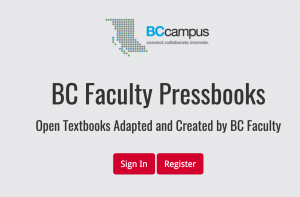
Determine access
Begin by determining who should have access. If you have multiple authors, it’s often best to restrict access to the book in Pressbooks to one or two “gatekeepers” to maintain the textbook’s formatting, style, and layout. One of the gatekeepers might be the individual responsible for reviewing and fixing the textbook as they will be very familiar with the book’s flow. Others who will need platform access are the copy editor and proofreader. (See Fix as You Go, How to Copy Edit, and How to Proofread.)
If you wish others to view the textbook, but do not want them to have editing or administrative privileges, “view only” rights can be granted or a generic account can be created for all who require in-progress viewing access.
The BCcampus Open Education Pressbooks Guide [New Tab] contains information specific to Pressbooks. This guide will explain how to set up a Pressbooks account and how to add an author, editor, or other user to your textbook. (See Setting up an Account: Where to Begin [New Tab] and Adding an Author or Editor to a Book [New Tab].)
Platform set-up, training, support
Once you have established the required accounts for Pressbooks, or other authoring platform, then it’s time to create the book shell. Information on setting up a book, importing a Pressbooks or WordPress file, and importing a Word document are all covered in the BCcampus Open Education Pressbooks Guide [New Tab]. However, attending a Pressbooks Training Webinar [New Tab] (available to faculty and staff in British Columbia) or listening to a recorded session [New Tab] or viewing the PowerPoint slides [New Tab] (available to everyone) can help. You may also consider hiring an expert to offer a training session to your support team.
Lastly, identify who will provide technical support. Many platforms and systems have very good support resources available; however, it’s always nice to have a friendly, knowledgeable individual to call on. The helpdesk or teaching-and-learning centre at your university or college is a good place to start.
Other technology
In addition to the system you’ll be using to house and create your textbook, consider all other technologies that will be needed. These might include:
- Video-creation software and hosting platforms, e.g., Audacity [New Tab]
- Audio-recording systems and hosting platforms
- Graphic-design software
- Repositories containing openly licensed media (See Resources: Search and Find.)
Attributions
BCcampus Pressbooks website (screenshot) is used under a CC BY 4.0 International Licence.
___________________________________________________________________________
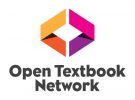
___________________________________________________________________________

