4
- Start by creating and publishing your quiz, midterm, exam, or any other coursework you want Respondus Lockdown Browser on. In this tutorial, the quiz “Pressbook Quiz” will be used for the demo.
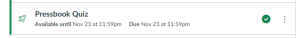 Once you have created the desired coursework, navigate to the left side tab and select “Lockdown Broswer“.
Once you have created the desired coursework, navigate to the left side tab and select “Lockdown Broswer“.
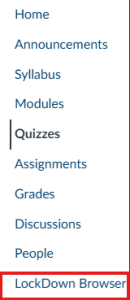
3. Find your desired coursework and click the drop down arrow, then click settings . This is what you should see:
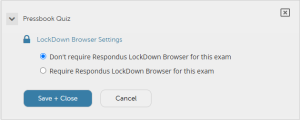
4. From here you can have the option of choosing what you want while the exam is being proctored (i.e, Webcam).
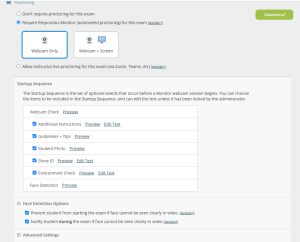
**If you have any trouble with using Respondus, click the green tab on the top right corner called “Questions?”. This will allow you to book a 15-minute session with a Respondus Trainer.
**If you want to use Respondus to its maximum advantage there are Video Tutorials and Guides that you can access in the top menu bar.
![]()
5. Remember to Save & Close your work!
