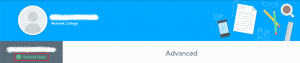1 Signing into Your Nearpod Account
Nearpod has different tiers of accounts. Mohawk’s School of Health and Community Services has licenses to assign to faculty that upgrade their accounts to have unlimited storage and unlimited students on each lesson.
- If you do not have a Nearpod account, please contact your program coordinator.
- If you do have a Nearpod account, please ensure it is a licensed account. (See below.)
To check whether your Nearpod account is a licensed account, go to nearpod.com and log into your account. Click on your profile icon in the top right-hand corner, and select “Manage Nearpod Account” from the drop-down menu. On the grey menu on the left-hand side, you should see your name, and a green badge that says “School User” indicating that you have a licensed account. If you do not see “School User”, please contact your program coordinator and let them know.