9.4. Naming Conventions & Folder Structures
 Let’s go back to Sunny Horizons for a minute.
Let’s go back to Sunny Horizons for a minute.
You’ve finished cleaning up the document mess that you were greeted with on the first day back from the expansion. You did such a good job that you’ve been noticed by the HR department. They need assistance to organize employee training records, and they have asked your supervisor if you can help them out for a couple of days. When you finally gain access to the shared drive and have a look at the files, you see files with the following names:
- Doc1_final.docx
- HR_mtg_notes_april.pdf
- TrainingPlan_USETHIS1.xlsx
- Notes(2)
Yikes. You’re probably thinking: “Doc1_Final” – final what? “HR_mtg_notes_april” – that’s better. At least we know the meeting happened in April. But what year? And are these the final approved minutes to be filed, or just some random person’s scribbles?
Because you are an organized person and know that organized files are easier to work with than disorganized ones, you know the existing filenames and their lack of logical pattern will make it hard to keep track of important documents—especially over time. You set to work getting things renamed and into an organized system. But what names should you use for the files?
Why Naming Matters
A clear, consistent naming system makes it easier to:
- Find documents quickly
- Know what version you’re viewing
- Avoid duplication
- Collaborate with others
This naming system is most commonly referred to as a naming convention, which is a structured framework for naming files. The structure or format that you choose for naming your files should follow a pattern that is consistent and easy to interpret. According to the article below, the best naming conventions offer consistency, transparency, and ease of location (Clark, 2025).
Tips for File Naming
There’s no universal rule, but here are some helpful conventions:
- Use dates in YYYY-MM-DD format for easy sorting (e.g., 2025-04-09_EventBudget.docx)
- Keep names short but descriptive (e.g., SunnyHorizons_HiringPolicy.docx)
- Avoid spaces or special characters—use underscores or dashes instead
- If versions are relevant, include them (e.g., Proposal_V2.pdf, MeetingNotes_Draft1.docx)
Bad example: Final_final_USE_THIS_ONE.doc
Better example: ClientProposal_V3_2025-04-01.docx
Once you and your team have developed a system, it would be helpful to create a quick “cheat sheet” of naming rules. You can share this with your team and make sure it is posted prominently in areas where folks are creating new files. Also, this reference document would be a great item to have in the front of your Document Toolkit as it will make sure that anyone who has your job after you get promoted will understand the naming conventions that were used while you were setting up the system that is in place. It will also help new employees who are being onboarded to know what the naming conventions and folder structures are from the beginning of their time with your company.
Careful consideration should ensure the file name you’ve chosen is visible to folks searching for it. If you are too verbose in your naming, it can be hard for someone unfamiliar with the project to know what’s in the file. If it is too short, however, a person may feel like they need a decoder ring to determine the contents of a file (Hutchenreuther, 2023).
Too long: SloanWedding_Catering_BridalBreakfast_June2025_SmoothSconeBakery_Signed
Too short: SWBB625sgn
Just right: SloanWdg_SSBakery_2506
Folder Structures That Make Sense
The folder structure refers to how you’ve organized folders and subfolders in your digital file management system. Here’s a simple folder structure example for a team working on events:
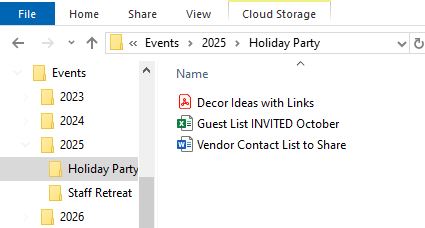
A good folder system:
- Mirrors how your team talks about their work (don’t overcomplicate it!)
- Keeps related documents together
- Follows a consistent logic—by date, project, department, or a mix
Using the system in the image as our sample, you can see that it follows a consistent logic – all events in one year are grouped together, with subfolders for each event. In each subfolder are the documents that are specific to that event. The naming of the files matches how the office talks about the events – simple names that describe them: “Holiday Party”, “Staff Retreat”. The theme of the holiday party was A Tropical Holiday Shindig, but that doesn’t need to be in the folder name. The same goes for the Staff Retreat, which was held at a yoga centre in Quebec – there is no need to put those kinds of details in a folder name. The details are within the documents.
If everyone follows the same structure and naming style, you’ll avoid frustration and wasted time. It may take some time to get everyone in the office on board with the system that you’ve developed, but once they see the benefits, you should see consistency develop.

