4 Chapter 4: Alt Text in Multimedia Content
The need for accessible content encompasses video, audio, and interactive content. We will now delve into extending Alt Text principles beyond static images to multimedia content, ensuring that the benefits of digital accessibility are universal. We will explore the application of Alt Text in video thumbnails, the need for transcripts for audio content, and the role of descriptive text in interactive media. We will address how these practices are applied in other digital documents, ensuring that all forms of digital content are accessible to everyone. By integrating Alt Text with other accessibility features, we aim to provide a holistic approach to creating inclusive digital environments.
Extending Alt Text Principles to Video, Audio, and Interactive Media
Alt Text for Video Thumbnails
Video thumbnails serve as visual summaries, offering a glimpse into the content before a user decides to engage. For users who rely on screen readers, Alt Text for these thumbnails is crucial. This Alt Text should concisely convey the essence of the video, enabling users to make informed decisions about whether to view the content. Just like Alt Text for images, the Alt Text for video thumbnails should focus on describing the video’s subject matter or theme, rather than detailing the visual elements of the thumbnail.
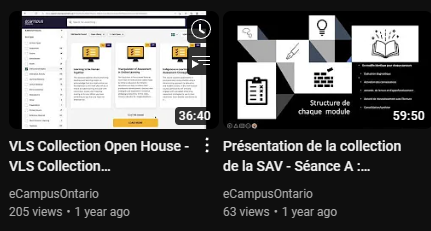
Accessible Descriptions for Video Content
Beyond the thumbnail, accessible descriptions of video content are necessary to provide context and convey information that isn’t accessible through the video’s visual or audio components alone. This can include a brief overview of the video’s content, key themes, and any important visual elements that are critical to understanding. These descriptions can be provided in the video’s metadata, accompanying text on the webpage, or through a dedicated transcript.

Captions and Audio Descriptions
Captions and audio descriptions play pivotal roles in enhancing the accessibility of video content. It is important to ensure these features are also accessible and of high quality, as poorly executed captions or audio descriptions can diminish the overall accessibility of the content.
Captions: Captions provide a textual representation of the audio content, including spoken dialogue, sound effects, and musical cues, ensuring that deaf or hard-of-hearing users can access the audio information. Captions should be synchronized with the video and reflect the audio content, including speaker identification and non-speech elements.
Audio Descriptions: Audio descriptions fill in the gaps for blind or visually impaired users by verbally describing significant visual details that are not conveyed through the main audio track. This includes actions, expressions, scene changes, and on-screen text. Audio descriptions are usually added during natural pauses in the audio or as a separate audio track.
Captions Overview
Activity
For the next H5P activity focused on crafting audio descriptions, ensure you have a pen and paper ready or open a digital document for note-taking. As you watch the video provided, it will pause automatically when a marker appears. At each pause, take a moment to consider the visual content you’ve just seen. Write down your observations, aiming to capture a descriptive account of the events or scenes in the video, as if you were explaining what’s happening to someone who can’t see it.

