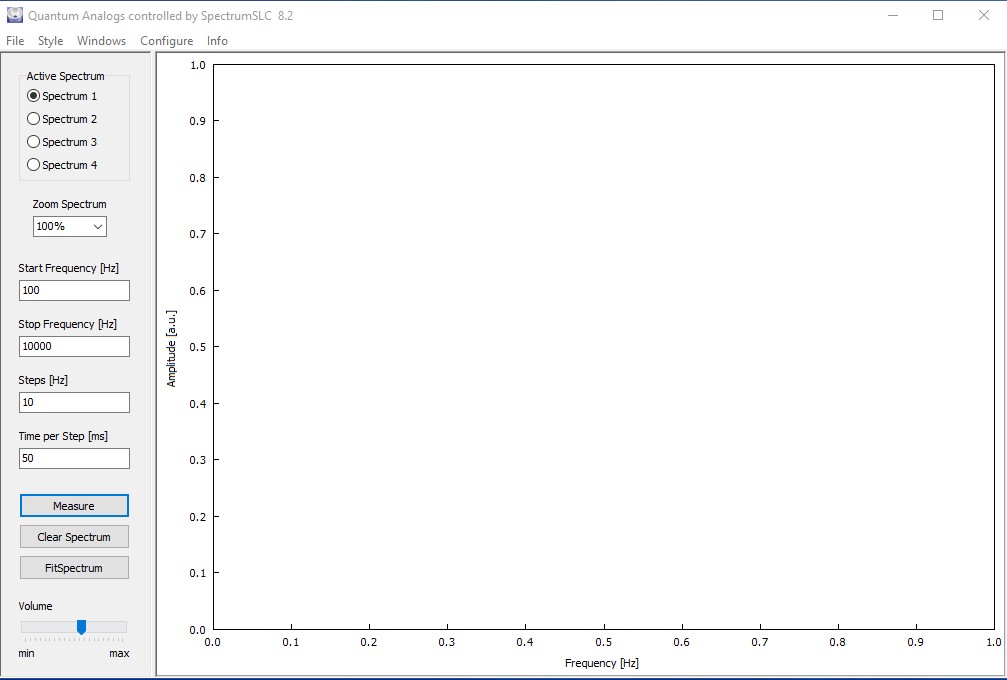Speed of Sound
Procedure
4.1 Standing Waves in a Cylinder
- Open the data acquisition software ‘Spectrum SLC’ from the desktop. Set the starting frequency at 100 Hz (NEVER start bat a frequency below 100 Hz) and the ending frequency at 20 kHz. Use a step size of 10 Hz and a dwell time of 50 ms. Start acquiring data. You should see very clear resonance peaks. If not, then reach out to a TA.
- Hover the mouse over the peaks to determine their frequency. Estimate your uncertainty. Determine the frequency difference between the peaks. You will average these values to calculate the speed of sound in air. How many different frequency pairs do you need in order to be confident in your uncertainty?
- Add or remove segments from the column and collect data again. Note the change in resonant frequencies. You will use this data to make a plot of frequency difference as a function of cylinder length, so how many different lengths of cylinder do you need in order to be confident in your fit parameter uncertainties?
Figure 2: Speed of Sound software user interface. You can collect data and show up to 4 spectra at a time.
4.2 Standing Waves in a Sphere
- Disconnect the speaker from the control box and disconnect the microphone from the BNC cable. Connect the speaker from the spherical resonance cavity to the control box and the BNC cable to the microphone on the spherical cavity. Make sure that the top and bottom halves of the sphere are aligned with the has mark on the top at zero degrees on the bottom.
- Resonance conditions in the sphere are very different than resonance conditions in the column; they are no longer periodic in frequency. In fact, in the way that a wave in a column is analogous to a quantum particle in a 2D box, a wave in a spherical cavity is analogous to the electron wave function in a hydrogen atom! Find the resonance that will allow you to calculate the speed of sound and determine it’s frequency.
- Use helium and argon (one at a time) from the cylinders beside the apparatus to displace the air in the spherical cavity. Ask your TA or lab tech to open the gas cylinder and be sure no one else is using the same gas at the same time. Use a relatively low flow so that the sphere is not rattling around, and that there is not significant motion of the gas in the cavity. Be sure that there is no air leftover in the cavity (how can you tell by looking at your frequency scan?).
- Open the cavity and fan all the gas out so that only air remains. Use the heater tape and variable transformer to heat the cavity. Use a setting of about 50 V. Too high a voltage and the table can begin to melt, so please be careful. Do a frequency scan, then focus on the resonances you used to determine the speed of sound. Use a frequency band of about 200 Hz and sweep the frequency in 1 Hz steps.
- Run a frequency scan every 0.5◦C for about 5◦C and monitor how the frequency of the resonance peak changes with temperature.