Procedure
Estimating uncertainties
In Tables 1a-1f in the Capstone workbook, you will be entering measurements of the foot length and height for each person in your group. In these tables there are columns where you are asked to enter the uncertainties of measurements. These uncertainties represent the uncertainty on each single measurement of the foot length or height. You will need to estimate the value of these uncertainties based on multiple factors.
There is no formula to calculate an uncertainty on a single measurement. You must consider specific factors that limit how certain you are of that length and choose a numerical uncertainty. Some examples of things you should consider taking into account are:
- how well you can align the ruler with the parts of the foot you have decided to measure
- how well you can identify the “true” top of someone’s head in order to measure their height
- what impact curvature in the foot or body have on the measurement
- the technique you are using to perform the measurement
- the condition of the ruler
- the size of the smallest increment on the ruler
- etc.
Thus, the values of these uncertainties are educated guesses. Feel free to have a discussion with your TA if you are unsure. A few quick suggestions: the uncertainty in this case should be larger than half the smallest division of the ruler, given the irregular shape of feet and roundness of heads alone. And the uncertainty on the foot length measurement should be different than the uncertainty on the height measurement given you will have to resort to different methods to measure each quantity.
However, since you should be using the same procedures for these measurements through- out this experiment, all foot length uncertainties should be the same, at least within the measurements for one person (say, Person A). You may decide it is more (or less) difficult to measure a different person’s foot (Person B), in which case the uncertainties for those two sets measurements (Person A vs. Person B) would be different. The same logic applies to measurements of height.
Note that in all measurements, you should design a measurement method which minimizes uncertainty as best as possible.
Testing the Vitruvian-Man model
Taking measurements
Now you will measure the height and foot length of everyone in your group, keeping considerations from Section 2.1 in mind. Decide as a group what your measurement procedures will be for this part of the experiment. There are single and double metre sticks available for these measurements. Try implementing ways to minimize uncertainties in your procedure. Measure each group member’s height and foot length three times, resetting your setup each time to make the measurements independent again. Record your measurements, with uncertainties, in the Partner 1 through 5 Measurements pages of the Capstone workbook.
Question 2
What were some ways you attempted to practically minimize uncertainty in your length measurements?
0.5 marks
Question 3
What were three sources of uncertainty in your measurement technique? (Note: other than distractions)
0.5 marks
As an exercise, take the three measurements of the foot length for the group member in Table 1a, and calculate an average value for the foot length and the uncertainty on that average. See Sections 3.3.7 and 3.5.4 in the reference material manual on standard deviation to see the procedure for estimating the uncertainty on an average. Think about how the broadness of a set of measurements of an object can relate to the uncertainty of that measurement. Record these two calculations in your report. You should get numbers that are very close to the mean and standard deviations computed by Capstone.
Sample calculation for the average foot length and uncertainty on average, with units and using proper rounding rules for both numbers (round at the end only): 1.0 marks
Question 4
Consider your measurements of the foot length for the first group member, in Table 1a. How do the following values compare?
- The estimated uncertainty on each individual measurement of the foot length that you estimated.
- The uncertainty on the average length of the foot (which you calculated in the previous sample calculation, or can read off of the Capstone Table).
- Half of the smallest increment on your ruler. List them, and write a brief comment summarizing whether they differ, or if they are the same.
0.5 marks
Analyzing your data
Once you have completed your measurements, it is time to analyze your results. The Cap- stone software combines your measurements so you have a single measurement (the mean)
and single uncertainty (the std. dv.) of both body parts, for each group member. Transfer these measurements to the table in the Best-Fit page of the Capstone workbook. As you enter the measurements into the table, the data will be plotted in the graph of height vs. foot length in the software, along with a linear fit to your measurements.
To estimate uncertainties on the best-fit line slope and y-intercept (so you can compare your results to the hypothesis), use the Max. Slope and Min. Slope pages in the Capstone workbook. Here you can plot the two data points you’ve selected for the maximum and minimum lines, and the Capstone software will compute the associated slope and intercept for you. Refer to Section 3.6 in the reference material manual for a detailed overview of the procedure along with an example.
Be sure to show and record your work for this part of the experiment in report. Be sure to write down the best-fit line equation in the following form:
![]()
Remember to switch to variables you used in your hypothesis. It is fine to leave off units for values that are not supposed to have units, but make sure to include units if they should be there. See Section 3.4 in the reference material manual for the procedure for rounding results with uncertainties to the proper decimal places.
Sample calculations of slope & intercept uncertainties 0.5 marks
Report of full linear fit equation 0.25 marks
Question 5
Do the results from your graph and Table 2 support or refute your hypothesis, and how do you know? (Be sure to read Section 4 in the reference manual on how to make this comparison.) If necessary, give plausible causes for disagreement between your result and the Vitruvian model. You can think about the idea of this model and if it leaves room for natural diversity, associated with proportions of the human body or not.
Additionally, comment briefly on the value of your uncertainties–whether they are larger or small–and what this means for how one should interpret your results.
1.5 marks
Question 6
How might the sample size affect your measurement of the relation? Be specific.
0.25 marks
Predicting a height with your results
You will now use your computed relation to estimate the height of the person whose footprint is photocopied in Figure 2. You and your group members will be measuring the length of this foot. This could include retrieving a metre stick from the room and using the provided printed out physical copies of the foot (probably easiest), or using an online tool that measures distances in PDF files (e.g. PDF Tron). Measure the length of this foot three times and record the measurements on the Mystery Foot page of the Capstone Workbook. The table will compute an average and uncertainty for you as with the other measurements.
Using this averaged foot length and uncertainty, and the relation between foot length and height you found from your results (i.e. your previously computed slope and intercept with uncertainties), determine the height, with uncertainty, of the mystery person from the mystery footprint.
What is the height and its associated uncertainty of the mystery person that you predict from the mystery footprint using the relation you got from your linear fit equation? Refer to Section 3.3 in the reference material manual for the rules of propagating uncertainties. Show your work.
1.25 marks
Digital submission (2.5 marks total):
Figure 1: 1.0 marks
Figure 2 & 3: 1.0 marks Capstone Workbook: 0.5 marks
References
[1] Vitruvius Pollo. Vitruvius: The Ten Books on Architecture. Trans. by H. M. Morgan. Harvard University Press, 1926. isbn: 9780674435247.
[2] Vitruvian Man. url: en.wikipedia.org/wiki/Vitruvian_Man. (accessed: 11.02.2018).
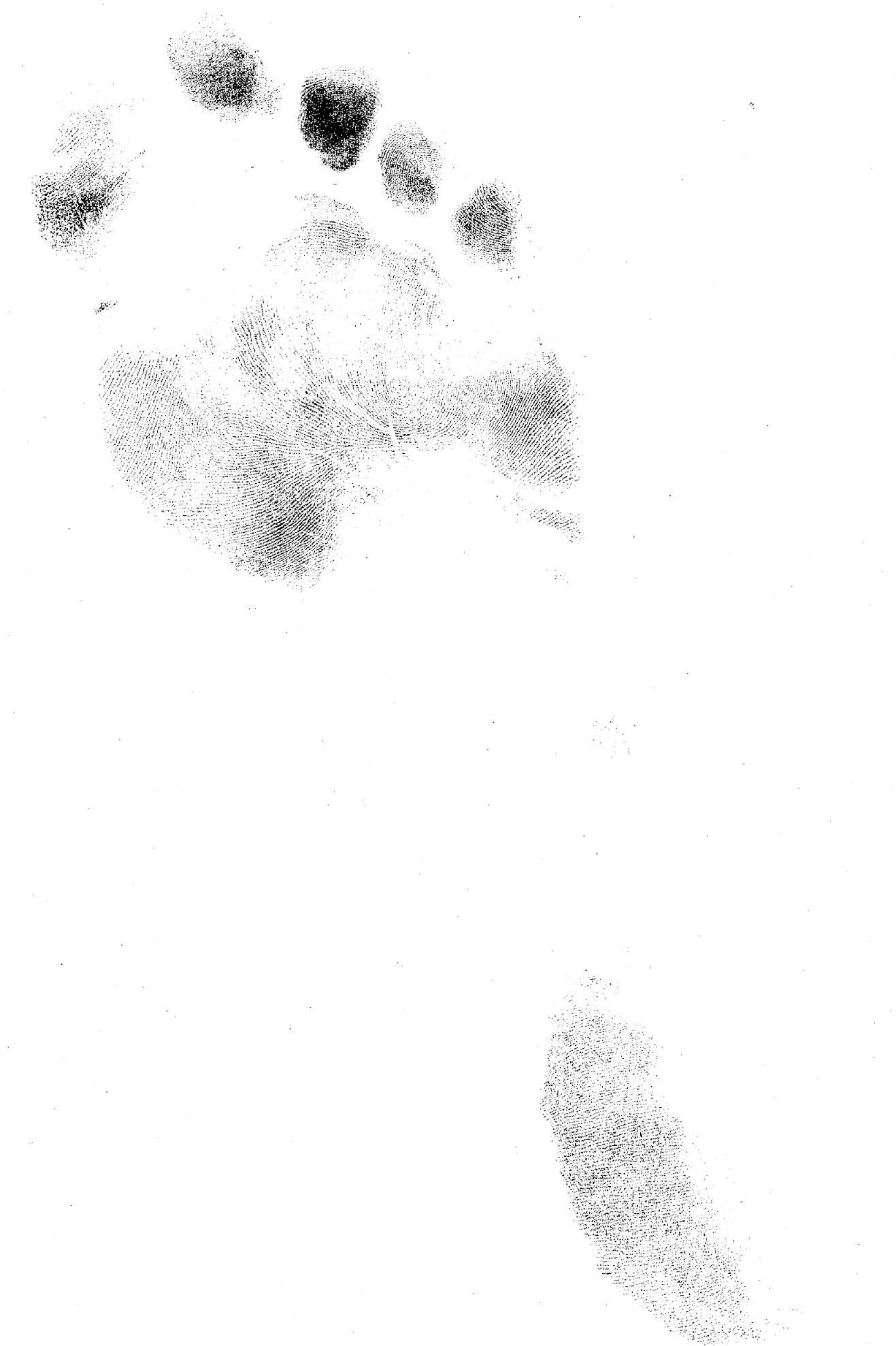
Figure 2: Scale reproduction of the mystery person’s footprint. Combining a measurement of its length with the experimentally determined relation between foot length and height can give a prediction of the person’s height.
Saving your Capstone workbook
Here we discuss how and where to store the results from your Capstone workbook for marking. If any of the following instructions are unclear, be sure to double-check that you are doing this correctly with your TA.
To save your work, we will make use of the “snapshot” feature in the Capstone software.
A snapshot of each page can be recorded with the following steps:
- Click the dropdown arrow next to the camera button near the top of the screen.
- Make sure the “Snapshot Workbook Page Content” option is selected.
- Click the camera button. This will take a snapshot of the current workbook page.
The yellow button to the right of the camera button that looks like a book will display the “Journal,” which is an area within the Capstone software that stores the snapshots as they are taken. This button merely toggles the display of the journal within the software window. All snapshots will be stored to the journal whether this button is active or not. Be sure to check the Journal to ensure you have taken a snapshot of every page of your workbook. Note: This includes the page with your names and student numbers! If you would like to delete a snapshot, you can do so by clicking on the snapshot, then clicking on the red “x” button at the top of the journal window.
When your journal is complete, you are ready to export your snapshots. Export your Journal by finding the icon in the Journal window near the top that looks like a folder with a small arrow pointing to it. If you hover the mouse cursor over the icon but don’t click, it should say “Export to HTML”. Click this button, and be patient if nothing happens immediately–sometimes this action takes several moments. When the software is ready, a File Explorer window will open on the screen, and you will be asked to select a folder to export the Journal to. Navigate to the Desktop, enter the folder that corresponds to your Lab section, and then the workstation number that you are at. Once you have successfully exported your Journal, the File Explorer window will close.
Finally, before you leave the lab, find your exported Journal by opening a new File Explorer window and navigating into the folder/directory that you exported to. You should see a folder with the name of the experiment–specifically, the name of the Capstone software file. Within this folder should be one HTML file and a series of PNG images, one for each of your Capstone workbooks. These images will make up the digital portion of your lab submission. Double check with your TA that your snapshots have been taken properly before you leave.
