Session 5: UDL Recognition and Strategic Networks
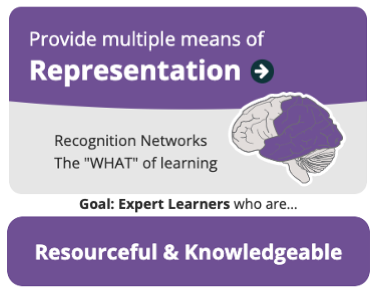
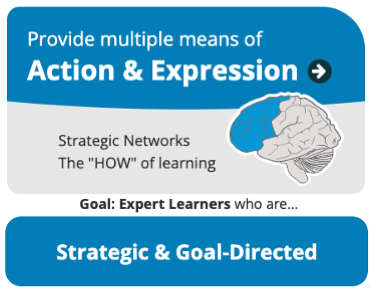
To do this session
✓ Read and Review all Resources
✓ Visit & explore eCampusOntario H5P studio
✓ Visit & explore eCampusOntario H5P TESS Pressbook
✓ Complete the quiz
Session Introduction
Note: there is not a lot to read this week but there is a lot to explore.
We touched upon UDL back in session 3, when we focused on affective networks and learner motivation. Now we will shift to two other very important neural networks: recognition and strategic.
Recognition Networks are aligned with multiple means of representation. That means providing content in a variety of formats: images, text, videos. Providing flexible content in multiple ways allows learners to approach the material in different ways, which has obvious overlap to engagement.
Strategic Networks are aligned with multiple means of expression. That means allowing students to demonstrate their knowledge in a variety of ways. We will explore this more in the formative and authentic assessment modules but for now, we can look at how we can align recognition and strategic networks using a tool called H5P. You can learn more about it at the eCampusOntario toolkit.
In short, H5P is an interactive learning content builder that uses html5. H5P was created as an open source community project that can transform your online learning experiences. While some integrations are possible, Brock university is currently only using H5P for formative assessment. We will explore the difference between formative, summative, and authentic assessment in more detail in future sessions but the key take away is that these interactive objects currently do not report student results back to instructors. For example, in the quizzes embedded below, as an instructor I do not see how you did on them but it is still a good opportunity for you to check your understanding.
(note: some institutions have H5P built right into their LMS, like George Brown College. In those cases, the interactive elements DO report back student data to instructors)
Up until recently, the only way to use H5P was at h5p.org with limited access and reuse. However, just in 2019, eCampusOntario modified its open Pressbooks platform to include H5P as a plugin. At the Technology Enabled Showcase and Seminar in November 2019, an entire pressbook H5P workshop was created and we are using elements of it in this course.
Just in February 2020, eCampusOntario launched H5P studio, which allows you to use H5P in your LMS or website.
However it is used, it can be a powerful interactive tool to increase engagement, recognition, and expression. Below you will find two examples of the H5P presentation tool, which also highlights many other interactive elements, like DragNDrop, quizzes, etc.
Here is another H5P drag and drop example, exploring the benefits of the 5Rs of OER:
Learning Outcomes
By the end of this session you should be able to:
- identify, evaluate and design using multiple means of expression, multiple modes of representation; and
- explore various interactive tools available to Ontario educators and.
Session Resources
- CAST (2018) Universal Design for Learning: Recognition Network
- CAST (2018) Universal Design for Learning: Strategic Network
- eCampusOntario Technology Enabled Showcase & Seminar Sandbox Pressbook
- eCampusOntario H5P Studio
- eCampusOntario H5P Toolkit
Learning Activities
Quiz
Reflection
- What H5P objects did you find and like?
- How does it provide multiple means of representation?
- How does it provide multiple means of expression?
- What was your most significant learning this session? What was your muddiest moment?
Bridge to Next Session
Next, we will discuss web accessibility.

