Student Special Access
Some Fanshawe OER Design Studio books have been created for courses containing a mix of copyright and open-source content. These resources are meant to replace course packs. Since they contain copyrighted content, access must be restricted to students only. To provide student access, please follow the steps below.
Steps
- Go to the book’s admin area and select users from the Pressbooks dashboard.
- Then select ‘bulk add’ and add the email addresses with the role subscriber. It is best to use the fanshaweonline email addresses for the students. Then hit add
- You will receive a confirmation page when the users have been added.
Note to Professor
It is important to email the professor the following:
The students will receive an email to their FOL account that looks like the message below:
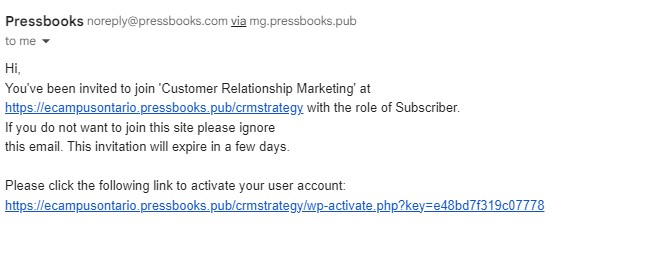
You can let the students know they should click the second link to activate their access – they may receive an error message, but that is ok. It will work. Then, they can access the book using the link above.

