Publishing Checklist
- Load the cover and check all book information including the metadata
- Check the acknowledgements page
- Check the about this book page
- Add in the navigation page
- Add in the version history page.
- Export the book
- Check the Print PDF for errors
- Change the settings to the following:
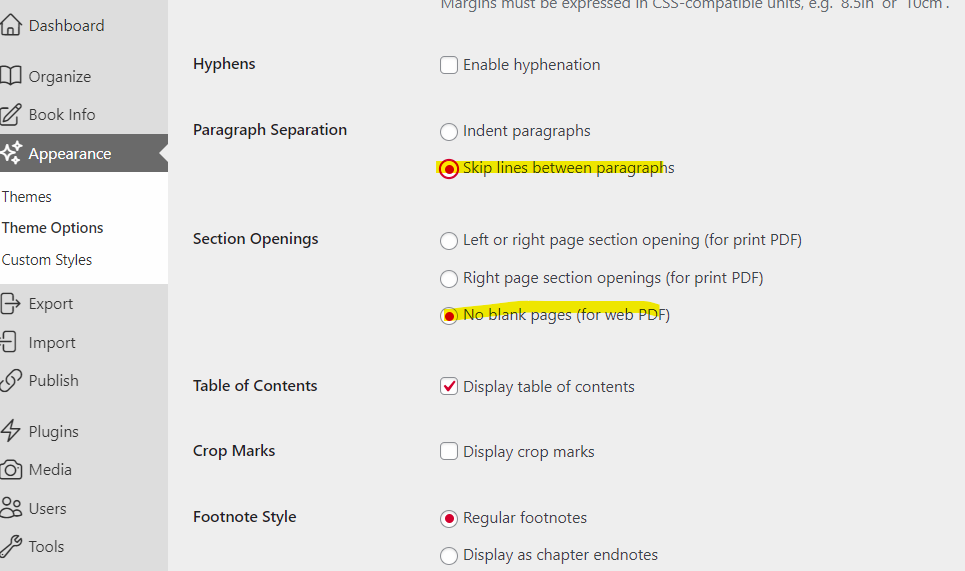
OER Design Studio Library Button
HTML
<a class="call-to-action" href="https://www.fanshawelibrary.com/oer-collection-2/" target="_blank" rel="noopener noreferrer">
OER Design Studio Library <img src="https://ecampusontario.pressbooks.pub/app/uploads/sites/3267/2025/11/White_maple_leaf_symbol-1.png" width="30" height="30" alt="image" /></a>
CSS
/* Library button */
.book-header__description .call-to-action {
color: white; /*change this to var(--header-color) if using boilerplate, or to desired colour*/
background-color: rgb(34, 34, 34); /*change this to var(--header-bg) if using boilerplate, or to desired colour*/
text-decoration-line: none;
font-size: 1rem;
margin-top: 2rem;
display: table;
}
/* Library button when hovered */
.book-header__description .call-to-action:hover {
background-color: white; /*change this to var(--header-color) if using boilerplate, or to desired colour*/
color: rgb(34, 34, 34); /*change this to var(--header-bg) if using boilerplate, or to desired colour*/
img {
filter: invert(100%);
}
}

