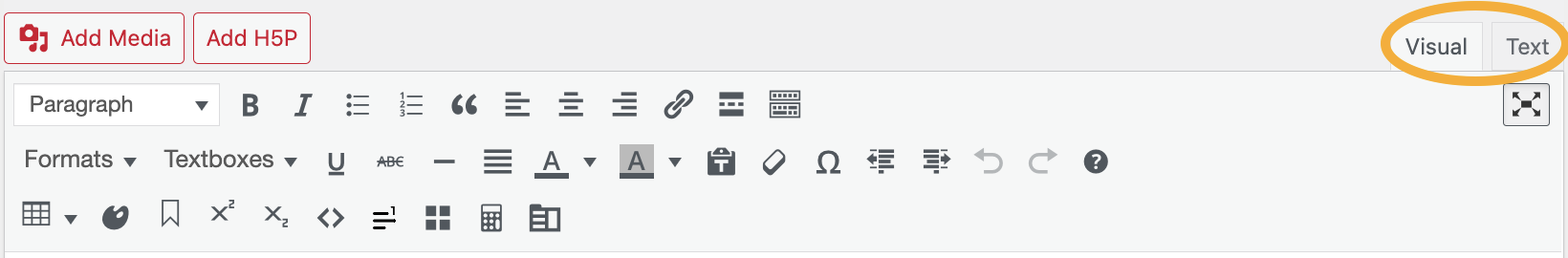Pressbooks Dashboard & Navigation
The Pressbooks dashboard is where you are automatically directed after you log in. Here is a handy breakdown of some of the items that appear there:
Dashboard Menu
The menu bar on the left side of the authoring interface contains a list of options to use while creating your book. This breakdown explains each option further:
Visual Editor
After creating a new chapter or part, click on it to see the editing interface. This is a rich text editor with a visual and textual option that is pretty intuitive but has limited customization. Each part and chapter has its own hyperlink, making it easy to share and integrate distinct pieces of the book. The editing interface has standard text editor functions, including footnotes.
Note the Visual vs. Text options (highlighted). This is particularly useful when formatting doesn’t always appear as expected when you preview the book – allowing you to use the text editor and examine the HTML code for errors, e.g. extra spaces. Of course, it is recommended to save often!
“Pressbook Building Blocks” from Mastering Open Ed: Licensing, Accessibility, Creation, and Publishing OER Copyright © 2023 by eCampusOntario is licensed under a Creative Commons Attribution-NonCommercial 4.0 International License, except where otherwise noted.