New Book Set-up Checklist
Once the book has been created, the following will be done:
- ☐ Set the Pressbooks theme. See Studio Preferences
- Web Settings
- Set webbook width to wide
- Uncheck “Display part and chapter numbers”
- Check “Show linked images in a lightbox”
- PDF Settings
- Change to “Skip lines between paragraphs”
- Change to “Remove blank pages”
- Web Settings
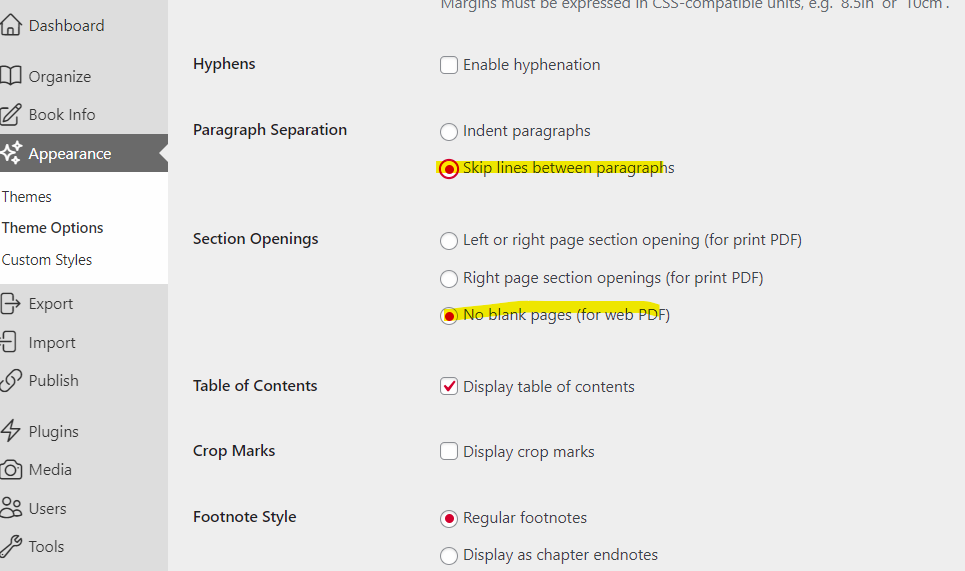
- ☐ Add the Standard CSS coding to the Web and PDF
- ☐ Set the colour palette as directed by the faculty (info in Asana)
- ☐ Add in any metadata (this can also be done before publishing)
- ☐ Add in the front matter:
-
- Acknowledgements
- About this Book
- Navigation pages
- Book Design Template (this shows all of the standard textboxes with icons, as well as any custom boxes)
- ☐ Add in the back matter:
-
- Version History
- Custom code page
- Reference page

