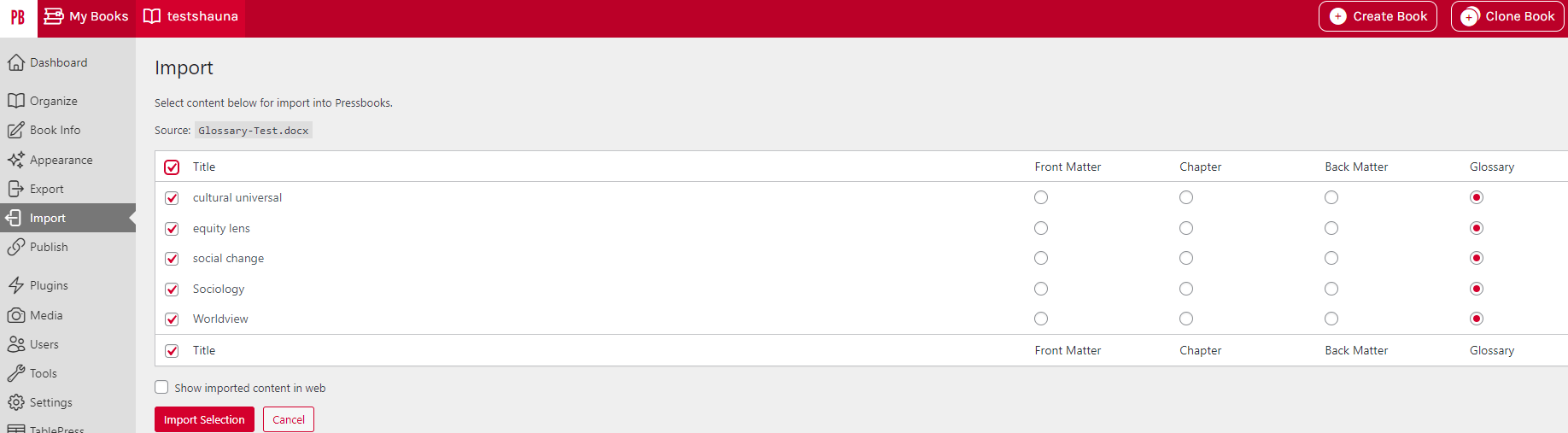Importing Glossary Terms
The following steps allow you to import glossary terms from a Word document into Presssbooks.
Step 1
List all glossary terms in a Word document, with the term name formatted to a heading 1 and the definition listed on the following line with a normal format style. (see image below). To check the formatting, ensure there is a collapsible arrow to the left of the term, as shown in the image below.
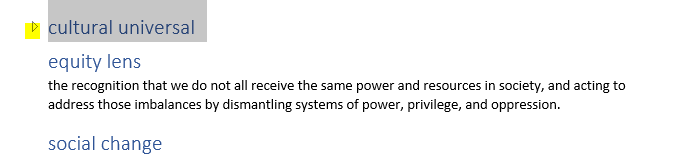
Step 2
In Pressbooks, go to import on the left navigation menu.
- Select Microsoft Word from the import type selection. Then select the document you want to upload and hit begin import. The image below shows the Pressbooks import screen where the import type and file name are highlighted.
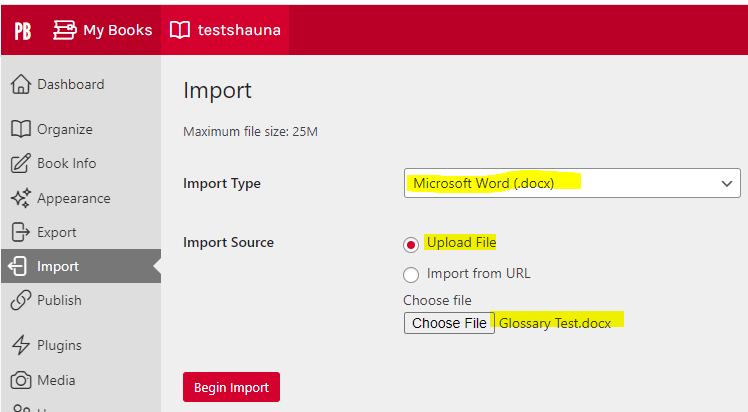
Step 3
Select the terms to import, and click the glossary type. Then, import selection.