Key Terms
Key terms represent the essential terms students need to know to fulfill the learning objectives for the chapter.
- Key terms are identified using bold text only on the first substantial reference within the textbook, including a definition of the term.
- Key terms should be defined within the sentence where they first appear and collected in the glossary at the end of the chapter or book with a unique definition.
- When presented in a list, key terms should be alphabetized.
- A recommended limit for key terms to avoid overloading students with new information is 15–20 key terms (or approximately 1–2 per page).
This approach is consistent with the industry standard for academic publishing.
Steps to Create Key Terms in Pressbooks
- The first step is to scan the chapter and find bolded terms (highlighted). Create a list of these key terms and their corresponding definitions. This can be done in Microsoft Word, Google Docs, or right in Pressbooks at the end of the chapter on an additional page called “Key Terms”. Include a link to the section where the key term and definition first appear.
- Send this information to the subject matter expert for review.
- Once approved, the list can be alphabetized. To put the key term list in alphabetical order, use the Sort button in Microsoft Word:
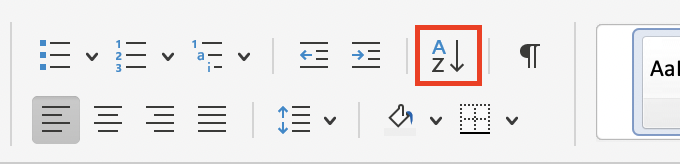
Note: Sometimes, the subject matter expert forgets to use bold key terms, so you may have to try to locate any key terms from the content and include them in the list. You may find that content is bolded for design reasons and not to signify a key term. We need to ensure bolding is not used for design but only for key terms. Please remove any bolding that is not necessary for this purpose.
Targeted Pathways Guidelines for Key Terms and Definitions by Chemeketa Press has licensed this resource under CC BY-NC-SA 4.0.

