Pressbooks Parts & Chapters
When you create a book, Pressbooks automatically generates three parts, which you can view by clicking “Organize.” They are:
- Front Matter
- Main Body
- Back Matter
These can be quickly deleted or modified to suit your book by clicking on them to bring up the editing interface.
Front matter sections usually contain acknowledgements, foreword, introduction, and abstracts. The main body is usually where the bulk of the content is created through parts and chapters, and the back matter commonly is the place for appendices, glossary, bibliography, and version history.
What is the difference between Parts & Chapters?
Chapters are the pages that contain the main content of the resource. Parts are like containers for chapters – consider them the overarching sections that can contain as many chapters as you like. So, a complete resource is made up of multiple chapters which are sequentially ordered in parts. Note that although the Pressbooks platform uses the names “parts” and “chapters,” you are welcome to label these sections however you like. For example, you could label parts as chapters and chapters as chapter sections. You can also add Parts and Chapters when you click on “Organize” – bringing you to a page that looks like this:
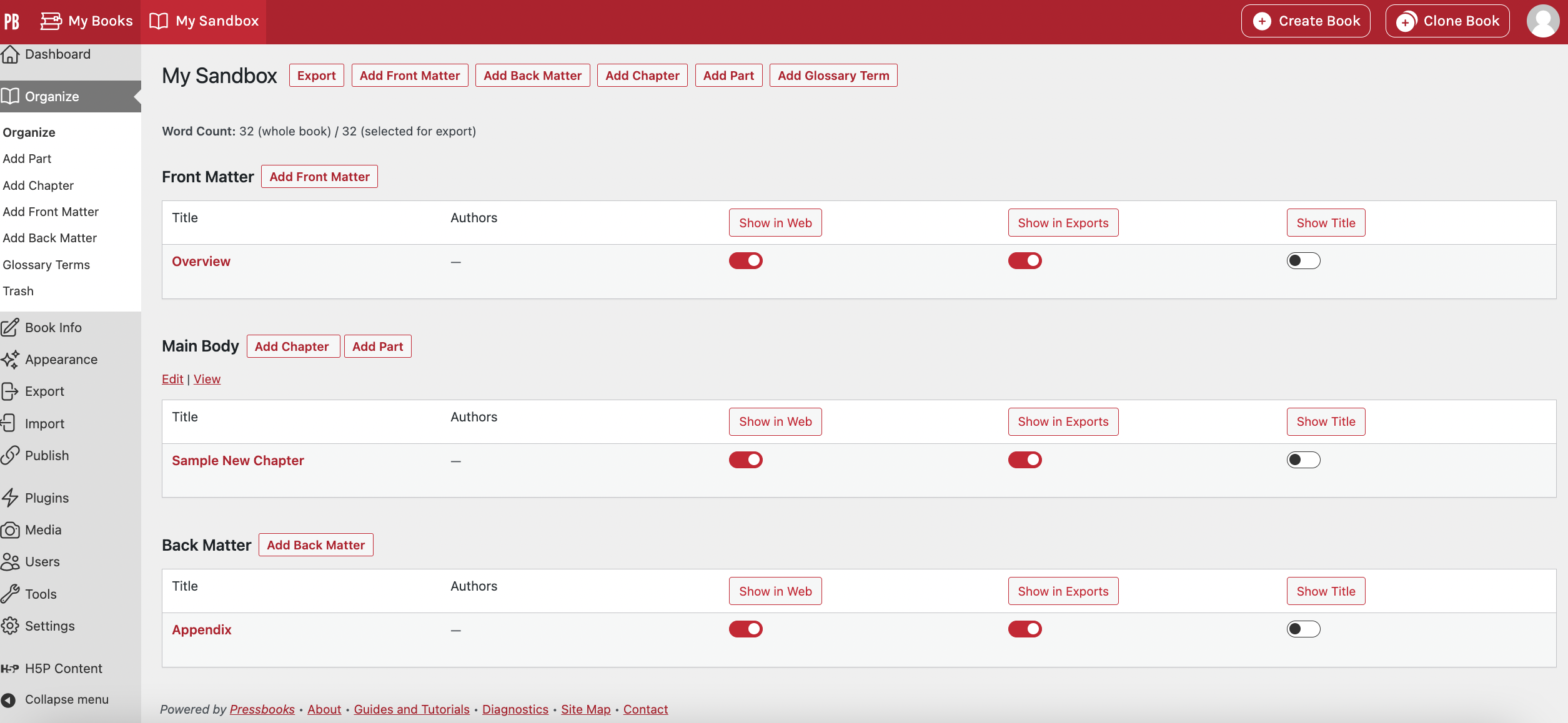
Parts
- Parts are used as a table of contents for the different sections of the chapter. See example.
- Use the “Standard” text box option for this page from the dropdown menu in Pressbooks.
Chapters
- Chapters and Parts should be numbered sequentially, beginning with 1.0 Learning Outcomes, 1.1, 1.2, 2.0, 2.1,2.2, etc.
“Pressbook Building Blocks” from Mastering Open Ed: Licensing, Accessibility, Creation, and Publishing OER Copyright © 2023 by eCampusOntario is licensed under a Creative Commons Attribution-NonCommercial 4.0 International License, except where otherwise noted.

