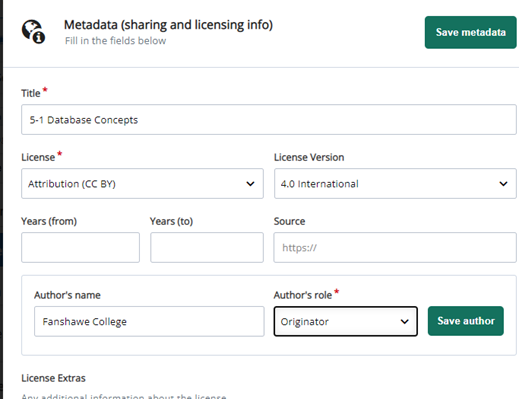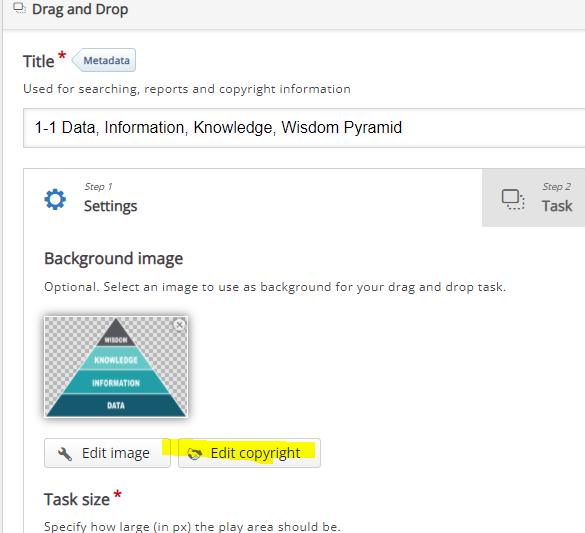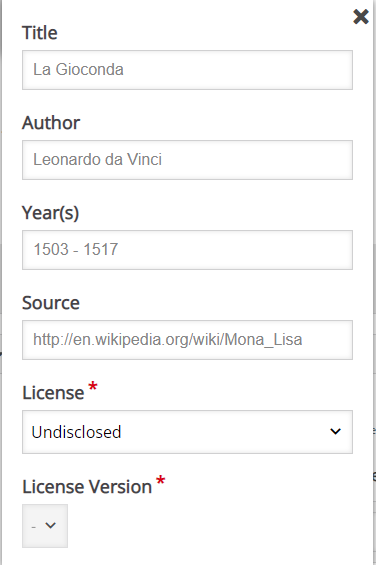H5P Meta Data
We need to include the metadata for all the H5P we create. Please see the steps below.
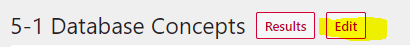 Step 1: Find the H5P and hit edit (see image right).
Step 1: Find the H5P and hit edit (see image right).
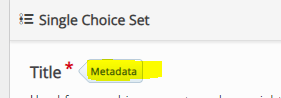 Step 2: Beside the title, you will see a button for metadata (see image right).
Step 2: Beside the title, you will see a button for metadata (see image right).
- Step 3: Add in the license and author information. Ensure the author is the person who created the H5P (author of the book) and the ODS team member who created the H5P.
- Title: The title should have a descriptive name that uniquely identifies it as a standalone item, as it may be used by others separate from the book. Do not simply name it the chapter number and section.
- License: All H5P in the Studio are licensed CC-BY-NC-SA. Version 4.0 International
- Year: current year
- Author’s name: author of the content and author of the H5P
You can also add tags to make searching for H5P easy.
Images in H5P
If you use images in your H5P, you must attribute those separately.
- Select the edit copyright button next to where the image has been loaded in the H5P
- Add in the image information here: