1
IMAGES
Captions are mandatory to properly attribute the author of the image. This applies to free images too. Even though OER materials are free, It is important to include all the different licences that are being included in each part of the book, making sure that the overall licence for the book can cover the licence of the image. OER lab is very careful to attribute all the authors by name if any. If there is no author name, always assume there is any.
What if there are no names anywhere? well, there are two options:
- Consider changing the image to something similar where the author is easy to find.
- Remove the image.
Captions
Possible features:
- short descriptions: no links to other parts of the chapter.
- long descriptions: link to another part of the same chapter. Real application example – click on the text link under the image that says “LONG DESCRIPTION” to jump to the section at the bottom of the chapter (it behaves like a footnote).
- Link directly to the source.
Simple captions
This type of caption does not include any links. Just plain text.
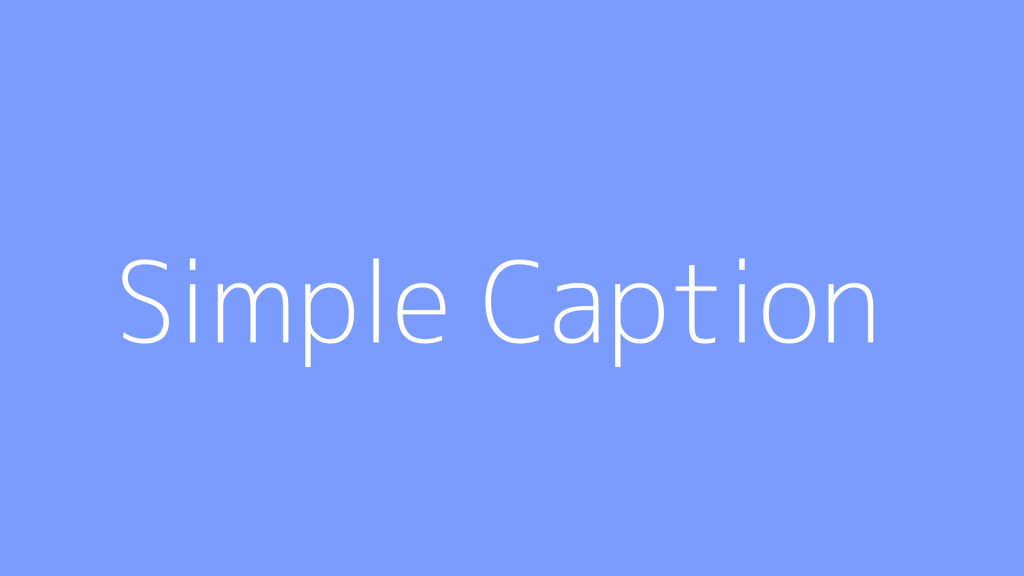
Detailed Captions – with Media Attributions

This example contains the use of “Media attributions” created by PressBooks, with an anchor over the “Figure 2” text. This will direct the navigation to the bottom of the chapter. This function is to provide further details about the author of the image and the licence that applies to the image or figure.
NOTE:
This functionality needs to be activated in the Appearance tab > Theme options > Global Options section.
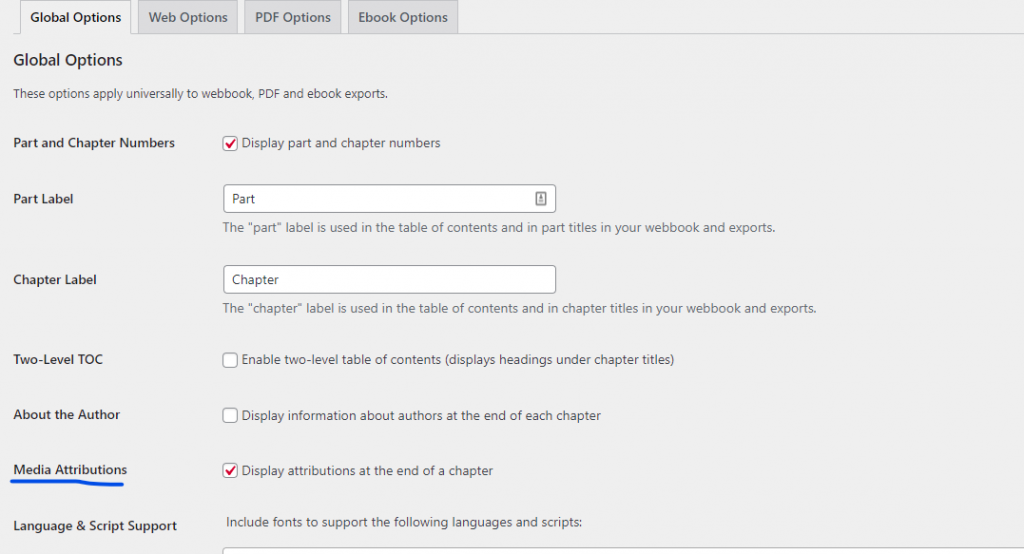
Media Attributions
- Figure 2 © Test Author 2 is licensed under a CC BY (Attribution) license
