5 Best Practices for Attributions
 Attribution statements
Attribution statements
You might have noticed that all the Creative Commons licenses you explored have one common element: they include “CC BY”, or attribution requirements. In a CC BY licence, the “CC” stands for “Creative Commons” and the “BY” stands for “Attribution,” or who the work is “by.”
An attribution statement is used to provide credit to the original creator; its purpose is similar to a citation. (However, attributions and citations are not the same thing! We’ll speak more on this later.)
Attribution statements ensure that readers and users are clear on who created what – your audience should not be misled to believe you are the original creator of a licensed work. When using text from another open educational resource, it is important to be clear in your attribution statement what section of your own resource contains this information.
Should items in the public domain be attributed?
Resources for which copyright has been designated to the public domain by the creator do not require that attribution be given to the creator. However, as a best practice, we encourage still crediting the author or artist for the resources they created. Taking this extra step does several things:
- It shows respect provides recognition for the individual who created and freely shared their creation.
- It upholds academic integrity.
- It ensures consistency in how a course resource is styled.
- It leaves no doubt that the resource is open for use and provides future users with links and other information about the resource’s origins.
Title, author, source, license
A good rule of thumb is to use the acronym TASL, which stands for Title, Author, Source, License.
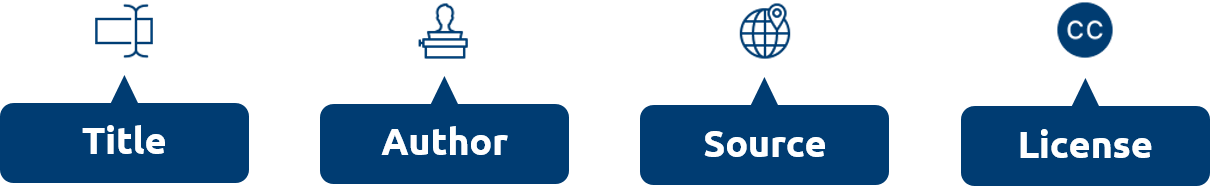
Title
What is the name of the material? If a title was provided for the material, include it. Sometimes a title is not provided; in that case, don’t worry about it.
Author
Who owns the material? Name the author or authors of the material in question. Sometimes, the licensor may want you to give credit to some other entity, like a company or pseudonym. In rare cases, the licensor may not want to be attributed at all. In all of these cases, just do what they request.
Source
Where can I find it? Since you somehow accessed the material, you know where to find it. Provide the source of the material so others can, too. Since we live in the age of the Internet, this is usually a URL or hyperlink where the material resides.
License
How can I use it? You are obviously using the material for free thanks to the CC license, so make note of it. Don’t just say the material is Creative Commons, because that says nothing about how the material can actually be used. Remember that there are six different CC licenses; which one is the material under? Name and provide a link to it.
If the licensor included a license notice with more information, include that as well.
Lastly, is there anything else I should know before I use it?
When you accessed the material originally did it come with any copyright notices; a notice that refers to the disclaimer of warranties; or a notice of previous modifications? (That was a mouthful!) Because that kind of legal mumbo jumbo is actually pretty important to potential users of the material. Best practice is to just retain all of that stuff by copying and pasting such notices into your attribution.
Examples of attribution
Attributing unmodified works
Here is a photo. Following it are some examples of how people might attribute it.

Creative Commons 10th Birthday Celebration San Francisco by tvol is licensed under CC BY 2.0.
This is a good attribution. Why?
Title given: “Creative Commons 10th Birthday Celebration San Francisco”
Author given and linked: “tvol”
Source linked: “Creative Commons 10th Birthday Celebration San Francisco” – linked to original Flickr page
License indicated and linked: “CC BY 2.0” – linked to license deed
This is a pretty good attribution. Why?
Title given: Title is not noted (it should be) but at least the source is linked.
Author given: “tvol” but not linked to profile
Source linked: “Photo” – linked to original Flickr page
License indicated and linked: “CC BY” – linked to license deed
Photo: Creative Commons
This is an incorrect attribution. Why?
Title: Title is not noted.
Author: Creative Commons is not the author of this photo.
Source: No link to original photo.
License: There is no mention of the license, much less a link to the license. “Creative Commons” is an organization.
Attributing modified or derivative works
Providing the terms of the license allow you to do so, you can modify or create derivatives of most open resources. Where possible, follow a good model of attribution. Where possible, you may want to indicate the type of derivative you created. It is also good practice to indicate your own license of a modified or derivative work (following the terms of the original license). Don’t forget to note if you modified the work yourself (example).
Attributing multiple sources
It can be challenging to attribute multiple sources, especially when combining them into a single derivative work. Where possible, indicate clearly which attribution belongs to which work. See this site for more details.
Attribution in specific media
As stated above, best practices for attribution apply as reasonable to the medium you’re working with. For media such as offline materials, video, audio, and images, consider:
1. Publishing a web page with attribution information. For example, on a webpage featuring your audio recording, provide a credit list of material you used that adheres to best practices above. Doing so allows not only your material, but the materials you attribute, to be found by search engines and other web discovery tools. If possible within the medium, make the Author, Source, and License links the user can follow.
2. Mentioning the credits within the media itself. For example, crediting videos can be a simple list of the materials used with their associated licenses in a screen at the end of a video. For audio, it can be a verbal recitation of credits at the end of the recording.
Also, several groups are exploring ways to make attribution easier and simultaneously machine-readable for the web. Here are some tools that have been developed:
Open Attribute – a browser plugin for Firefox and Chrome that grabs the CC license metadata on a web page and turns it into an attribution for you
Commons Machinery – a suite of plugins for Firefox and open office tools that enables copying and pasting images with the attribution info already attached.
Attribution: Adapted from Best Practices for Attribution by Creative Commons Wiki, licensed under a CC BY 4.0 International License.
Where do you place the attribution?
Like OERs in general, the rules and practices for attribution are quite flexible. There is no one right place to put an attribution statement. You just need to make sure your attribution is reasonable, is informative/helpful to your audience, and is suited to the medium with which you’re working.
Ultimately, you should place an attribution where it makes the most sense. This can vary depending on what kind of material you’re working with. For example, if you are creating a slide show, you might place your attributions at the bottom of each slide, or on a single slide at the end of the presentation. Both are acceptable!
Tips & tricks
- Check whether the creator has provided specific instructions on how they would like to be attributed. These instructions are usually clearly indicated with the CC license information. One example of this is if they want you to include both the author’s name and the institution’s name. If they have given specific instructions, follow those. If they haven’t, use the structure we have outlined in this module.
- Keep track of everything you use! Finding materials again can be difficult, so it’s best to make a list as you work.
- Don’t hesitate to contact the creator/original source to ask for permission or clarification. Remember, the CC license gives permissions up front, but it doesn’t mean you can’t ask for additional permissions.
- Attribution information might not be obvious. You might have to look around on the website to find the license, etc.
- Do your best with whatever information exists. There may not be a title or an author listed. Or you many not be able to find an author profile page. In this case, leave the author without a hyperlink.
- Use the Open Attribution Builder for help creating attributions.
Other open licenses
While CC licensing is the type of open licensing you’re most likely to encounter, it’s important to remember that not every OER uses CC licensing.
Some repositories use their own licenses, and actually provide you with ready-made attributions when you download the resource. The following 3 minute video will show three image repositories, Unsplash, Pixabay, and Pexels that use their own licenses.
It is interesting to note that these three licenses do not require attribution. However, just like Public Domain resources, it is best practice to attribute anyway.
Other Open Licenses on YouTube
Attribution vs. citation
Attribution is a similar process to citing academic works in a paper, but there are some key differences. The following table outlines some of the ways in which citations and attribution are similar and different.
| Attribution | Purpose is legal (e.g. following licensing regulations) | Typically includes licensing information for the work | Used to quote or paraphrase all or a portion of a work | Can change the work under Fair Use or with advance permission
(e.g., under most CC licenses) |
Attribution statement styles are still emerging, but there are some defined best practices | Attribution statements are typically found near the work used
(e.g., below an image) |
|---|---|---|---|---|---|---|
| Citation | Purpose is academic (e.g. avoiding plagiarism) | Does NOT typically include licensing information for the work | Used to quote or paraphrase a limited portion of a work | Can paraphrase, but cannot typically change the work’s meaning | Many citation styles are available (e.g., APA, Chicago, and MLA) | Cited resources are typically placed in a reference list |
The 6 Variations of the CC Licences ” image by Markus Büsges is licensed under CC BY-SA 4.0 .
Attribution Statements is adapted from “BCcampus Open Education Self-Publishing Guide Chapter 25 by BCCampus licensed under CC BY 4.0; “OER Tutorial , “OER for Faculty , and “OER Tutorial” by Algonquin College Library licensed under CC BY-NC; and “Best practices for attribution by Creative Commons Wiki licensed under CC BY 4.0.
Attribution vs. Citation is adapted from The OER Starter Kit Workbookby Abbey K. Elder & Stacy Katz, licensed under CC BY 4.0.

