9.2 Good Storytelling & Writing a Script
A script is the foundation to a good digital story. It is the plan for the structure, narration, dialogue, pacing, and sound of the story you want to tell. It is the skeletal structure from which everything else is mounted. A good script is organized based on scene and employs good storytelling techniques to present information or perspective.
Consider
- What makes a story captivating and interesting?
- How do you engage your audience?
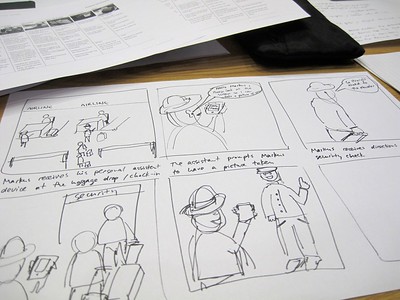
Different techniques can be used in a variety of ways to craft an engaging story. Good storytelling draws upon all the senses and specific details in order to create a world for the audience to occupy. It also requires good structuring so that the audience can follow along. These elements include
- Hook
- Character
- Setting
- Tension
- Conclusion
Before moving on, think about what each of these elements involve. Take a moment to brainstorm another word for each of these elements:
Elements of Good Storytelling
1. Hook
The Hook is what grabs the audience’s attention and pulls them into the story. Hooks can be created in different ways:
- Asking questions
- A provocative or shocking statement
- Stating your purpose or perspective
There isn’t just one way to create a hook. Think about what makes your project yours and how to share that perspective with your audience.
2. Character
The character can be a real person or perspective that you’re presenting. It could be the overall tone you’re trying to accomplish.
There is always someone telling the story, making decisions about what to share and what to hold back or leave out. Character is created through
- Turns of phrase, word choice and sentence structure
- Dialogue and character voice
- Specific details about the chatacter which could be related to appearance, personality or activities
Think about the point of view you are trying to present and how you can create a character to embody that vision to make your story stronger and more immediate to the audience.
3. Setting
A strong story or script creates a very specific time and place for the audience. Where does the story take place? What time period? Your script should provide details to help create a world for the audience. This can be done by drawing upon sensory details
- What sounds can the audience hear?
- What do they see and touch?
- Are there smells?
- What do the characters feel when they move through this world?
Drawing on sensory experience will make the script and story feel more immediate and real.
4. Tension/Plot
To move the story forward, there should be a tension in the story. What needs to be resolved? What is the problem you are presenting or trying to work through? The tension should relate to your hook and is connected to the purpose of your story. Tension can be created by
- Unanswered questions
- An awkwardness or discomfort for your audience
- Conflict
- Push and pull between calm and action
The way you create tension will depend on the story you want to tell. Think of how you want to build your story, sometimes referred to as an arc, but there is no right or wrong way to lay out the plot points; some just may be more effective at bringing your audience with you and building tension.
5. Conclusion/Resolution
Think about how your story ends.
- What message are you leaving with your audience?
- What change do you hope to ignite?
- Is there a feeling that you want to evoke?
Return to the stated purpose of your story and see if you’ve managed to tell the story you wanted to tell. Is it meeting the purpose? Is that purpose clear to the audience?
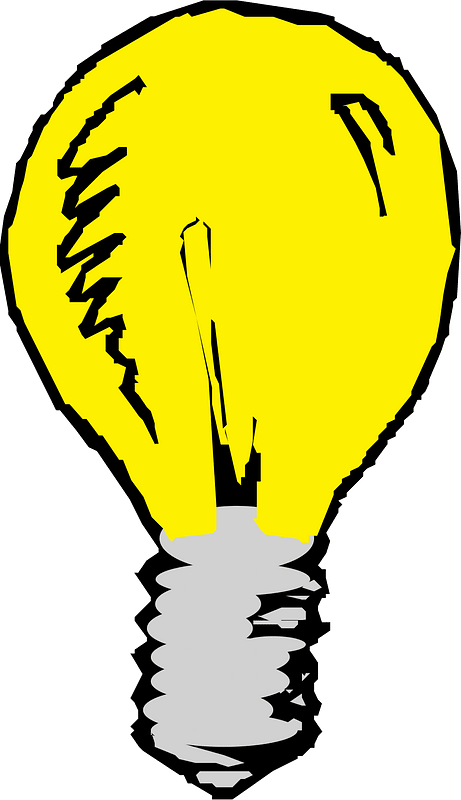
Tip: Use Free Tools
Using a free digital tool such as Google Slides or Google Documents can be helpful if you need to collaborate with others to write your script, or assemble your storyboard. You can use these tools to create your draft script, have others contribute or add comments and review and edit your work. These tools are ideal because they are accessible to all types of computers and work on most mobile phones (web-based access, or download the app). Use the built in-sharing tools to invite others to participate.
Strategies for Script writing
A two-column script is an easy way to structure and plan for your digital story. It is a simple way to organize what the audience is seeing and hearing at the same time. Even if you don’t know exactly what images or sounds you will acquire, writing a script predicting what you want your final digital story to look like is a great way to stay organized. Once you do gather all your images and sounds, you can update your two-column script to reflect what you actually have to work with.
In the left column of your script, you will describe all the VIDEO your viewer will see (photographs, images, graphics, text). In the right column, you will describe all the AUDIO the viewer will hear (interview bits, music, narration, sound effects, etc). Think of each row as one scene in your digital story, with the audio playing over the video.
Script – Example
Writing a Script (text version)
| Video | Audio |
|---|---|
| A photo of students checking out equipment at the front desk. | DIGITAL MEDIA LIBRARIAN(V.O.) Students love the resources we have to offer! |
| A head shot of the Digital Media Librarian in her office. | LIBRARIAN We offer a wide array of audio and video equipment, tablets, projects, and more. |
| Several photos of students using library-borrowed equipment to make an action movie. | STUDENT I really love making films but there is no way I could afford to rent or buy any of this equipment on my own. I think it’s pretty cool that I can borrow this stuff from the library. |
| A scanned blueprint of the library’s first floor. | DIGITAL MEDIA LIBRARIAN There is definitely an interest in new media and we try to develop that interest by offering frequent workshops and training sessions. |
| Montage of images of students, faculty, and staff in various settings:receiving training, working in groups, using equipment,and editing in a editing lab. | music: “Flight of the Bumblebee” |
Source: Writing a Script by University of Georgetown Libraries, CC BY-NC 4.0
Scripts can be useful, but they may vary depending on the type of video you want to produce. Creators who wish to establish a more casual, conversational, and connected video format may want to work from only a few notes, whereas those who are interested in a more formal presentation may write their script verbatim, including notes about timing, pauses, and transitions. Of course, your script can fall somewhere between as well.
Some things you may want to consider adding into your script include:
- Words, phrases, and sentences that are important to your project and that trigger your memory
- Direct quotes
- Citation information such as important names, books, specific tv or podcast episodes, etc.
- Phonetic pronunciation guides for new or difficult words
- Timing guidelines to ensure you are on track and on time
- Pauses
Take ten minutes to consider these points alongside your own presentation comfort and style and create a script outline. You may wish to spend longer developing your script.
Scripts – Further Examples
- See a more detailed script that includes notations about location, visuals and audio [PDF] from the University of Saskatchewan.
- Review some basic scripts for business related Explainer videos from Voice talks
Attribution & References
- “Two column script” content is adapted from Writing a Script by University of Georgetown Libraries, CC BY-NC 4.0
- 7.5 Video Workshop: Writing and Preparation In Digital Methods for Disability Studies by Esther Ignagni, CC BY-NC 4.0 / Small sections of text reused to enhance this section.

