10.2 Openly licensed, Public Domain and Free to Use
There are many resources that you can use on the web that are openly licensed, in the public domain, or free to use for various purposes. This can help you to create multimedia and other projects while remaining copyright compliant in your work. As we noted, earlier in this chapter, the internet and all of it’s content is *not* free for the taking. However, with some knowledge of different licensing models, you can complete projects confidently, demonstrating copyright compliance. On this page, we’ll discuss Creative Commons/openly licensed, public domain, and free to use options for content that you can find on the web.
What is Creative Commons?
Let’s say that you are on vacation in Yosemite National Park and you woke up from your campsite and saw the most beautiful sunrise coming through El Capitan. You took a picture of it just as a bald eagle swooped down into the framing. You captured a once-in-a-lifetime shot that couldn’t be staged even if you tried.
Since you were the one who captured this image, you automatically hold copyright to it even if you don’t apply to register it officially. But you feel like it ought to be seen and used by others simply because you want your work to be shared. As the owner of the photo, you can upload it to a Creative Commons image repository and place a Creative Commons license on the work so that it can be discovered and used according to your wishes without placing a burden on the users to apply for permission from you or arrange a licensing agreement.
Creative Commons licensing does not remove, revoke, or replace your copyright. It simply enables your work to be used as you specify, according to the license you select. The video below explains Creative Commons and the various terms that can be placed on media that determine how others can use it.
Review the video Using Creative Commons Content (2 mins) on YouTube for an overview of how this licensing works
Video source: LearnFree. (2018, October 30). Using Creative Commons content [Video]. YouTube. https://www.youtube.com/watch?v=1OULrgm4iW4
Creative Commons Open Licenses
Creative Commons licences, are open licenses which act like copyright, but with permissions. They enable collaboration, development, access, and inspiration from your creative works without requiring you to give up the rights (copyright) automatically granted to you for your creation. Creative Commons (CC) is the global body that provides open-copyright licences, so as an author, you can give your permission to share and reuse your creative work, with the conditions you choose.
When a creator applies one of the six licences on their work, they retain their copyright but allow the public to share, remix, adapt, and reuse the work legally without having to ask permission or pay additional fees, provided that the user complies with the conditions of the licence.
The six CC licences consist of three elements: the CC logo, icons representing a combination of conditions (which can also be represented by two letters or written out in long form), and the version (4.0 International is the most recent).
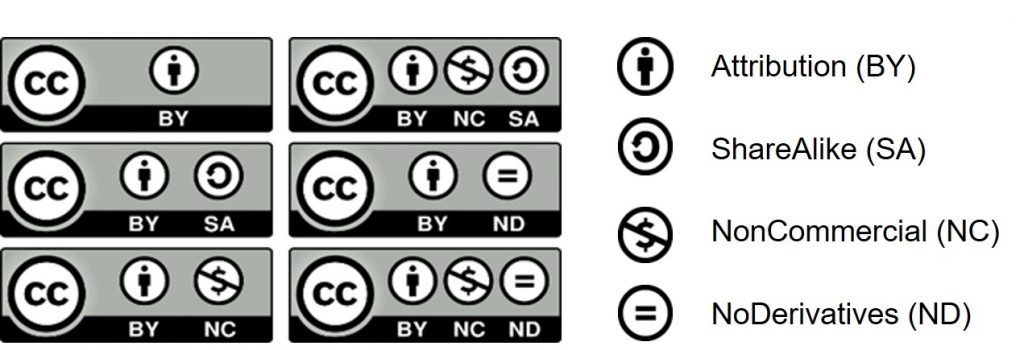
The most open of these licences is CC BY, requiring attribution only. The most restrictive (but still more open than copyright’s “all rights reserved” approach) is CC BY-NC-ND, which requires attribution but does not allow for commercial use and adaptations.
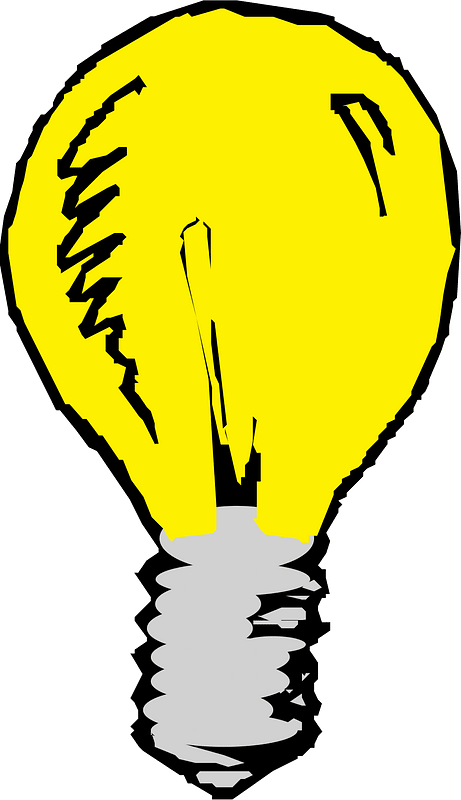
Tip: Using Openly licensed materials at work
Many materials in the public domain or with a Creative Commons license can be used in commercial and for-profit settings. Always confirm the public domain or Creative Commons license, and read the terms of use/license agreement carefully. If the material is marked with a clause that prohibits commercial use (such as NC), you will need to choose something else.
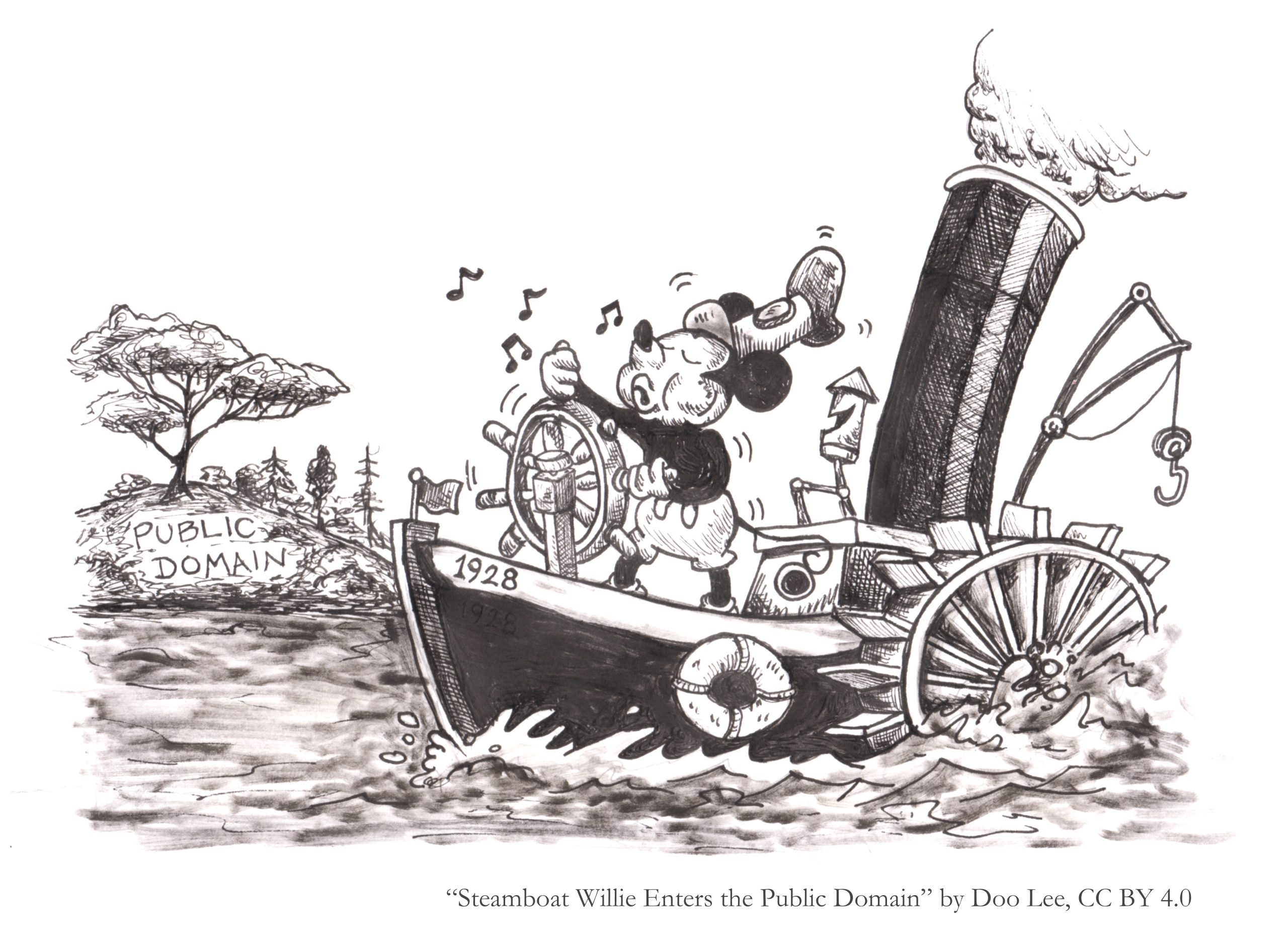
What is Public domain?
Items in the public domain are not protected by intellectual property laws, including copyright, trademark, or patent laws. Public domain belongs to the public. This means that no individual can claim any right to the material, and it can be used by anyone without obtaining permission.
Here are four of the typical ways that works end up in the public domain:
- The copyright has expired
- The existing copyright owner failed to renew the copyright
- The work was dedicated to the public domain
- Copyright law is not applicable to this type of work (example: short phrases, facts and theories, and U.S. government works)
*Note: Copyright law varies from country to country, and a work can be in the public domain in one country, but not necessarily in another.
Materials that are in the public domain because copyright has expired or has not been renewed may not be clearly marked. Typically, this will apply to much older publications, images and more. Since works do not enter the public domain until 70 years after the creator’s death, most of what you find on the web will not fall into this category. Common examples of works that are in the public domain include: historical images, photographs, maps or written works.
Materials that have been dedicated to the public domain will be clearly marked. Similar to applying a creative commons license, many creators will assign a public domain mark to their work, and these can be located by using Advanced Google search (with appropriate license limiter), Google Images, and more.
What are “Free to use” resources?
Free to use resources can be found all over the web, in various formats and on a large variety of sites. Many of these sites have their own specific licenses. Before using “Free to use” resources, you’ll need to carefully read the “license” applied to the resource, and determine if the terms of use / service for that website, resource, or app are appropriate for your intended use. Some examples of free to use resources might include:
- Image, photo and clipart collections that offer free downloadable content (similar to a creative commons license, but with their own terms)
- Software and applications that you log into with a free account, and can be used to create graphics, videos, screencasts, audio/music, and other creative items
- Websites with downloadable content that doesn’t require a login or subscription to use
Before using free to use content, make sure that you check the Terms of service/use and licensing information available from each individual website. Many will have prominent notices about how you can use their work, but some will need a closer look. If you’re unclear about the terms of service or licensing information provided on the website, make sure you consult with someone knowledgeable about copyright issues – your campus library is a good place to start. If you’re in a work environment, ask your supervisor or HR department who to contact.
In some cases, you should be wary of whether or not the content you’ve found is copyright compliant – you will also need to check to make sure that the content you are using has been uploaded by the copyright owner, before reusing.
Consider
You are responsible for maintaining due diligence for Copyright compliance when selecting resources to use in your multimedia projects, both in school and at work. Consider the following scenarios, and try to identify if the use of the resource found would be acceptable or problematic for copyright compliance.
- You locate the textbook for your course, in PDF format, on a website that gathers resources (eBooks, websites, PDF files) on environmental sustainability. Since the book costs $150 to purchase at the campus bookstore, should you use the PDF version you found?
- You need a video clip to liven up a business presentation, and find a funny clip in an episode of a popular netflix show on YouTube, posted by an individual user. Should you use this clip?
- You are asked to improve the visual appearance of a set of PowerPoint slides, to be used in a new product pitch. You find a photo on a photographer’s website that is just perfect, but is marked with a watermark of “copyright” stamped across the bottom of the image. Should you add this photo to the PowerPoint file?
Review the next section for an overview of some common free-to-use resources on the web, and what you should consider before diving in to use them in your academic or professional projects.
Using Web Content and Resources in your Projects
As we’ve discussed, the individual licenses web content will dictate what you can do with them, either at school or at work. The table below provides an overview of commonly found web content, open licenses and free to use resources, along with guidelines on how you may be able to use them. If you’re not sure whether or not your use meets terms of service, be sure to consult with someone knowledgeable about copyright.
| Resource | License | Use at School | Use at Work | Attribution | Notes |
|---|---|---|---|---|---|
| Public Domain Materials Search OpenVerse or other collections |
Public Domain, CC0 | Yes | Yes | Recommended | If Copyright has expired, use as you like. If designated Public Domain by copyright holder/creator, check for preferred attribution statement and respect wishes. |
| Creative Commons Search OpenVerse |
CC BY, CC BY-NC, CC BY-SA, CC BY-NC-SA, CC BY-ND, CC BY-NC-ND | Yes | Maybe | Required | Read & abide by license, respecting non-commercial, share-alike and no derivatives conditions when applicable. Provide attribution and make a note of changes/adaptations. |
| Unsplash Images | Unsplash license | Yes | Yes | Recommended | Ensure you’re using images that are “free to use under Unsplash license” and do not use Unsplash+ images or other stock images that appear on the same pages, without payment. |
| Pexels | Free to use | Yes | Yes | Recommended | Ensure you’re using images labeled “Free to use”, as the site mixes their free to use with stock photography on search results page. Stock photography requires payment/subscription. |
| Google Images | Various licenses | Maybe | Maybe | Required | Do not use images straight from a Google Images search. Go to the source page for any image, and verify it’s license before including in your projects. You may use a Creative Commons / Open license search filter, but will still need to verify individual licenses at the page where the image is posted. |
| YouTube videos | Standard YouTube License | Yes | Probably | Recommended | Use of materials uploaded to YouTube is governed by the Standard YouTube license, which creators agree to when they upload their content. Review the license to ensure your use fits. Check to ensure that the content appears to be uploaded by the copyright owner before using. |
| Canva – app/software | Terms of Use Licensing Explained |
Yes | Probably | Recommended | Canva’s free account can be used for a variety of personal and work related uses. A free account is limited to a subset of resources, and you are responsible for ensuring that your use is limited to that which is appropriate under the terms of use. |
| Websites and webpages | Copyright, unless otherwise noted | Maybe | Maybe | Required | Read website terms of service/use and ensure your use is appropriate. Quote, paraphrase, summarize, cite and reference typically okay, but only within regular limits. |
Now that you’re aware of some of the openly licensed, public domain, and free to use options available on the web, read through the next page for tips on locating these resources for use in your projects.
Attribution & References
Except where otherwise noted, this page is adapted from Copyright, Creative Commons and Public Domain In OER By Discipline Guide Version 2 by Joanne Kehoe; Olga Perkovic; and Supriya Bains, CC BY 4.0. Includes content from What is creative commons? is adapted from Copyright, Fair Use, and Creative Commons Basics In Writing About Literature by Rachael Benavidez and Kimberley Garcia, CC BY-NC-SA 4.0. Original content on free to use and using web content added.
References
Jenkins, J. (n.d.). Mickey, Disney, and the Public Domain: a 95-year love triangle. Duke University School of Law. https://web.law.duke.edu/cspd/mickey/

