9.3 Transforming Storyboards & Scripts into Video
Storyboard Examples
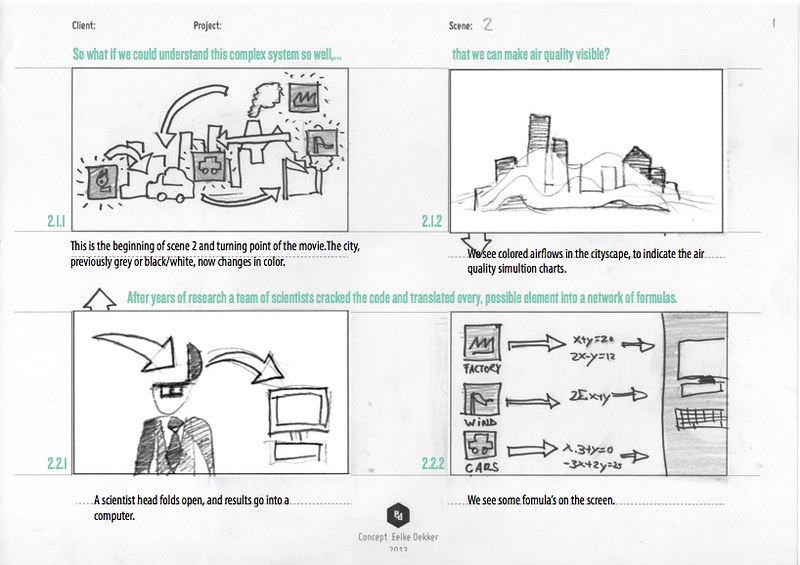
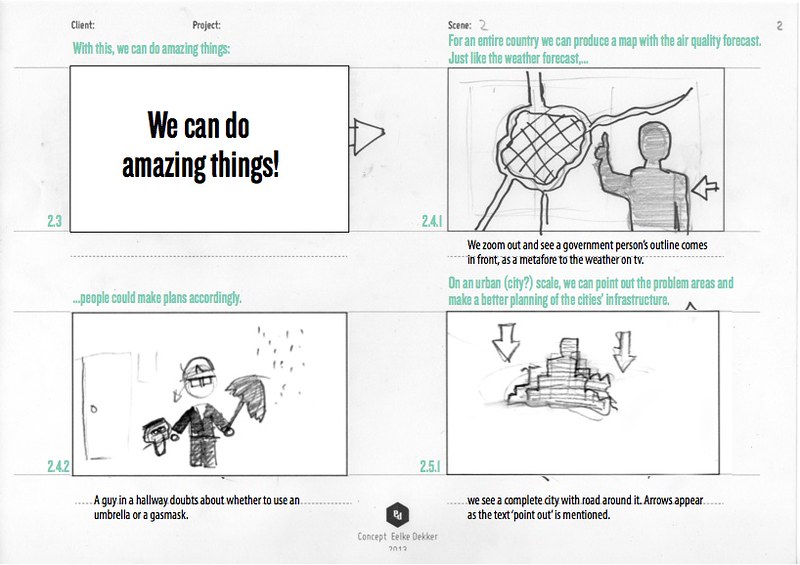
In the storyboard examples above, the script appears on the top then a box with a sketch of what will appear on the screen. Underneath each sketch, is a brief description of the action on screen, what will appear or disappear and how the scene will move.
Consider
Review the two storyboard examples above.
- What sort of music or audio enhancements do you think would complement these scenes?
- What types of video editing techniques could you use to enhance the tone of the video?
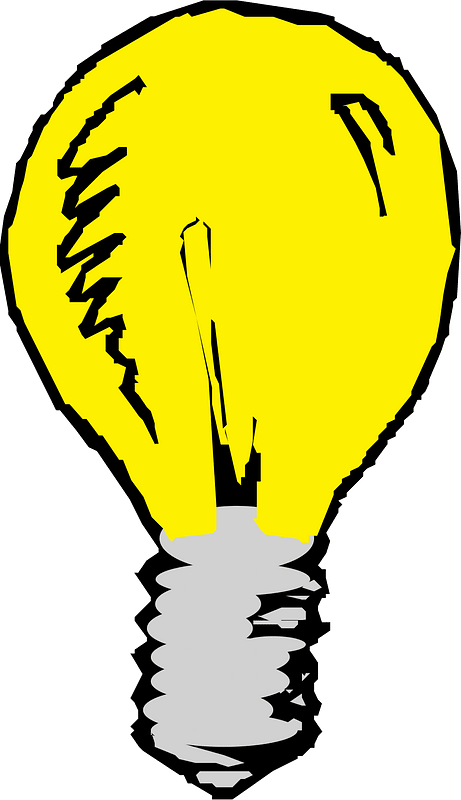
Tip
Remember that a storyboard is a planning tool. It doesn’t mean that your ideas can’t change or evolve while you’re working. In fact, we encourage you to look back on the ideas you had in your first attempt and see if they can be revised to enhance meaning. Think of it as a jumping off point. Often our ideas change as we create and we get a better understanding of what exactly we’re creating.
Moving from Storyboard to Video Clip
How does a storyboard translate into a video clip? Watch the video below for a few short clips that were created from the storyboards shown.
Video source: Kendra Joy. (2021, May 7). How to Make a Storyboard (even if you can’t draw) | Storyboarding for film & video | 4 simple steps [Video]. YouTube. https://www.youtube.com/watch?v=zmP4AZ4bCFI

