How to Navigate this PressBook
To navigate through the book, click on CONTENTS on the top left corner of the page and you will see the Table of Contents dropdown menu. From there you can navigate to any of the modules, topics, or subtopics of the book.
By clicking the plus button (+) to the right of a module name, you can expand the contents to show each topic within that module. These headings are clickable..
If you want to go to a particular subtopic within a topic, you can do this by clicking the plus button (+) to the right of the topic name or click on the topic name itself.
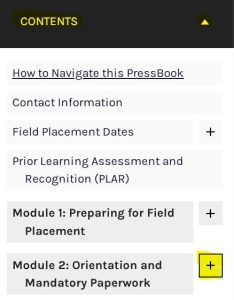
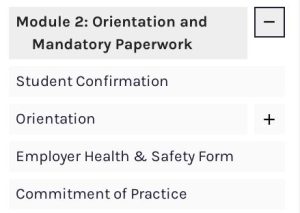
To return to the beginning or book cover, click on HOME found at the top right of the page.

To search for a specific topic, type in the topic name or part of in the Search field at the top right of the page, and then click enter.

