H5P
Explore H5P
H5P has an ever-growing catalogue of various interactive content types to choose from. The most current way to explore these is to go to the source – H5P.org – and look at their current catalogue of content types under “View all”.
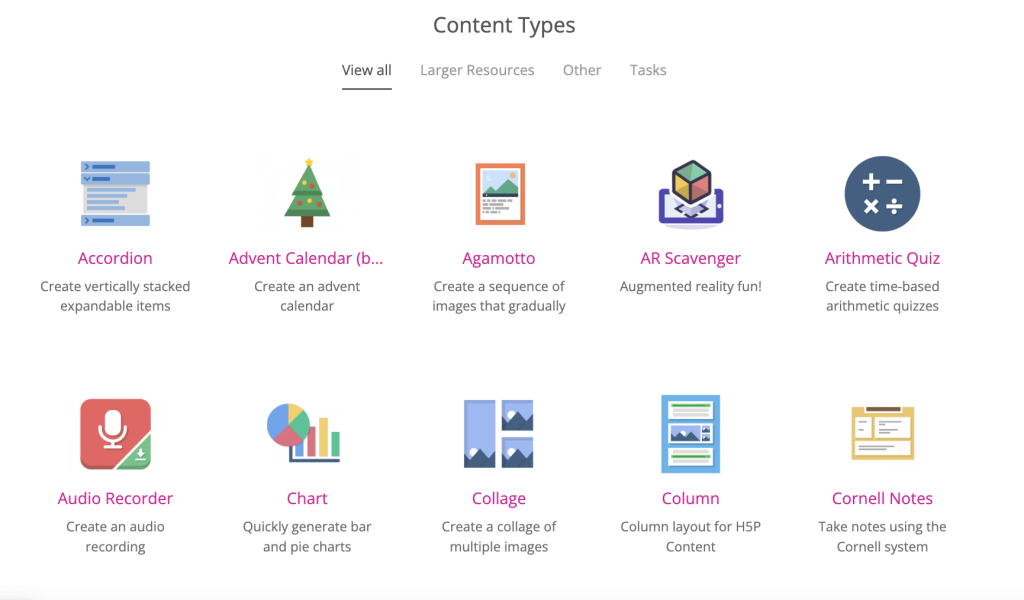
 Activity: H5P Examples
Activity: H5P Examples
- Go to the Content Type Catalogue on H5P.org
- Explore at least 4 or 5 (or more!) and try the example
- For each content type, consider the features and benefits you might use in your teaching
Accessibility
H5P has a deep commitment to accessibility and gathers user testing feedback for each tool. Check out their complete list of how each tool meets (or does not meet) accessibility requirements.
Bear in mind that some accessibility aspects of your content, such as selecting contrast colours and accessible fonts, will be your responsibility. Refer to the Accessibility module to learn more about these practices.
The presentation below offers some general tips on making some types of H5P content types accessible.
Use the arrows to move through the H5P slideshow below.
Copyright
If you have an idea for an H5P content type and you are including proprietary assets (e.g., publisher materials, images, videos), it must be clearly and appropriately licensed for reuse, or you need to obtain permission from the copyright owner. If you’re unsure, you can seek copyright counsel through your Library, Teaching and Learning Centre or a Copyright Office, depending on your institution. To know more about open licenses, visit the Open Licensing module.

