Private: Open Licensing
Open Licensing for Education
If you have reproduced content for which you do not own the copyright, or have used content for which the license does not allow the use you wish to make, you must seek permission from the copyright holder.
If your collected course material combines licenses with different conditions, here are some basic principles to keep in mind:
- Applying an open license to a project does not change the original copyright status of third-party content (even when reproduced with permission or under an exception)
- It is possible to apply an open license to an entire resource while individual elements have a different licenses or copyright status. However, it will depend on whether it is a collection or an adaptation.
 Definitions
Definitions
Collection
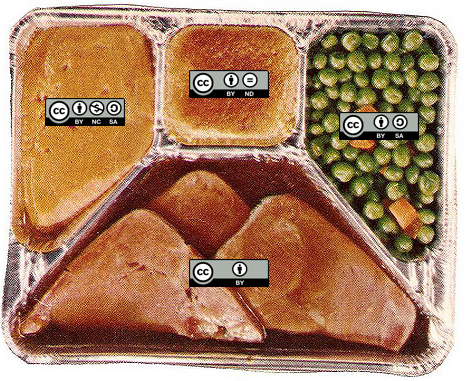
CC TV Dinner by Nate Angell is licensed under CC BY 4.0, and is a derivative of tv dinner 1 by adrigu used under CC BY 2.0, and various Creative Commons license buttons by Creative Commons used under CC BY 4.0.
A collection is a selection of existing materials still distinguishable once brought together (e.g. TV dinner).
With collections, existing content does not acquire a new license or copyright. There could be a new copyright or license on the addition of new content only (e.g. introduction, conclusion, commentary, cover).
Adaptation

CC Smoothie by Nate Angell is licensed under CC BY 4.0, and is a derivative of Strawberry Smoothie On Glass Jar by Element5 Digital under a Pexels License, and various Creative Commons license buttons by Creative Commons used under CC BY 4.0.
An adaptation is a combination of existing materials that are not easily distinguishable once combined (e.g. smoothie).
To acquire a new license or copyright, the new creation based on existing content needs to be original enough (i.e. involve skills, effort, or judgement on the part of the creator of the adaptation). The new creation will then use the most restrictive license from the combined contents.
The CC License Chooser can help you decide on the appropriate license.
Add an Open License to Your Course Material
Where you add your chosen open license depends on the platform hosting the material and its format.
- For a presentation, you will add the license on the first slide
- On a website, you will add it to the bottom of the page or on the page describing the site’s terms of use
- In a video or audio file, you will add the license in the description on the hosting platform and in the credits
 Activity: Applying Open Licenses
Activity: Applying Open Licenses
Assess your understanding of applying open licenses by completing this H5P.

