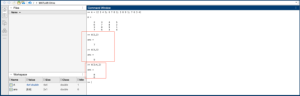24 Understanding Common Operations (Creating A Sub Matrix):
Understanding Common Operations (Creating A Sub Matrix):
1. To create a sub matrix, we begin with our regular Matrix first. This can be a random assortment of values and numbers
in which the user can select. It is important to note, the elements should be spaced out within the command, allowing
the sub matrix to be able to locate such elements in the next step.

1. Begin with the same assigned variable for the matrix, so in this example it would be “A”, followed by an open bracket.
From there, you select which variables you want to base your new matrix off.
2. For example if you want to select the elements/numbers in row 2 and 3, we type 2:3 to indicate 2 TO 3. Then the same
goes for the column, where we type 2:3 to indicate 2 TO 3 once again.
3. When we close the bracket a new sub matrix will be created from the variables that encompass the second and third
row/columns we selected!


1. On a similar note, when creating a submatrix you aren’t just restricted to a range of numbers for your rows and
columns. If you wanted to identify a single element within the original matrix, you could use singular digits within the
open brackets of the command.
2. Example being (2,2) which when entered, finds you 7 from the original matrix. The user can even choose to select a
row of elements/numbers from within a selection of rows, followed by one column. Such as (3:4,2).