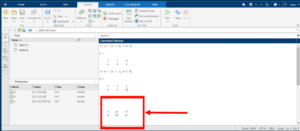26 More about Matrices in MATLAB:
More about Matrices in MATLAB:
1. We can skim over how to create Matrices. Such as having each row in the matrix separated by a
semi-colon (;).
2. For example: A = [1 2 3; 5 4 3; 8 6 3]; B = [0 2 7; 1 7 3; 9 3 7];

3. To Add and Subtract Matrices, ensure the matrices are of the same dimension. Addition and subtraction
are performed element-wise: C = A + B (Addition) OR, C = A-B (Subtraction)
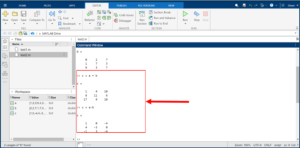
4. To multiply a Matrix, the number of columns in the first matrix must match the number of rows in the
second. Use the asterisk (*) for matrix multiplication: (A*B)

5. To achieve element-wise multiplication, use the dot product (.*) when you want to multiply
corresponding elements of two matrices of the same size: (A.*B)