15 Module 8 – Prototyping and Financial Viability
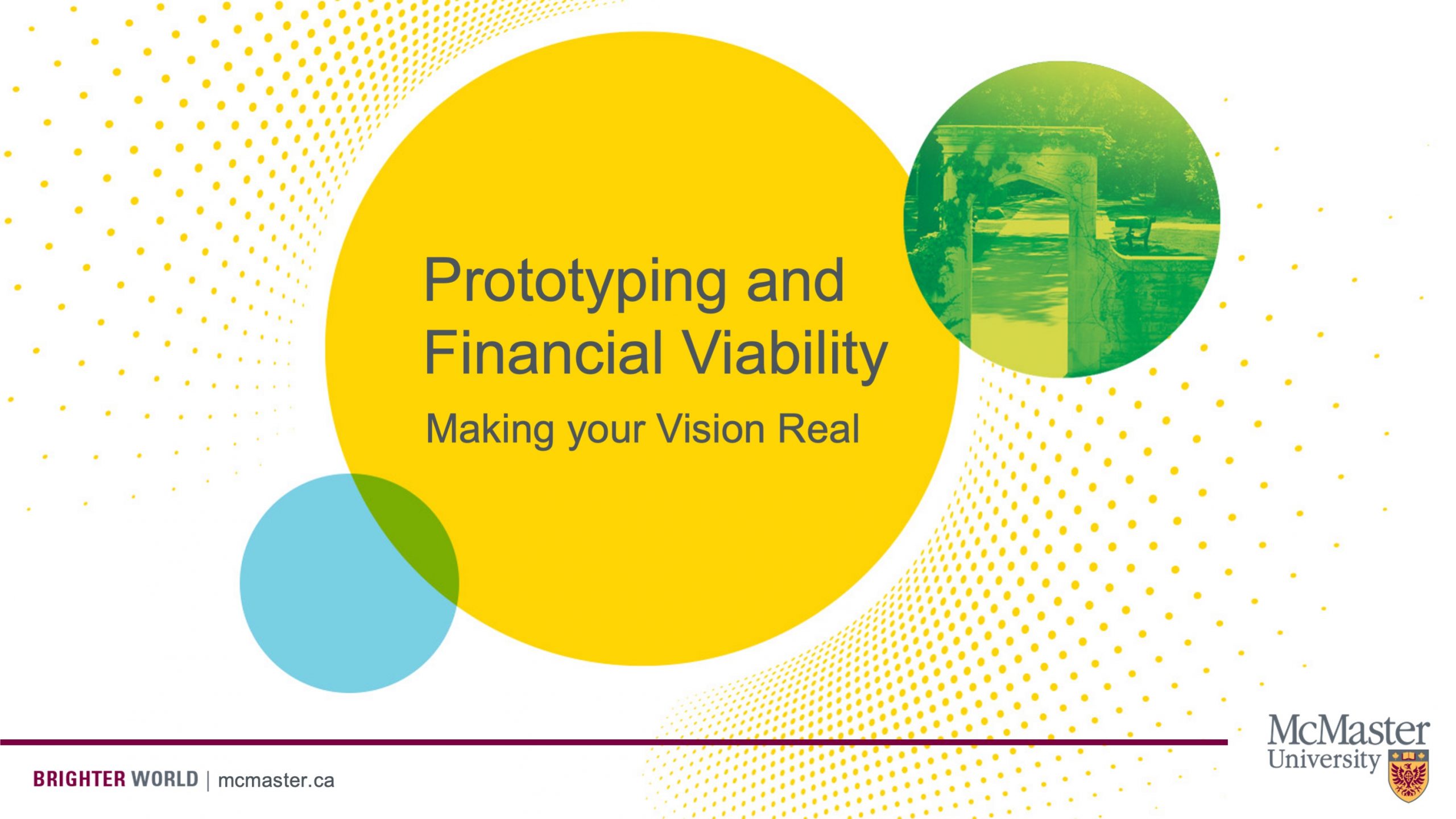
Welcome to this module titled prototyping and financial viability, making your vision real.

By the end of this module, you should have a better idea of how you might make your idea real in a virtual setting.
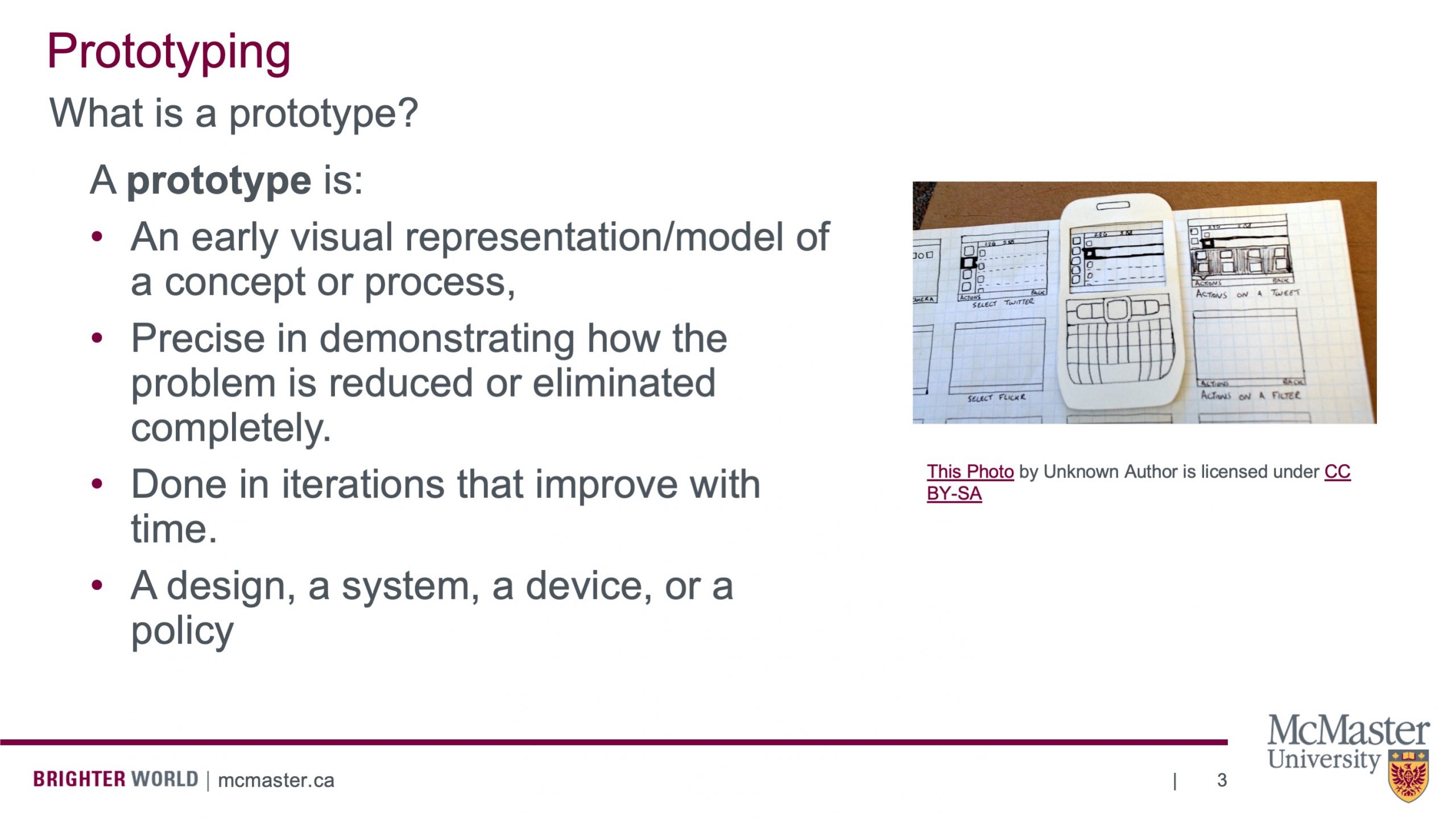
Let’s start by talking about what a prototype actually is. A prototype is an early visual representation or model of a concept or process. I know that sometimes “prototype” can be a really intimidating term because people think, Oh, you need to have a functioning device or you know, something that actually works. But that’s not at all the case, especially as early on in the design process as you are.
A prototype is precise and demonstrates how the problem is reduced or eliminated completely. It’s precise in the sense that it is devoted entirely to solving the problem, and when you go to mass market to sell your device, then you can add all the bells and whistles and the shiny finishes later. A prototype is done in iterations that improve with time. It’s very likely that your very first prototype is not going to be awesome, but it will be good at some things, it will be good at helping you visualize your solution, and it’ll only get better with time as you think about it. Finally, a prototype is a design, a system, a device or a policy. A prototype doesn’t have to be a functioning device, it can be a drawing, it can be a policy, or it can be a system.
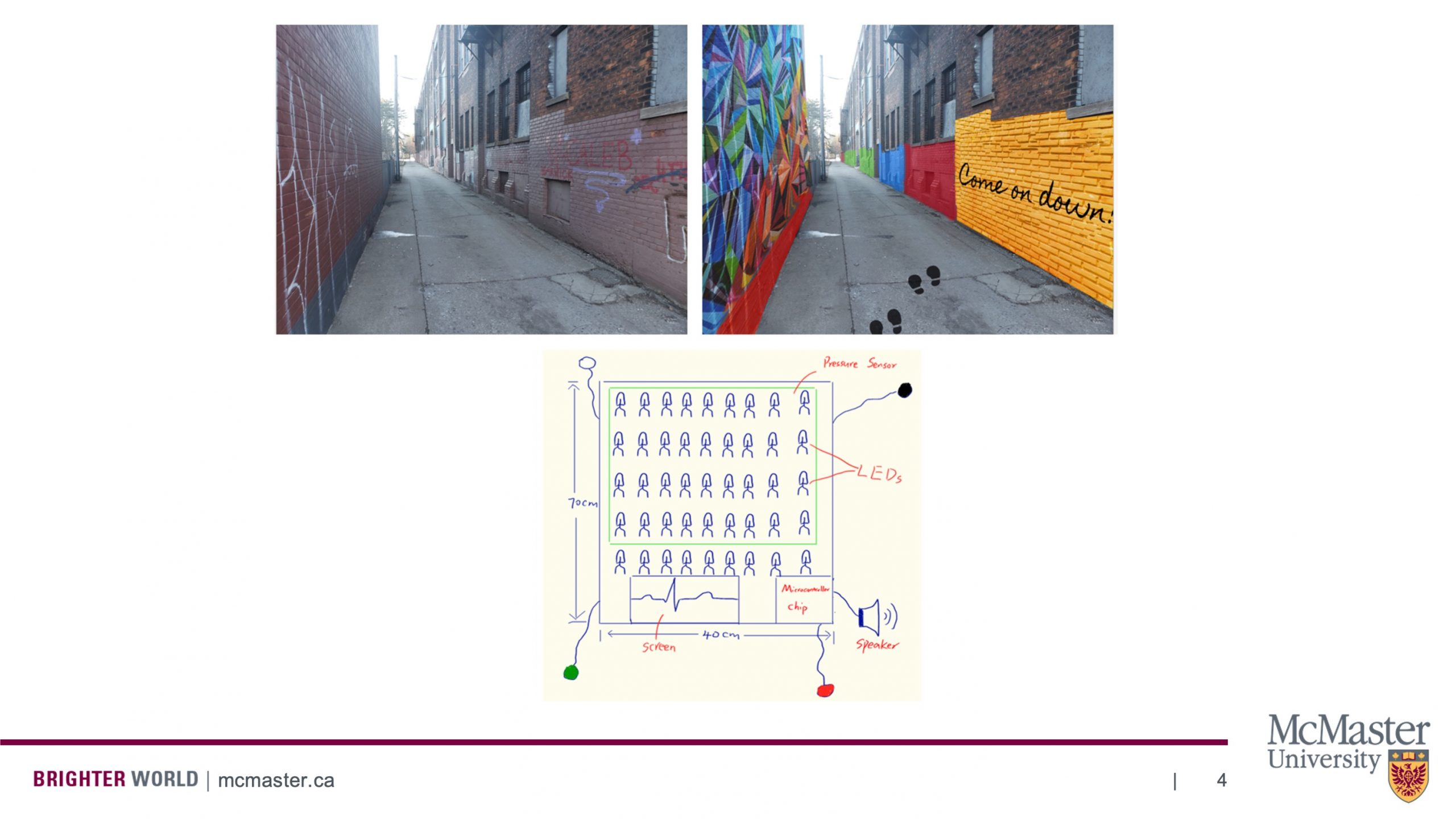
On screen, you’ll see two examples of very early versions of prototypes. The example on top is a prototype of an alleyway beautification project with a digital design. The proposed design is overlaid digitally on the alley in which it was to be implemented. This helps give you a sense of what the alleyway might look like following the beautification project.
Below that, you’ll see a prototype for a device that consists of a blanket with several LEDs embedded in it. While the circuit is not at all functional, and it’s not even a halfway decent circuit diagram, it does give you a basic sense of where components may need to go on a device that exists like this.
Now, you may be asking yourself in a virtual setting when all of my teammates are separated from me, how do we go about prototyping? What are we capable of? And what can be a convincing prototype?
Let’s go through a few examples. If you’re in the mobility challenge area, you might come up with an idea for a bus shelter that allows proper social distancing by including barriers between passengers. In order to do this, you can simply take a screenshot from Google Streetview, put it into MS Paint, and draw an overlay of what you think this might look like. By creating this design into a quote on quote, real setting, you start to ask questions about it. What should it be made of? How should it be designed to withstand extreme weather conditions? Do I need to make any considerations for it being so close to the road? These are just some examples of questions you might have that you’re only going to realize, when you start making your project real. If you were in the food challenge area, you might want to design an app that lets you know of nearby farms that are selling their crop directly to consumers. In order to do this, you can take an outline of a phone, put it into Microsoft PowerPoint, and quickly mockup what the login screen, the main screen, or even the transactional screen might look like. It doesn’t have to be functional. But you can show screenshots of what the process would look like if someone were going through and using your app. If you’re an upper years of study, and or have some experience with 3d modeling, you could surely create a very robust prototype and animate it to create a convincing case of what your solution might look like.
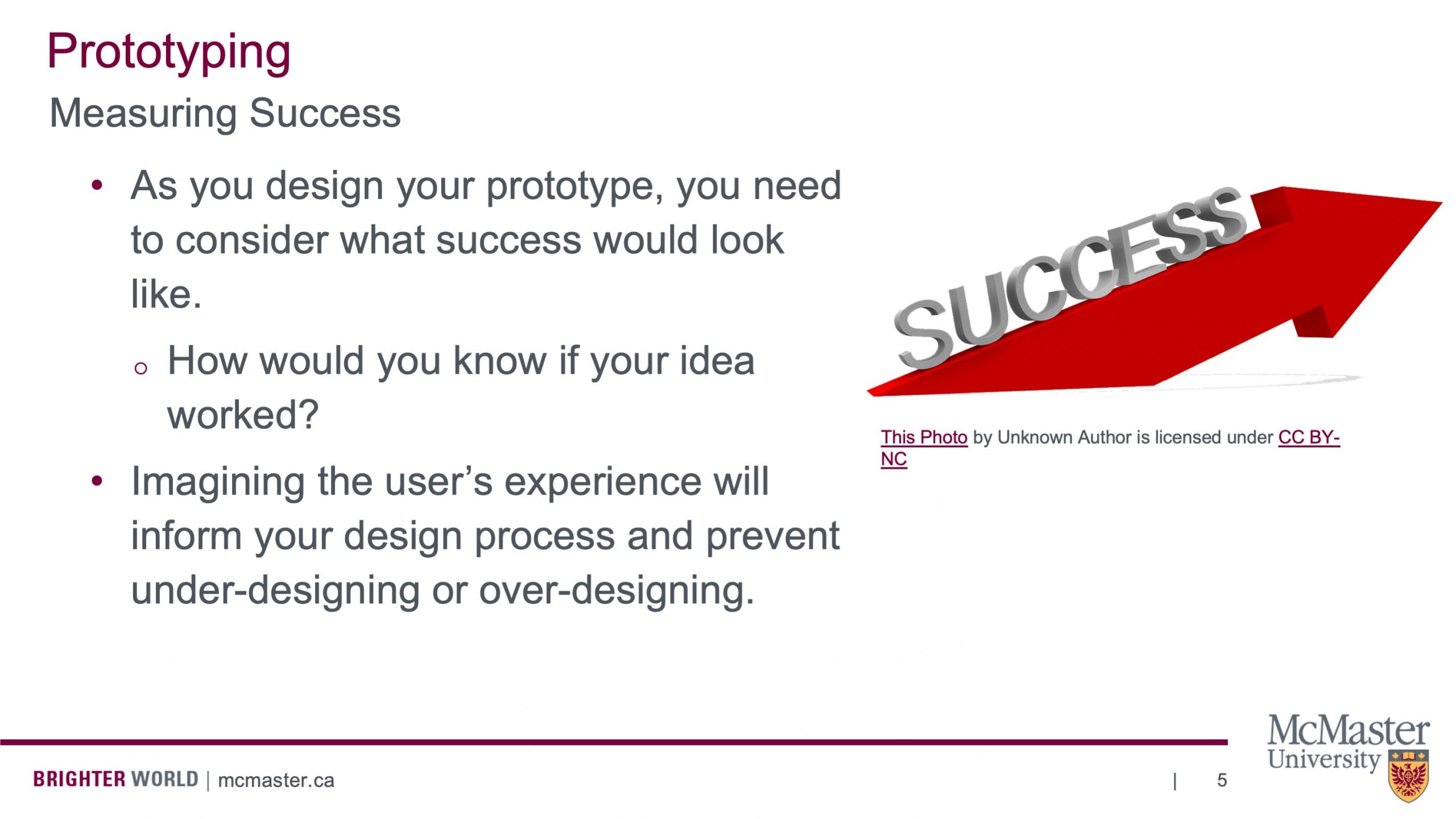
Please keep in mind that as you design your prototype, you need to consider what success would look like. How would you know if your idea worked? What would it look like? Imagine the user’s experience and that will inform your design process. Try to prevent under designing or over designing your solution.
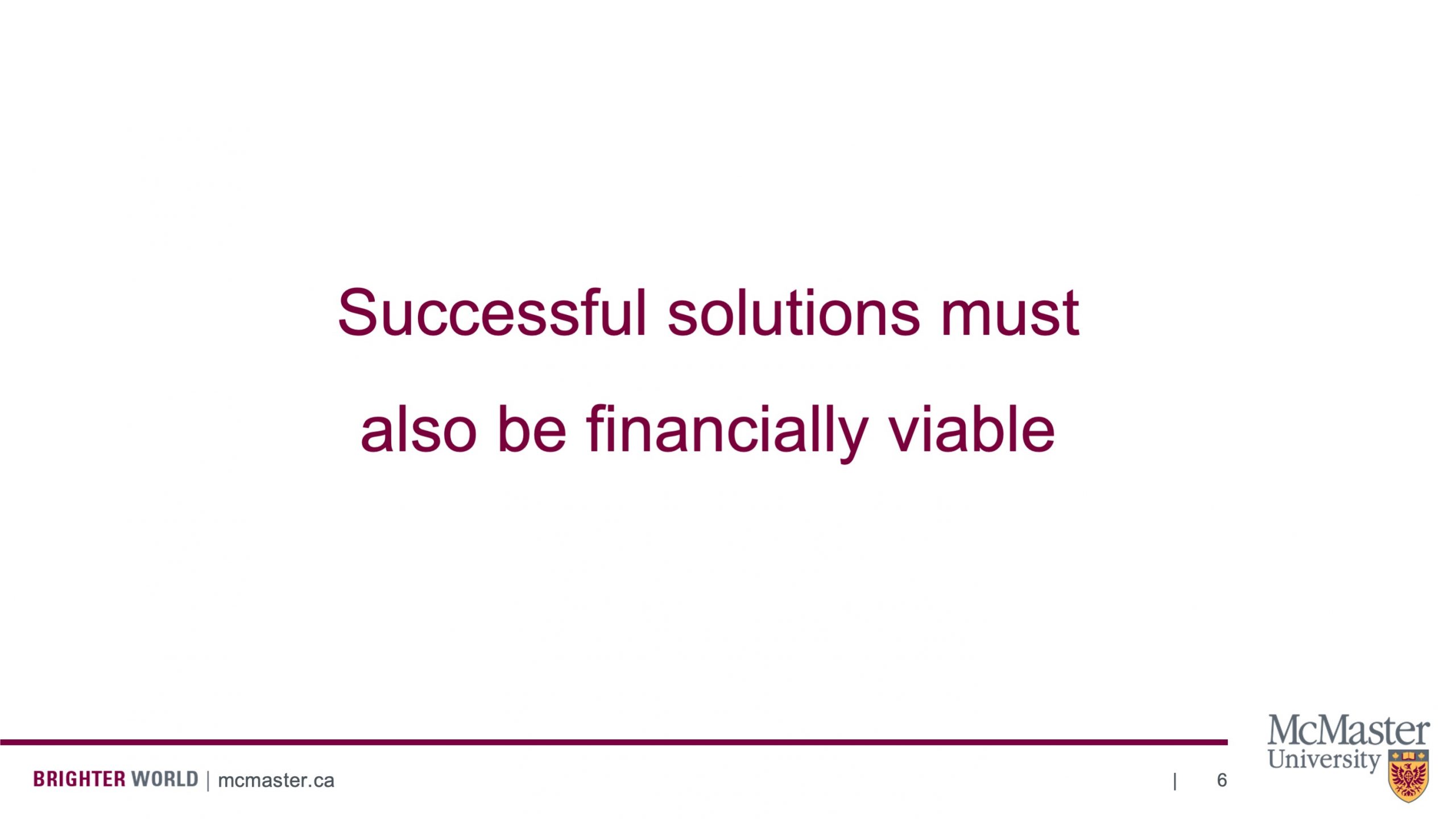
Successful solutions must also be financially viable. Let’s dive in to some ways to consider financial viability.
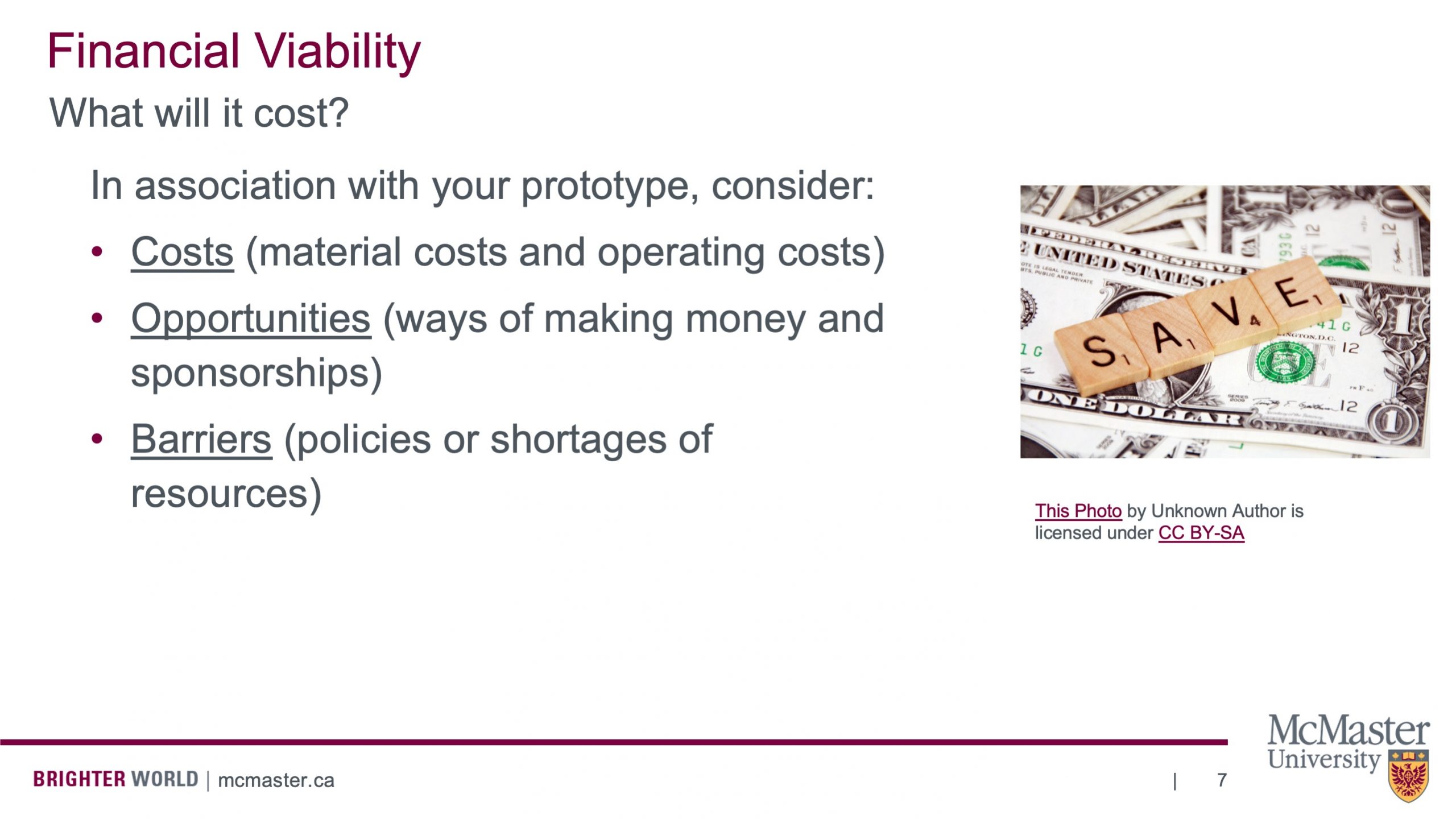
As you create your prototype, you’ll need to consider three things.
First is costs, typically consisting of material costs and operating costs. Now, we’re not asking you to find the exact number that your prototype will cost. But we want to know what material costs and operating costs are associated with your project. Do you need a stainless steel exterior? Or could you settle for a rather robust aluminum?
Operating Costs consist of things like maintenance or electricity. You’ll also want to consider opportunities, including ways of making money and sponsorships. Do organizations exist that might pay you for a solution like this? Is there a way that you could monetize your solution and sell it to consumers?
Finally, you want to think of barriers, policies or shortages of resources.Would your solution be affected by a single use plastic ban? Is it using valuable resources that might be better allocated elsewhere? These are the things you’ll need to consider when creating your prototype.
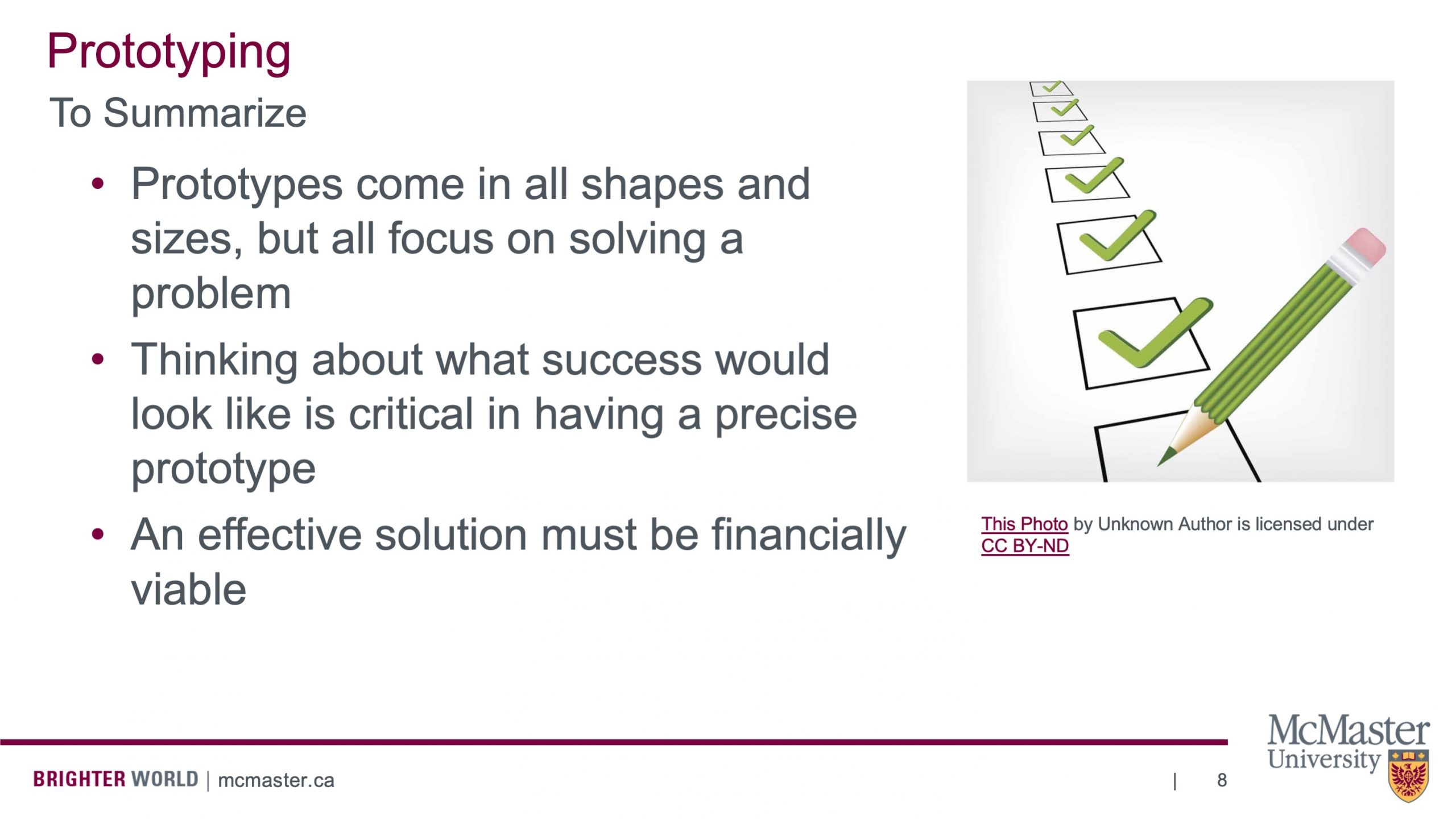
To summarize, prototypes come in all shapes and sizes, but all of them focus on solving the problem. First and foremost, thinking about what success would look like is critical in having a precise prototype. Finally, an effective solution must be financially viable. If it’s too expensive for anybody to use it, it’s not a realistic solution.
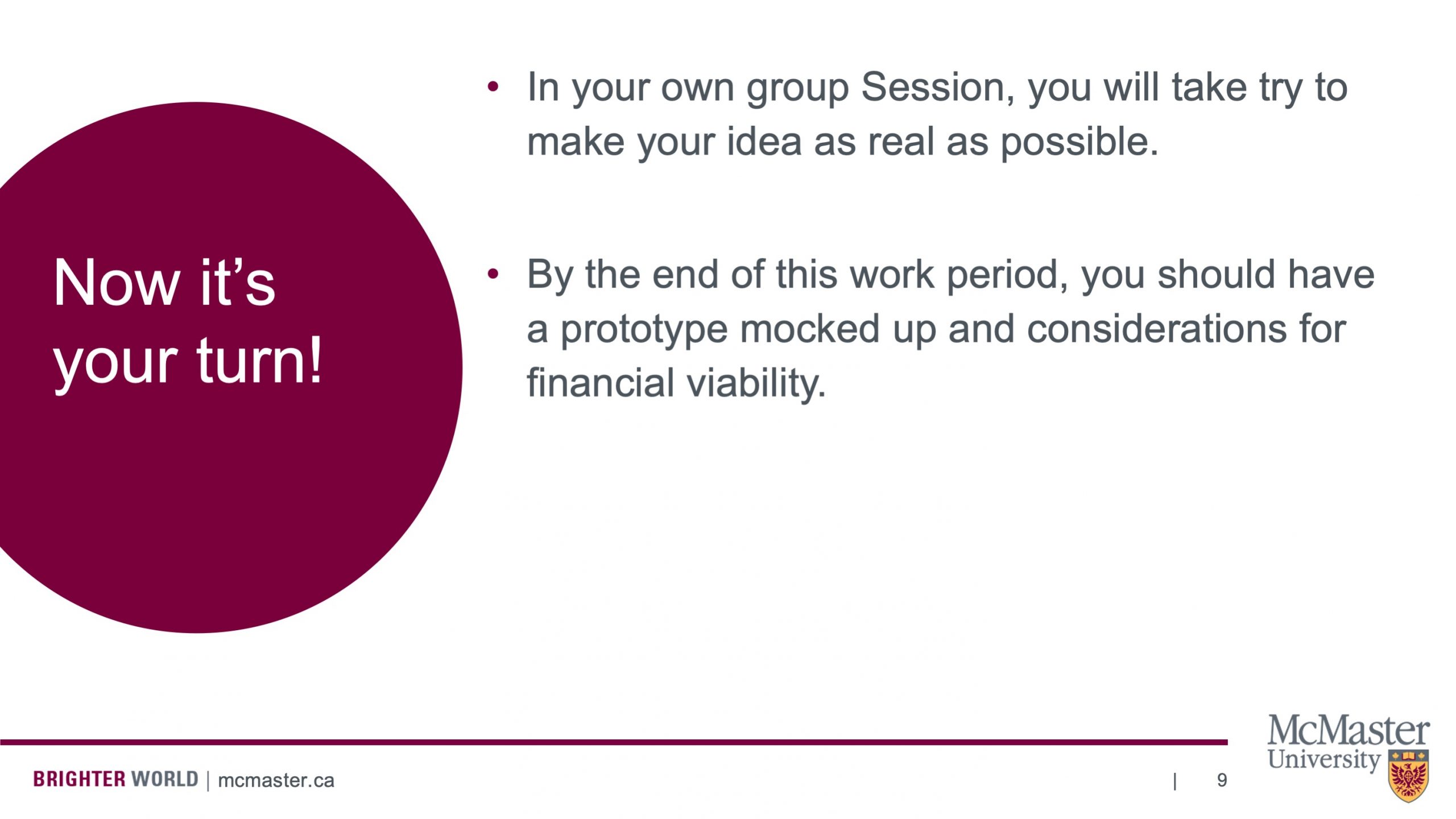
Now it’s your turn. In your own group session, you will try to make your idea as real as possible. By the end of this work period, you should have a prototype mocked up and considerations for financial viability.

