12 Module 5 – Downloading Insights
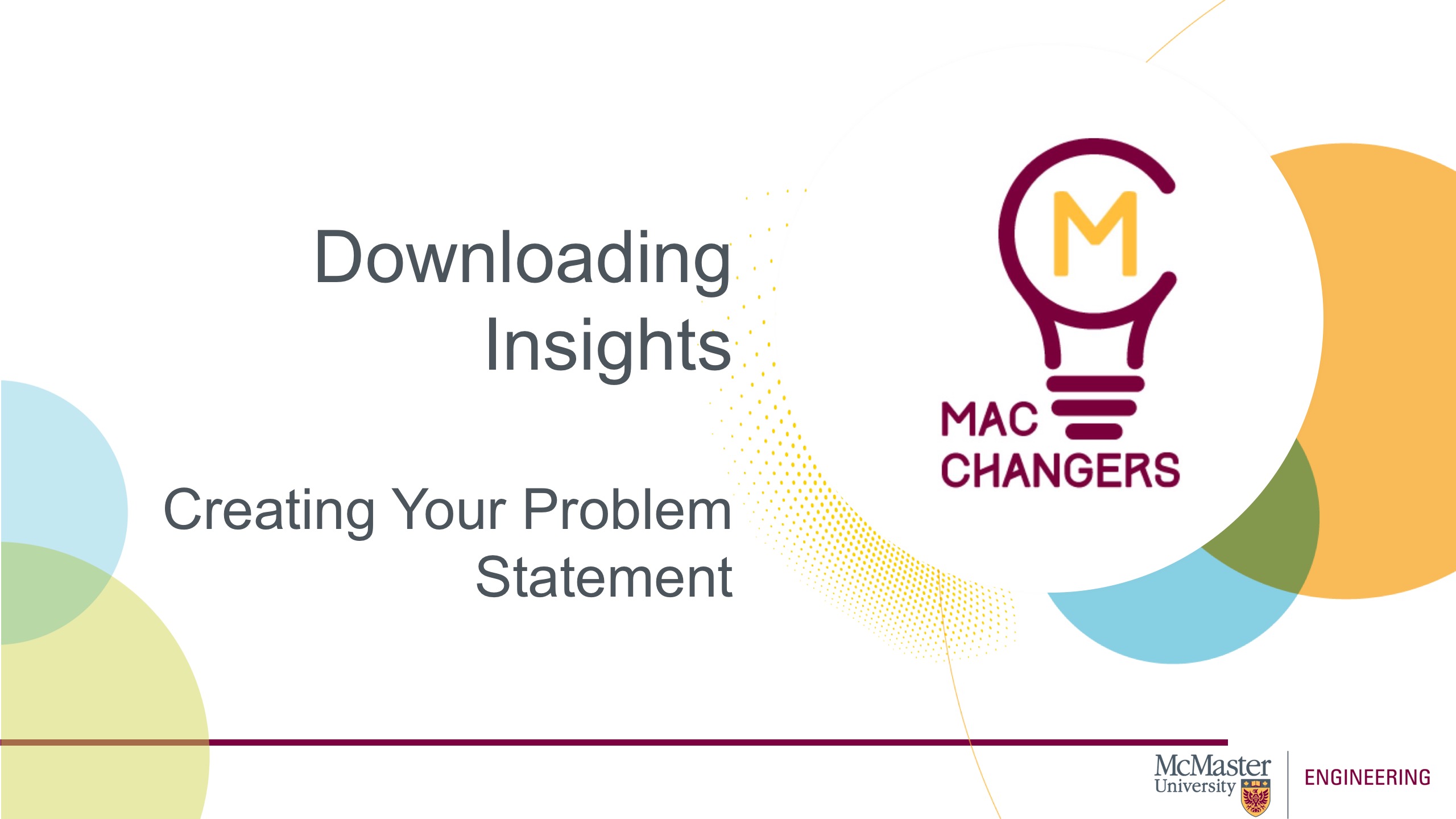
Hello, and welcome to this session titled Downloading Insights: Creating Your Problem Statement.
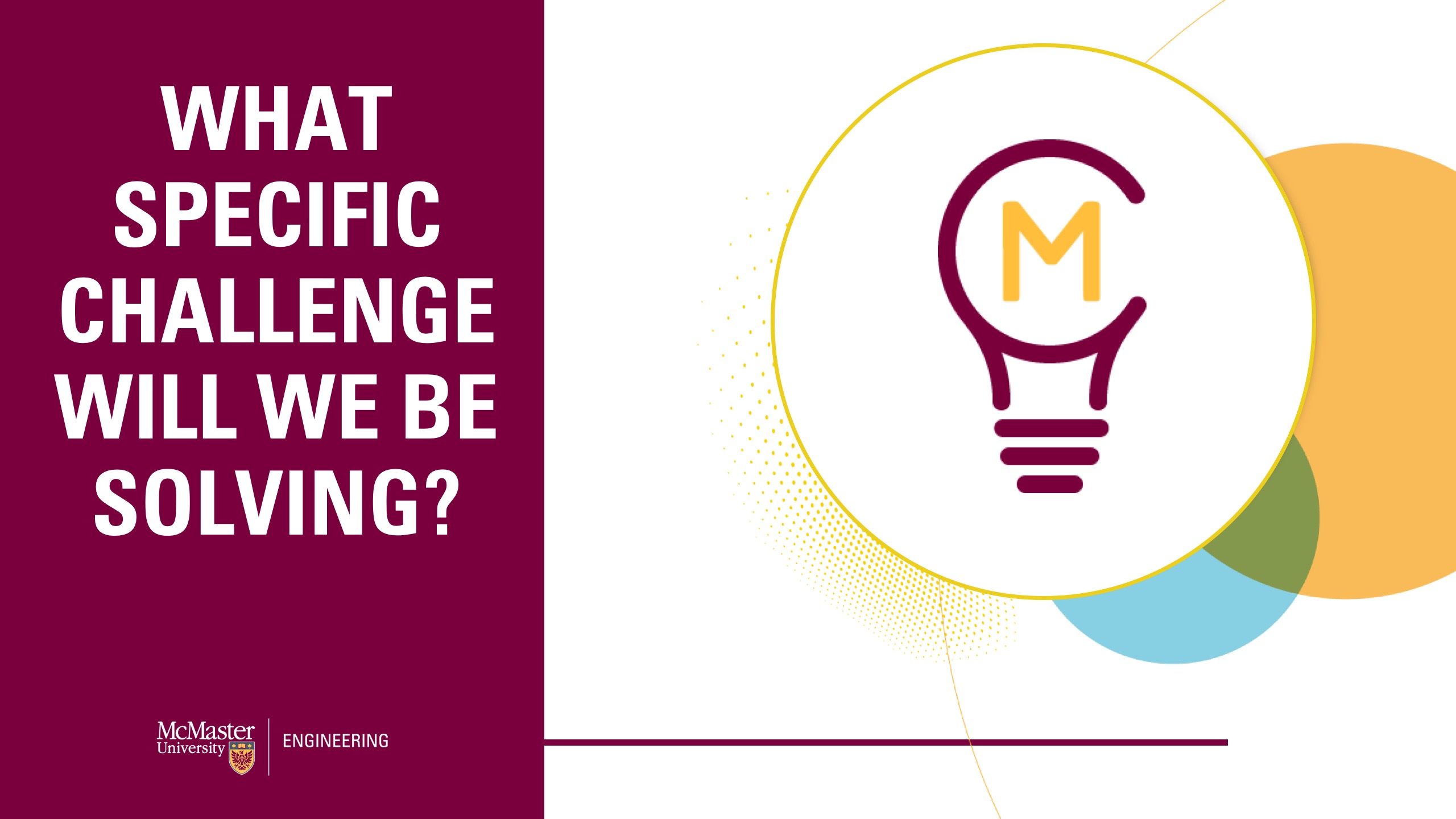
By the end of this module, you should have a better sense of how you’ll go about identifying the specific challenge that you’ll be solving. So far, through extensive research and conversations with real people, you should now have a lot of information regarding real challenges that are present in the community.
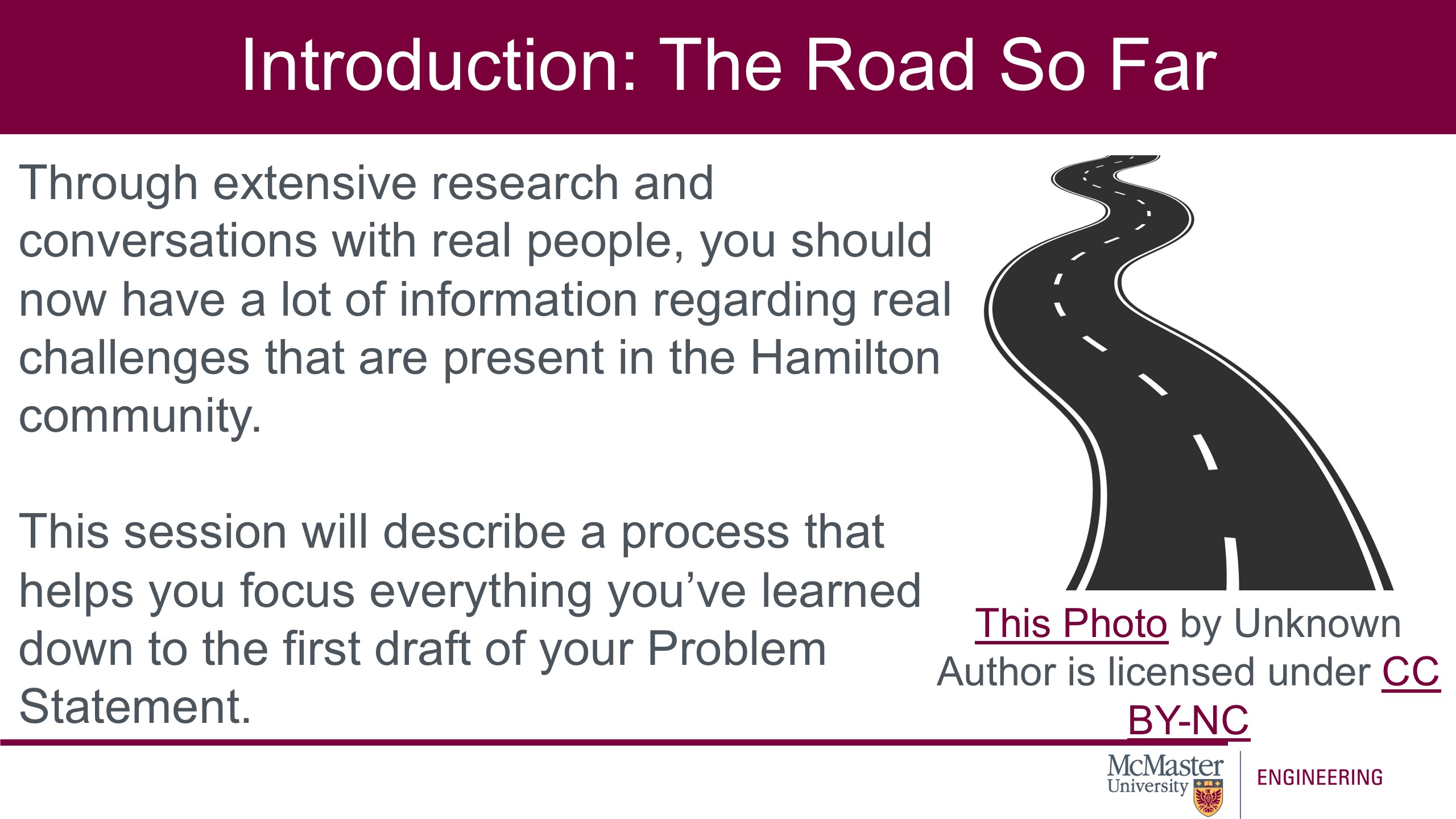
This session will describe a process that helps you focus everything you’ve learned, down to the first draft of your problem statement. After this module it is important that we all take a look at these steps together, as well as go through some examples from what we mean for some of the more complicated steps.

The first thing that you’ll want to do is to share your stories for each member of your team. Write down as much information as you can regarding what research you found, or what you heard from the conversations with the community partners. It is important to write down as many pieces of information as you can remember, and normally when we would do this session in person, you would be given Post-it notes to do this. For this program, you’ll have to use Microsoft Word or some joint collaborative document writer in order to take the down your notes. We recommend Miro!
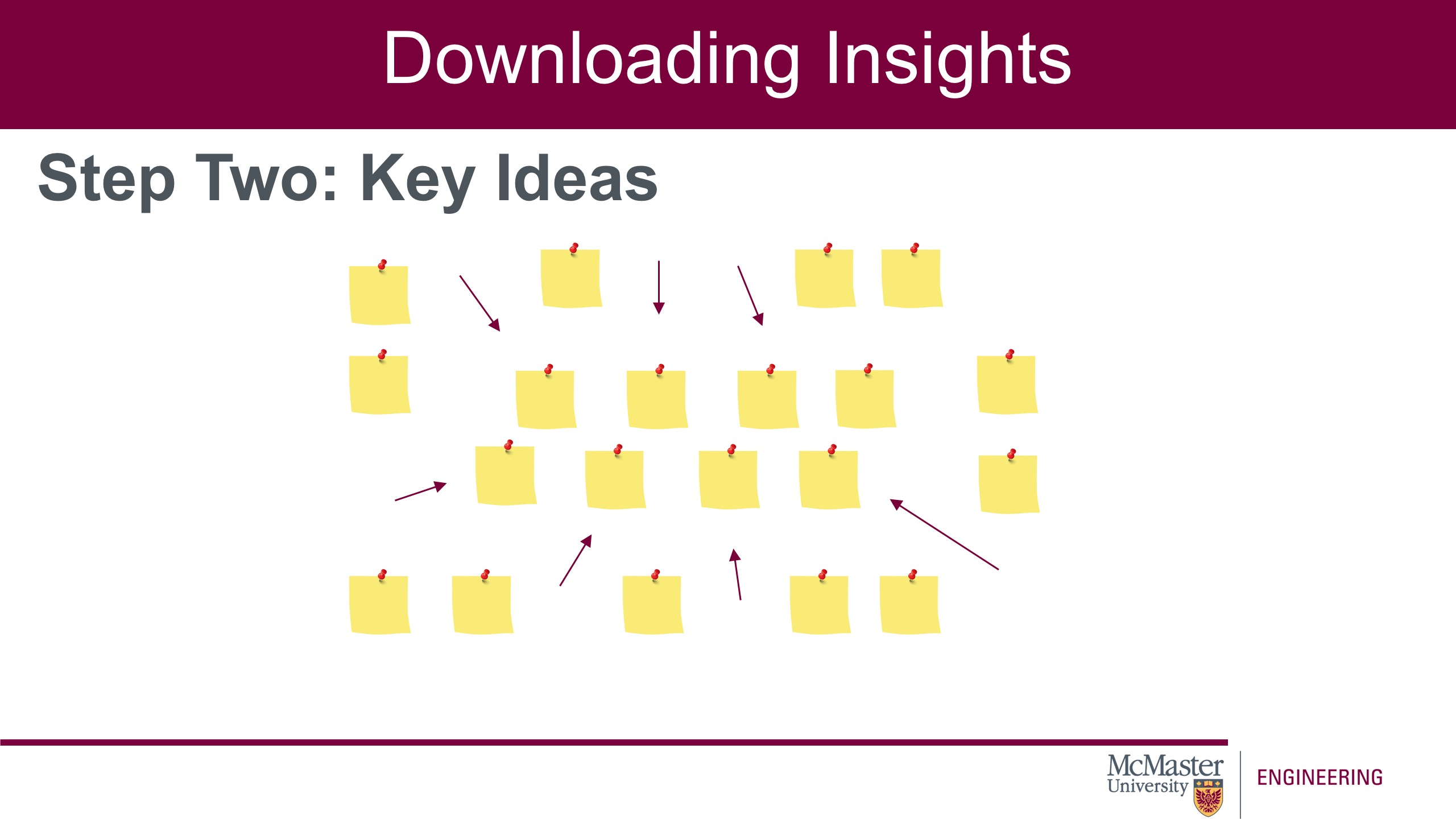
Once you’ve written everything down, the next step is to identify the key ideas that speak to you most. Highlight or bold these ideas, as we will use them later. This step is all about identifying the most important pieces of information.
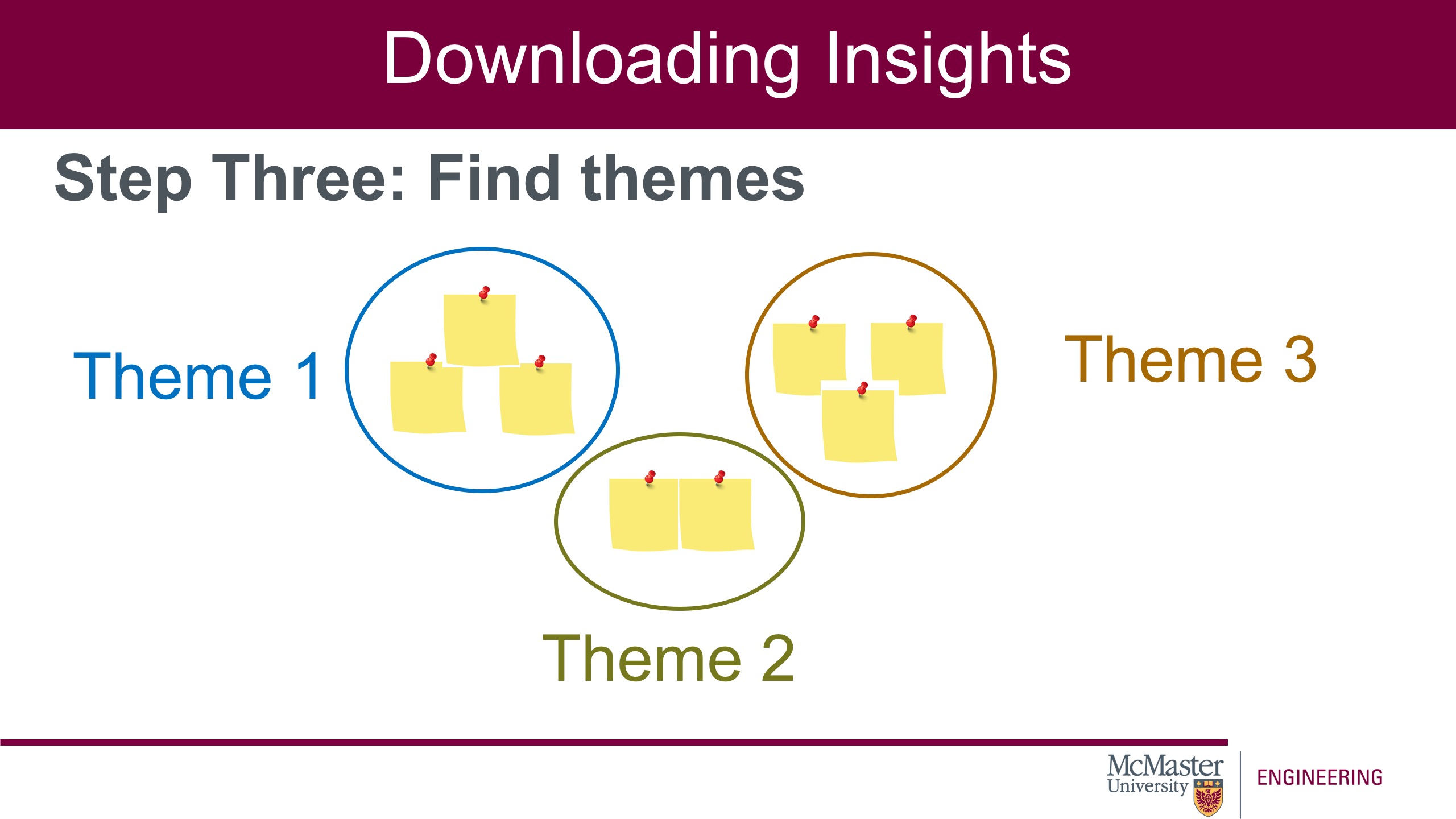
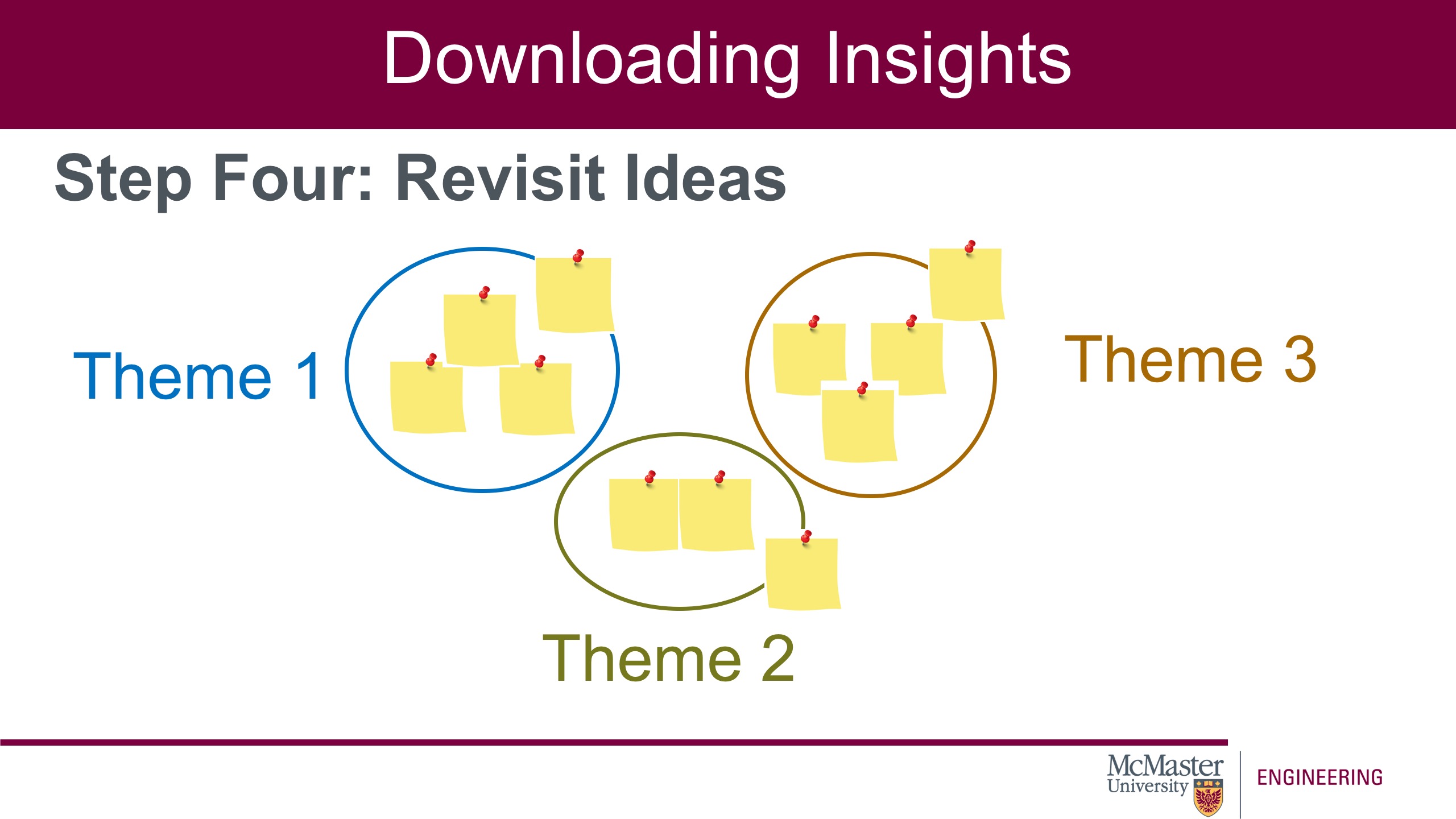
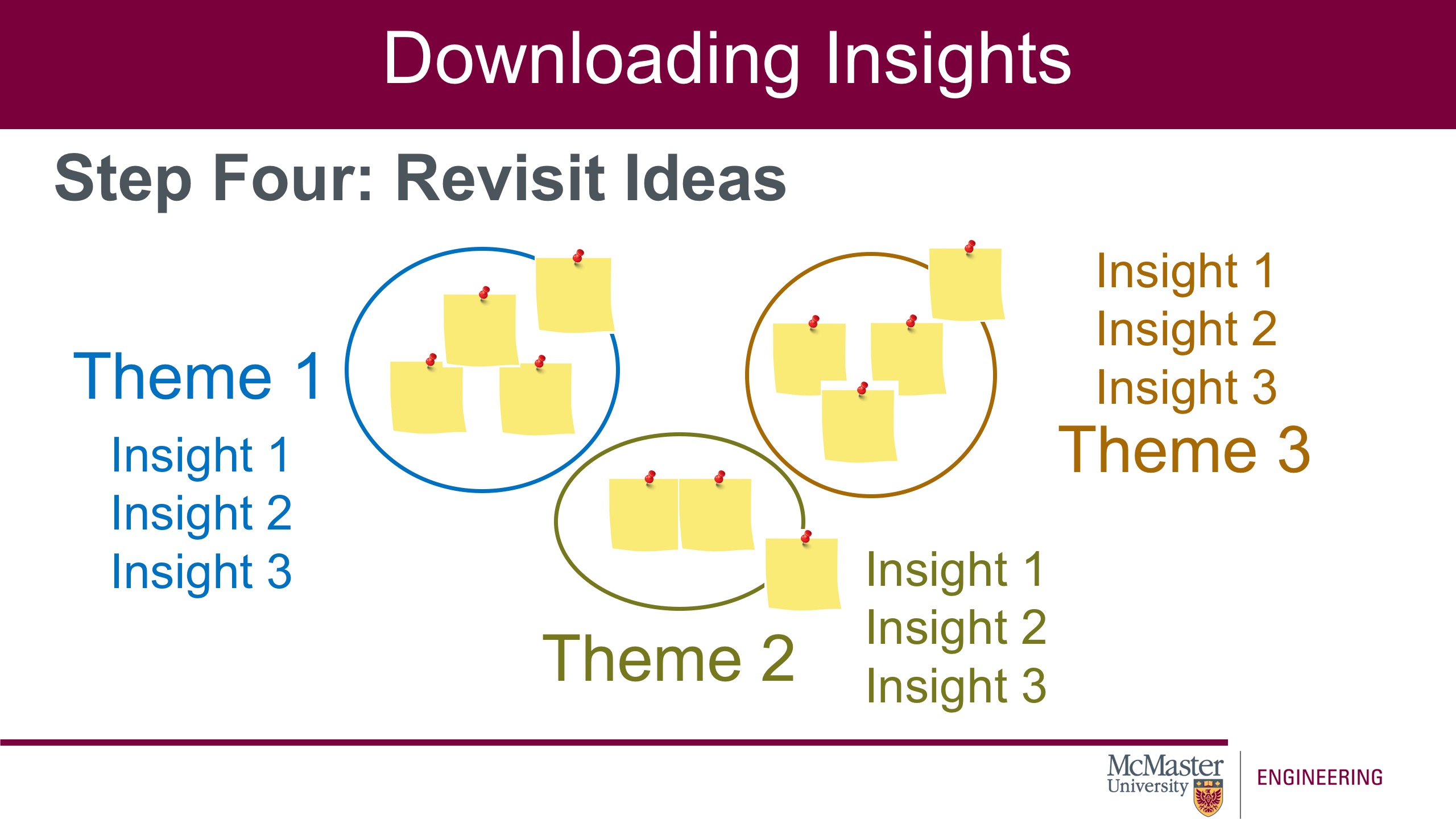
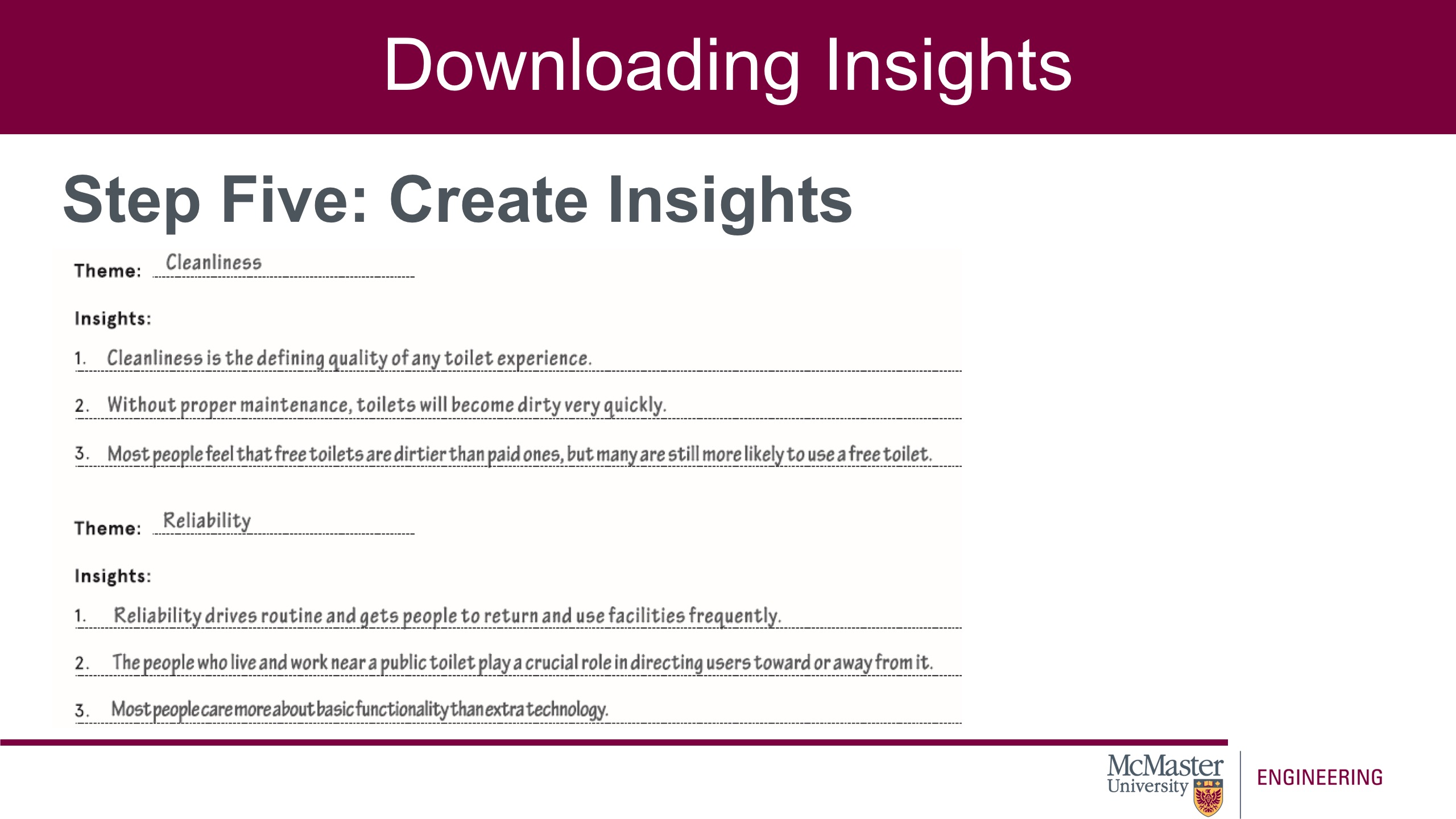
Let’s take a look at an example. Here are two themes that were drawn from research done on public restrooms. The first theme is cleanliness. Three insights that were drawn from this theme include cleanliness being the defining quality of any toilet experience, and the need for proper maintenance, otherwise, toilets will become dirty very quickly, and this idea that most people feel that free toilets are dirtier than paid ones, but would still be more likely to use a free restroom. The second theme is the reliability of public restrooms. Insights include that reliability drives routine and gets people to return and use facilities frequently. The people who live and work near a public toilet, play a crucial role in directing users toward or away from it. Also, most people care more about basic functionality of a public restroom, than extra technology. These are just some examples of insights that you can draw from your research.
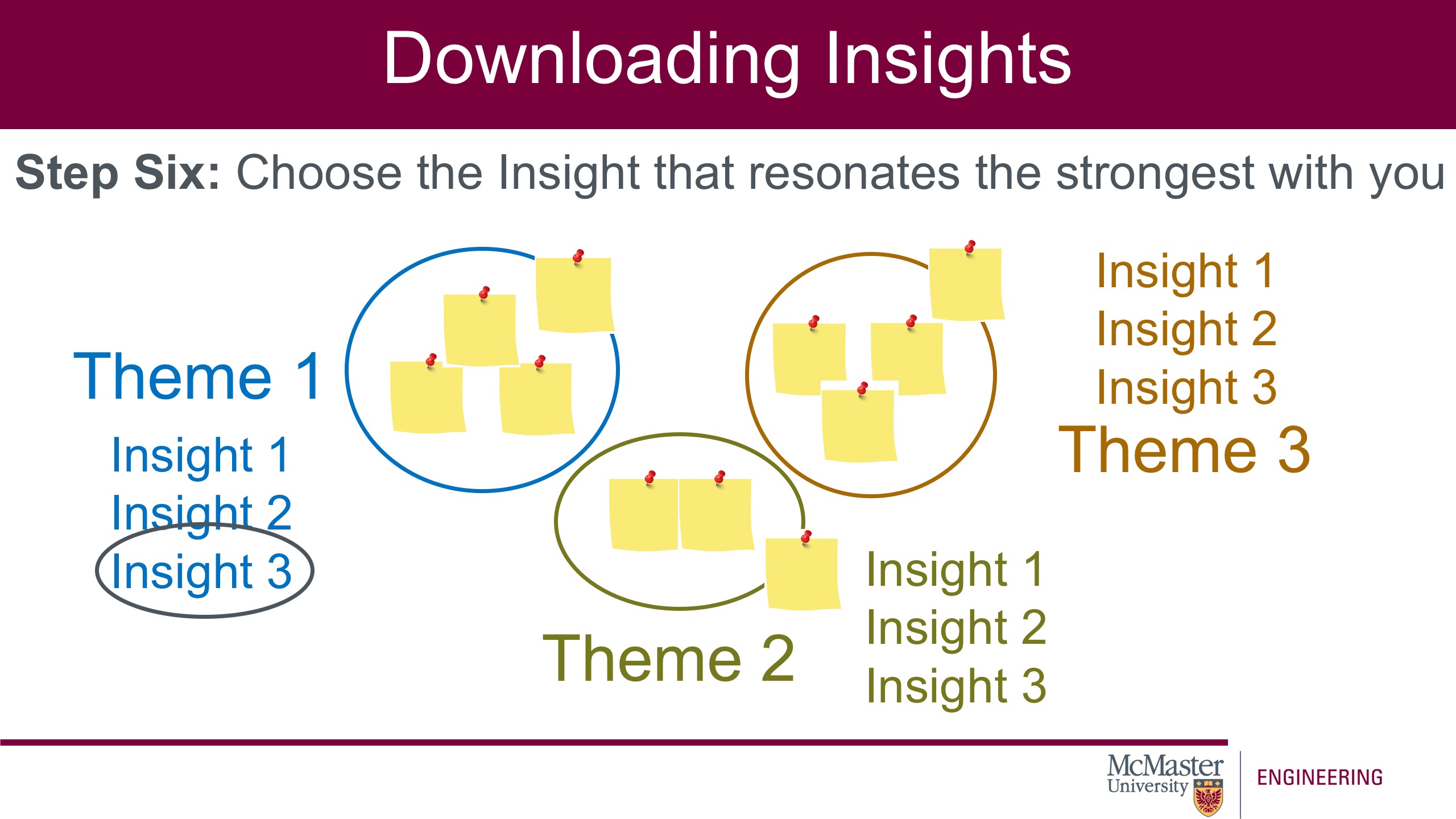
Once you’ve identified three insights from each of your themes, you’ll want to come together and choose one insight that resonates the strongest with you. It might resonate with you because it’s an important topic to you, and might resonate because it plays to your strengths. Or, it might resonate with you because it presents a really good opportunity for a solution.
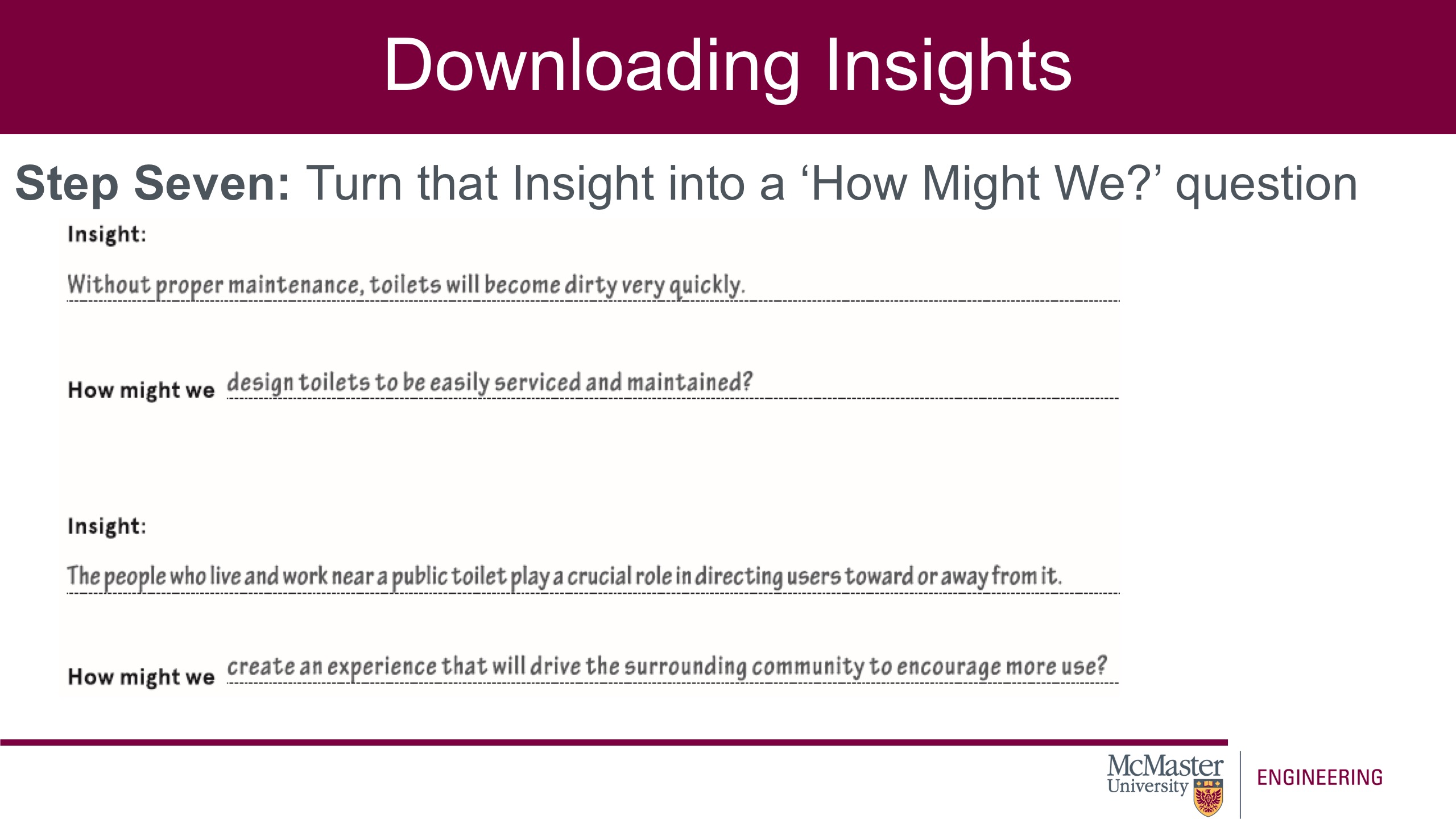
Finally, you’ll want to turn that insight into a How-Might-We question. Revisiting the two themes from before, we’ve pulled one insight from each of those themes and turned them each into a How-Might-We question. The first is the insight that without proper maintenance toilets will become dirty very quickly. This has been positioned into a How-Might-We question of: “How might we design toilets to be easily serviced and maintained?” The second insight is that people who live and work near a public toilet play a crucial role in directing users toward, or away from it. This was positioned as the question of: “How do we create an experience that will drive the surrounding community to encourage more use?” It is from this How-Might-We question that we can start to generate our problem statement.
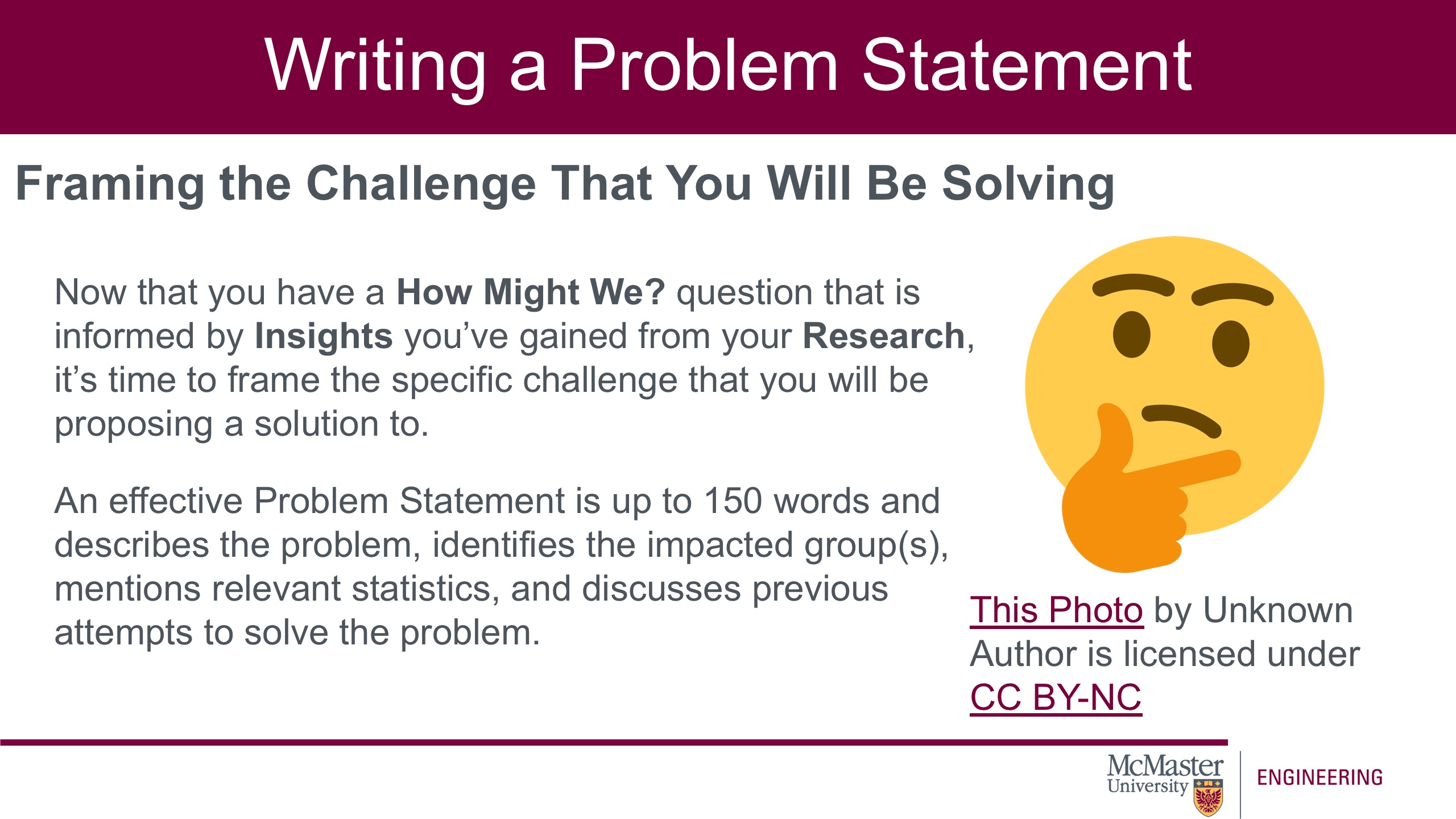
Now that you have a How-Might-We question that is informed by insights you’ve gained from your research, it’s time to frame the specific challenge that you will be proposing a solution to. An effective problem statement is up to 150 words and describes the problem, identifies the impacted groups, mentions relevant statistics, and discusses previous attempts to solve the problem. It’s important to note that a good How-Might-We question is scaled down quite extensively. It’s important to remember that a problem statement is an evolving document. While you will generate the first iteration of your problem statement, problem statements tend to change as you learn new information. Also, as you go through the design process, it’s very possible that the problem statement you create today is not the same problem statement that you end up solving on the final day of this program. But it’s important to take that first step.
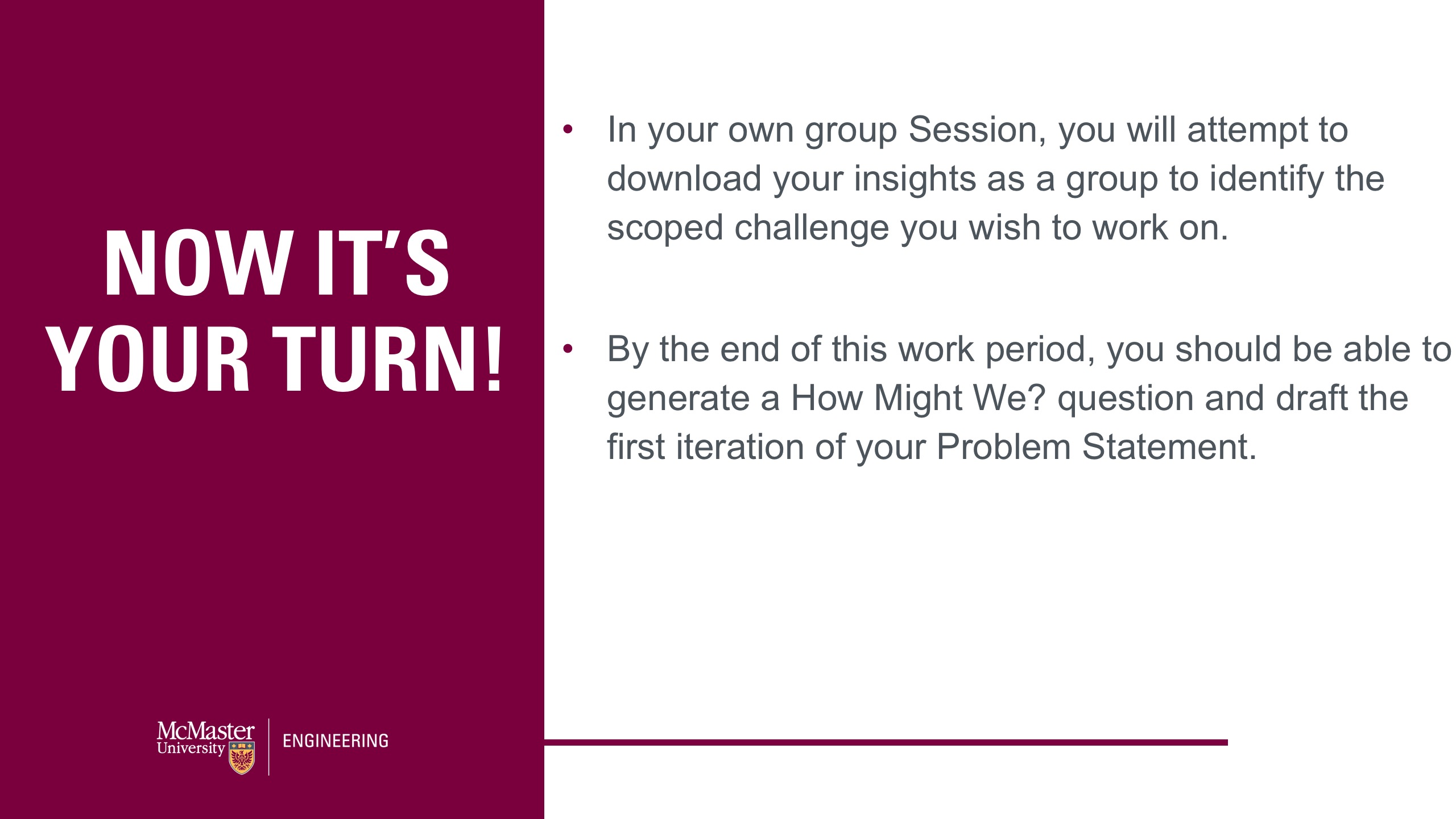
Now it’s your turn. In your own group session, you will attempt to download your insights as a group to identify the scope challenge you wish to work on. By the end of this work period, you should be able to generate a how might we question and draft the first iteration of your problem statement.
References
Innovation Champions. (n.d) HMW Statements. Denstu Innovation Council. https://innovationchampions.com.au/toolkit/hmw-statements
d.School. (2022) “How Might We” Questions. Standford University. https://dschool.stanford.edu/resources/how-might-we-questions

