3 Chapter 3: Using Microsoft Stream for Captioned Video Content
Microsoft Stream, a video service in Microsoft 365, provides educational institutions with a tool to manage, share, and utilize video content. It’s specifically designed to meet the diverse needs of post-secondary education by offering a platform that simplifies the creation and distribution of video materials. Microsoft Stream supports automatic captioning and enhances learning through transcripts.

Creating accessible video content on Microsoft Stream involves a few key steps to ensure your material is inclusive for all audiences:
Adding Captions: Microsoft Stream allows for the automatic generation of captions for uploaded videos, significantly enhancing accessibility for the deaf and hard of hearing. For higher accuracy, you can manually edit these auto-generated captions or upload a pre-prepared transcript file, which Stream will then synchronize with the video.
Descriptive Audio: Incorporating descriptive audio involves adding a voiceover track that describes visual elements on the screen, making content accessible for visually impaired users. This can be done by creating an additional audio narration that explains key visual components and actions occurring in the video.
Noise Suppression: Stream offers noise suppression features that help prioritize spoken word content over background noise. This is crucial for clear audio delivery, ensuring that speech is easily understandable without being overpowered by ambient sounds.
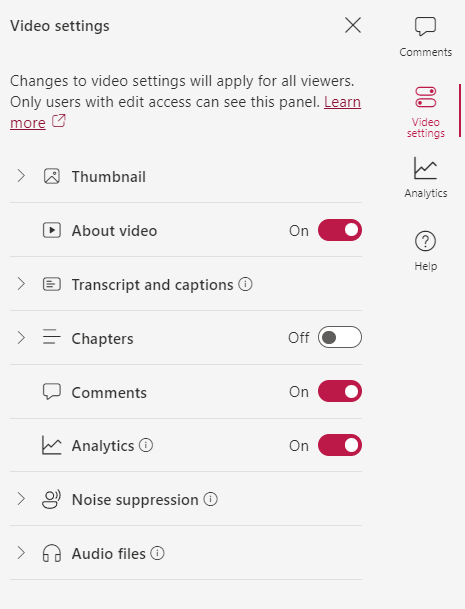
Microsoft Stream Overview
Understanding Caption File Types
For creating accessible caption content, transcripts play a vital role by providing a text version of the audio tracks in videos or audio recordings. In the context of digital content, a transcript is a written or printed version of material. Transcripts refer to the text version of the audio or audiovisual content, making it accessible to those who are deaf or hard-of-hearing, non-native speakers, and individuals who prefer reading over listening or watching. Common transcript file types include plain text (.txt), which is universally accessible but lacks formatting; Rich Text Format (.rtf), offering more formatting options; and WebVTT (.vtt) and SubRip (.srt), which are specifically designed for online video platforms, supporting time-coded data for captions and subtitles. Each format serves different needs, balancing between compatibility, functionality, and ease of creation.
A subtitle file is a text file that contains dialogue and possibly other auditory information from a video, timed to sync with the video playback. These files enable viewers to read what is being spoken on screen. Subtitle files often come in formats like SRT, SUB, or VTT, each having a specific structure to denote the timing and duration of each subtitle on the screen. They’re primarily used for translating dialogues into different languages or for providing accessible content for individuals who are deaf or hard of hearing.
Activity
This H5P activity will explore your understanding of Subtitle files.

