1 Welcome and guiding principles
Welcome! Aanii! Bienvenue!
We have all shared the experience of an emergency translation of in-person teaching to remote teaching at the end of Winter 2020 Session and now, Spring 2020. Each of us improvised a distinct set of tools and approaches that worked in the short term and enabled courses to be concluded in a reasonable way.
The Centre for Academic Excellence Teaching and Innovation team is proud to present this adaptation of the original Remote Teaching Guidebook published on PressBooks by the University of Ottawa. Together, ensemble, maamwii, we produce high quality resources that enable educators across Ontario to continue delivering world-class courses.
The purpose of this guide is to support efforts to plan courses to be offered using remote instruction, identifying a set of tools with supporting examples that can be customized for courses. We are inspired by courses from Laurentian University’s online programs as well as from discussions with faculty from across the institution, however elements of this work should apply readily to many courses in other environments.
This resource is designed to help you convert your face-to-face class to aremote course as simply as possible. We will walk you through the process, at each step giving a suggestion for a specific tool/technology—often a Laurentian University-supported tool. Examples and sources of additional information are provided throughout. We also created a course syllabus template and have provided a link to our award-winning Course Syllabus Generator. These resources are available in the section called Quick start overview and resource documents.
We also recognize that this emergency involves profound changes to every part of the university experience. Many of us must work under challenging circumstances at home to deliver something that we may have never seen before, let alone created. To be blunt, this transition is stressful.
This guide is intended to take some of the sting out of the process of having to work under such strange and challenging conditions.
We value feedback. In preparing this adaptation, we dove into materials, tools, techniques, and research around best practices for teaching remotely. We thought about ways to make the process as approachable as possible. We have surely missed things that would make this guide more accessible to colleagues and the process of planning remote teaching less stressful.
To this end, please contact us at coffeehouse@laurentian.ca with questions, suggestions, and concerns. This adapted guide is a living document and will be updated regularly as the situation evolves.
Simple and familiar are ideal
We recommend keeping things simple and using tools and methods that you are already familiar with, as much as possible. There are so many options that if the ones provided don’t seem like a good fit, please feel free to make changes or reach out (see the Chapter on “Where to find help and advice”).
The fact is that many of us have not seen examples of a “good” remote learning course. In a non-exclusive way, we will provide a number of examples of potentially successful courses and describe the strategy, approaches, and tools that were used to create those examples of success.
Consider how the pandemic may be affecting students
When designing a course for remote instruction, flexibility is important. In this pandemic situation, students have not CHOSEN to take a remote course. They are being required to take courses remotely and many have not even encountered remote learning or an online course before.
Accessibility matters. Students may have limited access to essential materials for an online course or even to an environment that is suitable for concentration and learning. For example, students may: (i) have no printer or webcam (ii) have poor or no wifi, (iii) not have a calm place to work, (iv) not have a suitable device. These issues are especially prevalent for our students living in northern, rural, or other remote locations.
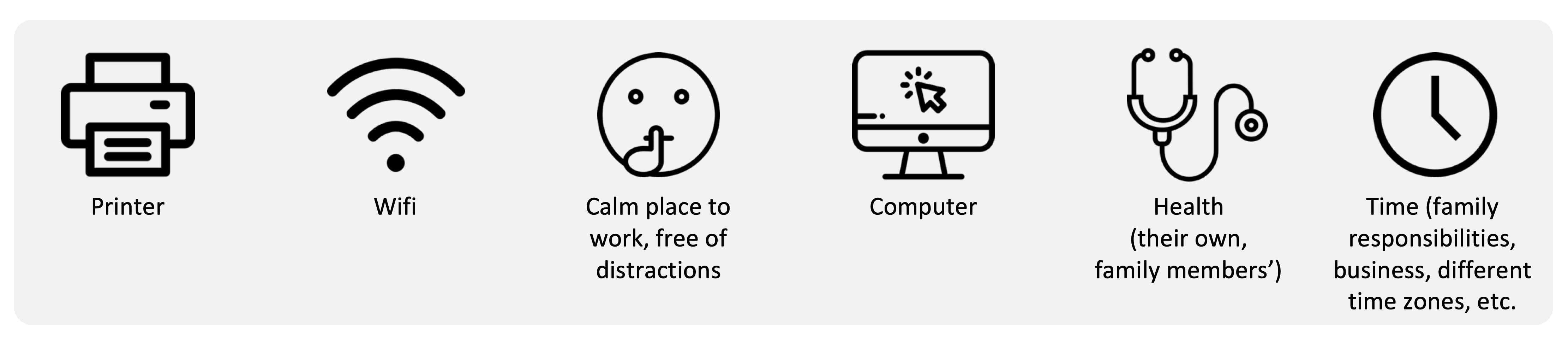
It is vital to remember that we are working through a global pandemic. Students, their family members, and/or their friends may experience risky health challenges related to COVID-19 as well as those that otherwise arise. Because of pandemic-related travel limitations, some students will be working in a different time zone. In addition to challenges that such time zone differences create that relate to delivery of live (synchronous) content, students also have other obligations associated with their presence in those remote locations (e.g. caring for family members or helping with a family business).
Many students are living with pandemic-induced challenges in addition to existing limitations with access, including for cognitive, hearing, visions, or motor reasons. Designing the course by with qualities of an inclusive user experience from the start can benefit everyone and save time later.
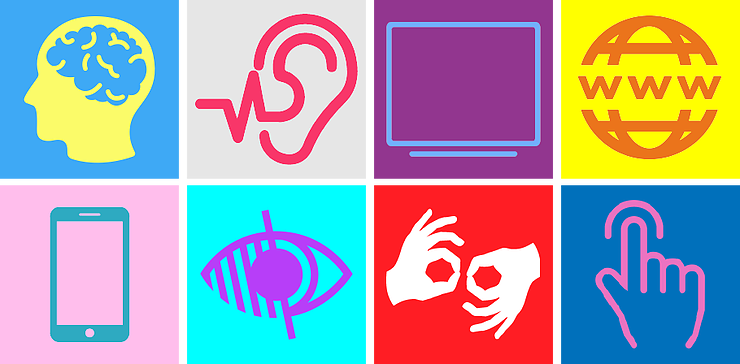 Equity and inclusion are essential threads running through each section of this guide. We know there are many challenges in this situation, and wish to be as inclusive of all learners as possible.
Equity and inclusion are essential threads running through each section of this guide. We know there are many challenges in this situation, and wish to be as inclusive of all learners as possible.
A little about remote instruction
This fall transition is an example of remote teaching and not a formal online course for most of us. There’s a full explanation of the differences between emergency remote teaching and online learning here. Essentially, a remote course is a normally face-to-face course that is given over distance during time of an emergency to ensure teaching continuity, in this instance, because of the COVID-19 pandemic. A remotely taught course is a digital translation of a course that was originally intended to be given in person.
During this pandemic period, neither students nor instructors have any choice about using remote learning/teaching approaches. Considerations and flexibility should be given due to the fact that neither group is optimally equipped for remote learning/teaching. In contrast, online courses are designed for their medium. Their design usually involves the support of the faculty member with a team of online education experts, including instructional designers, graphic designers, and a production team. In a way, the distinction between remote teaching and a truly online course is one of degree, but the way content is delivered between the two approaches and indeed the content itself can vary significantly.
Additional reading and resources
-
A is for Accessibility — 12 top tips for designing an inclusive user experience
- Accessibility for Ontarian with Disabilities Act (AODA)
- Universal Design for Learning
Up next
Through each of the chapters that follow, we walk you through the steps of converting a face-to-face class to remote instruction. Many course variations are possible and we encourage you to adapt these suggestions to best support you and the students in your course.
Please feel free to contact us at any time with questions, suggestions, and concerns by emailing coffeehouse@laurentian.ca.
A normally face-to-face course that is given a distance during time of an emergency (e.g., COVID-19 pandemic) to ensure teaching continuity. Typically given through online/digital methods. Neither students nor instructors are making the choice to give the course in this way and so considerations and flexibility should be given to the fact that neither is optimally equipped to do so.
A course carefully designed by a team of experts (e.g., course professor, instructional designer, graphic designer) that takes time (months to years!), money, and resources to design and develop effectively. Professors and students CHOOSE to teach/learn in this format.
During synchronous instruction, the professor and students are online at the same time. Synchronous modes can include videoconferencing, discussion boards, etc.

