7 Helping students become effective remote learners
Now that we’ve looked at the ways to best communicate with our students in a remote setting, let’s turn our attention to the ways we can help our students become effective remote learners.
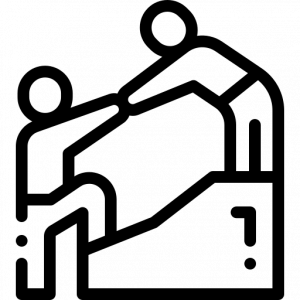 Most students don’t have experience learning in an online or remote format. They may be comfortable but not necessarily proficient online. Students haven’t chosen to work in this remote format and most would have chosen to be in a face-to-face class. You can us a Google Drive form to ask students about their experiences and anticipated challenges. Please feel free to adapt this example to your own context.
Most students don’t have experience learning in an online or remote format. They may be comfortable but not necessarily proficient online. Students haven’t chosen to work in this remote format and most would have chosen to be in a face-to-face class. You can us a Google Drive form to ask students about their experiences and anticipated challenges. Please feel free to adapt this example to your own context.
Students will need help as they learn to work effectively online/remotely. To support them, you could:
Provide a tip sheet
We have adapted this tip sheet for students and made the adaptable version available in the chapter: “Quick start overview and resource documents”. Alternatively, you can download the PDF version of the top 10 tips for studying online here.
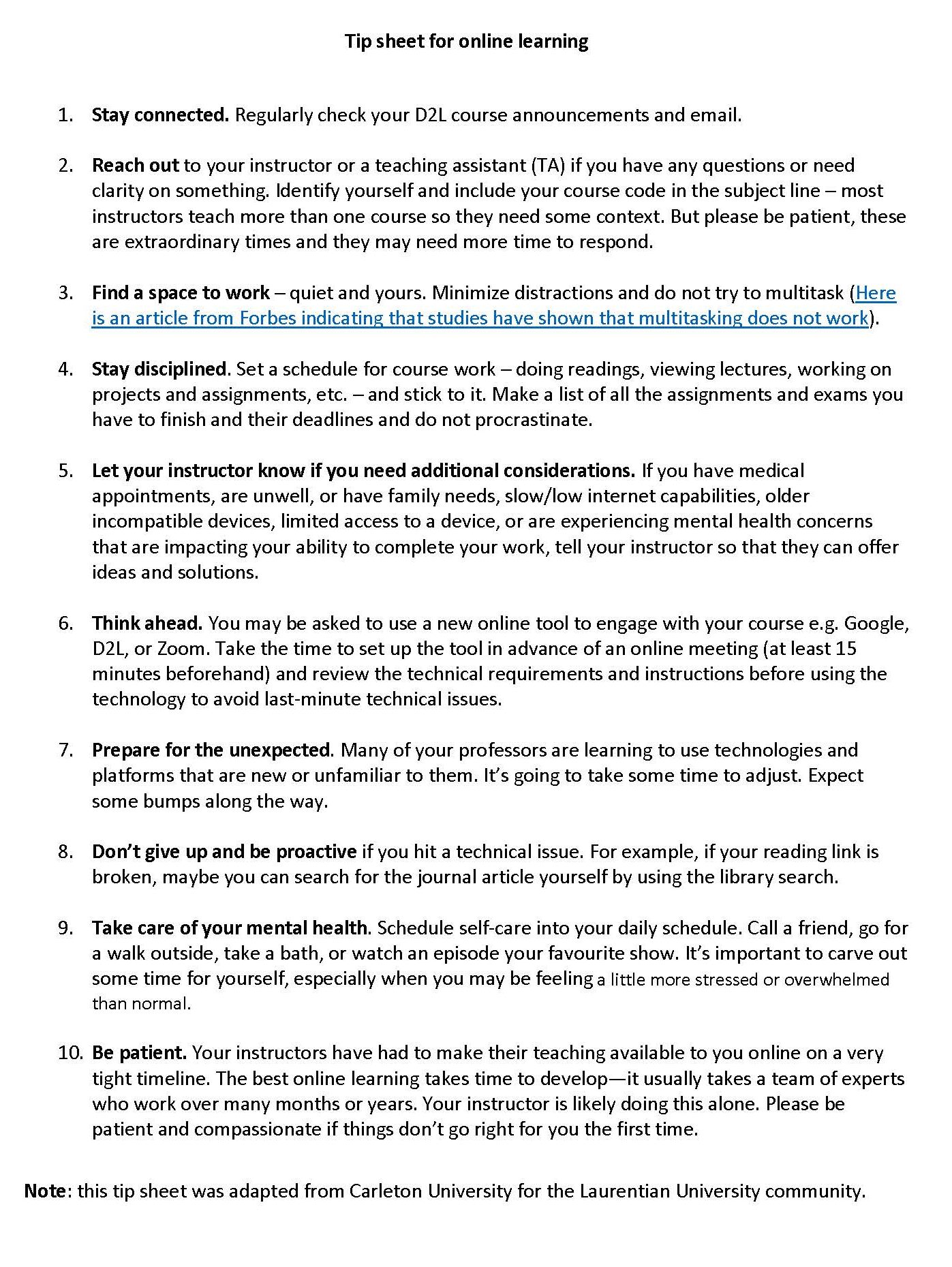
Provide a worksheet
While tips can be helpful, they need to be put into action to have an effect. This adaptable worksheet (PDF) can be used to set goals and make a plan for a healthy online/remote learning study regime, and includes explanations and examples. The adaptable file can also be found in “Quick start overview and resource documents”. You can preview the worksheet with the images below.
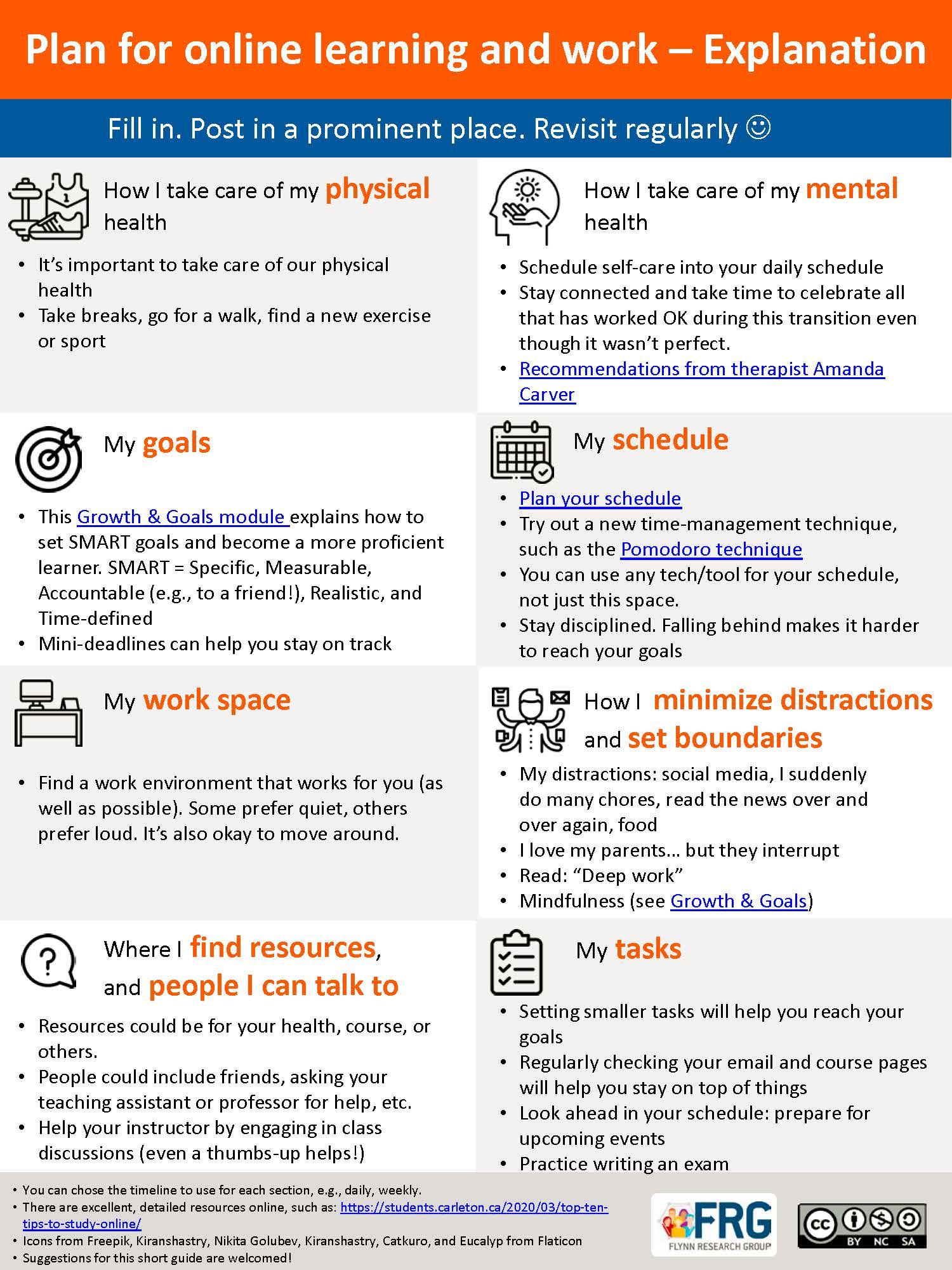
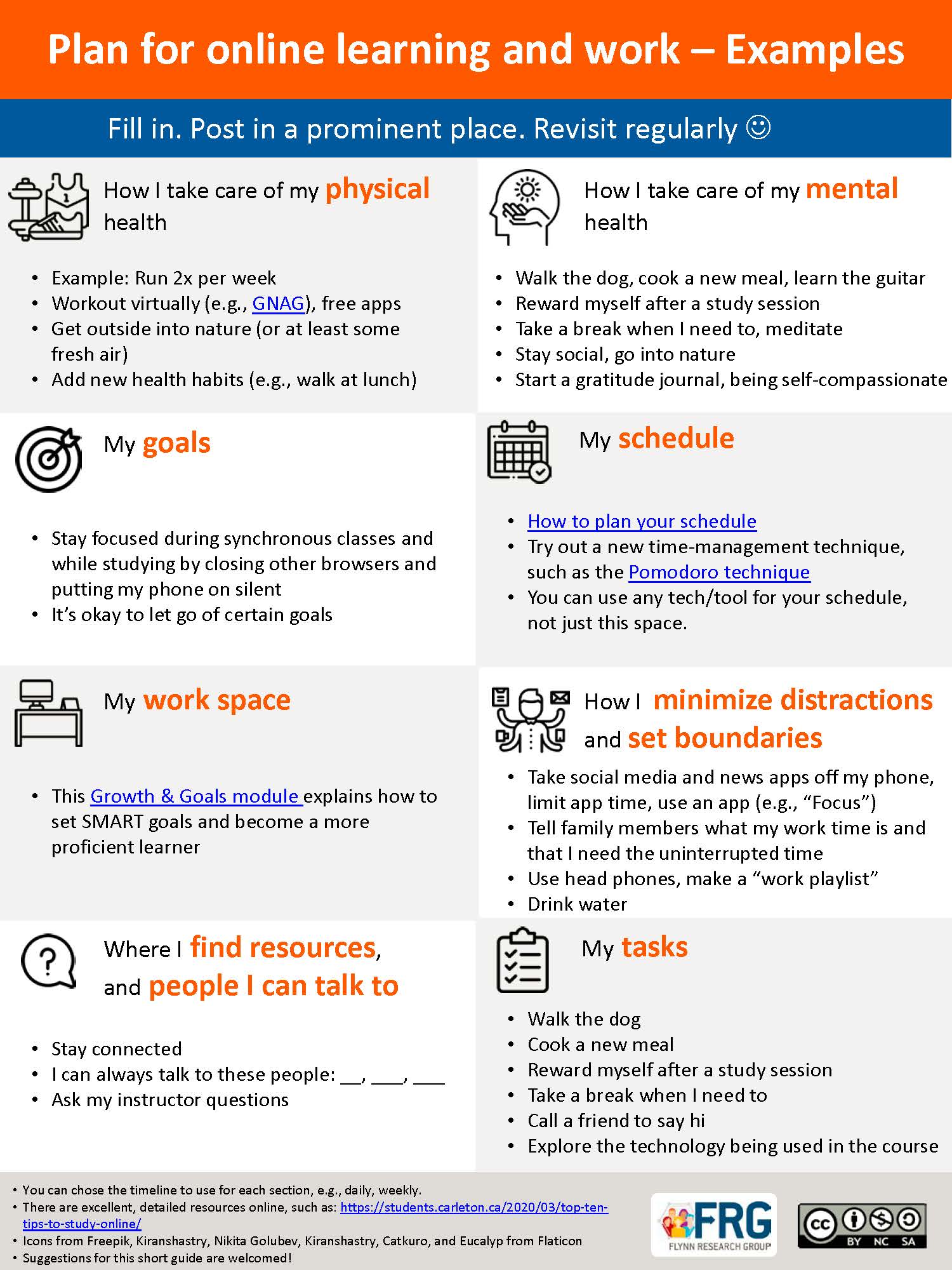
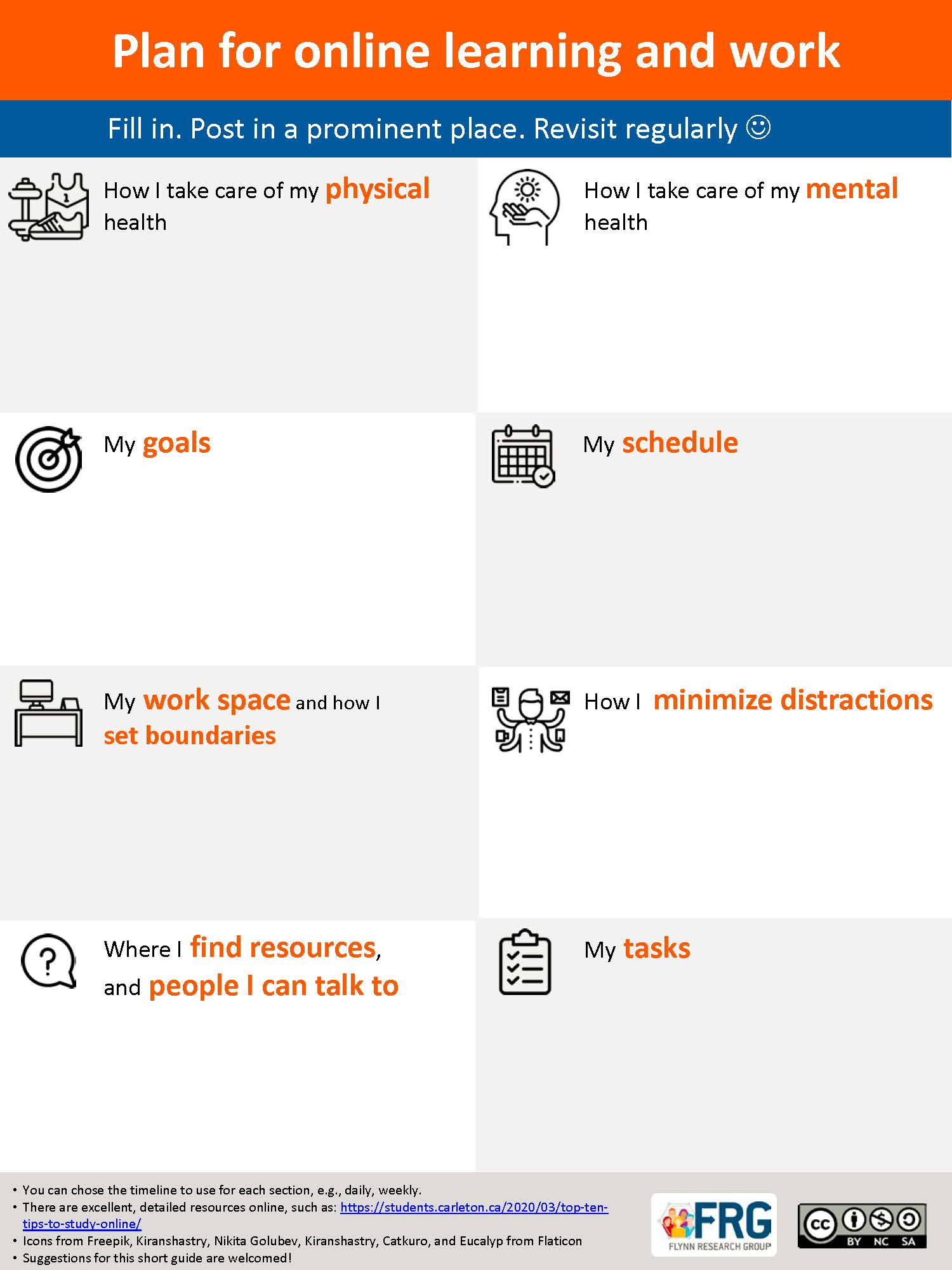
Encourage developing learning skills
The Growth & Goals module(developed by the University of Ottawa) is an openly accessible resource and was developed to help students become more efficient learners. Check out this infographic (PDF) that provides data about how the Growth and Goals module has been used. Alternatively, the infographic is available as an image below.
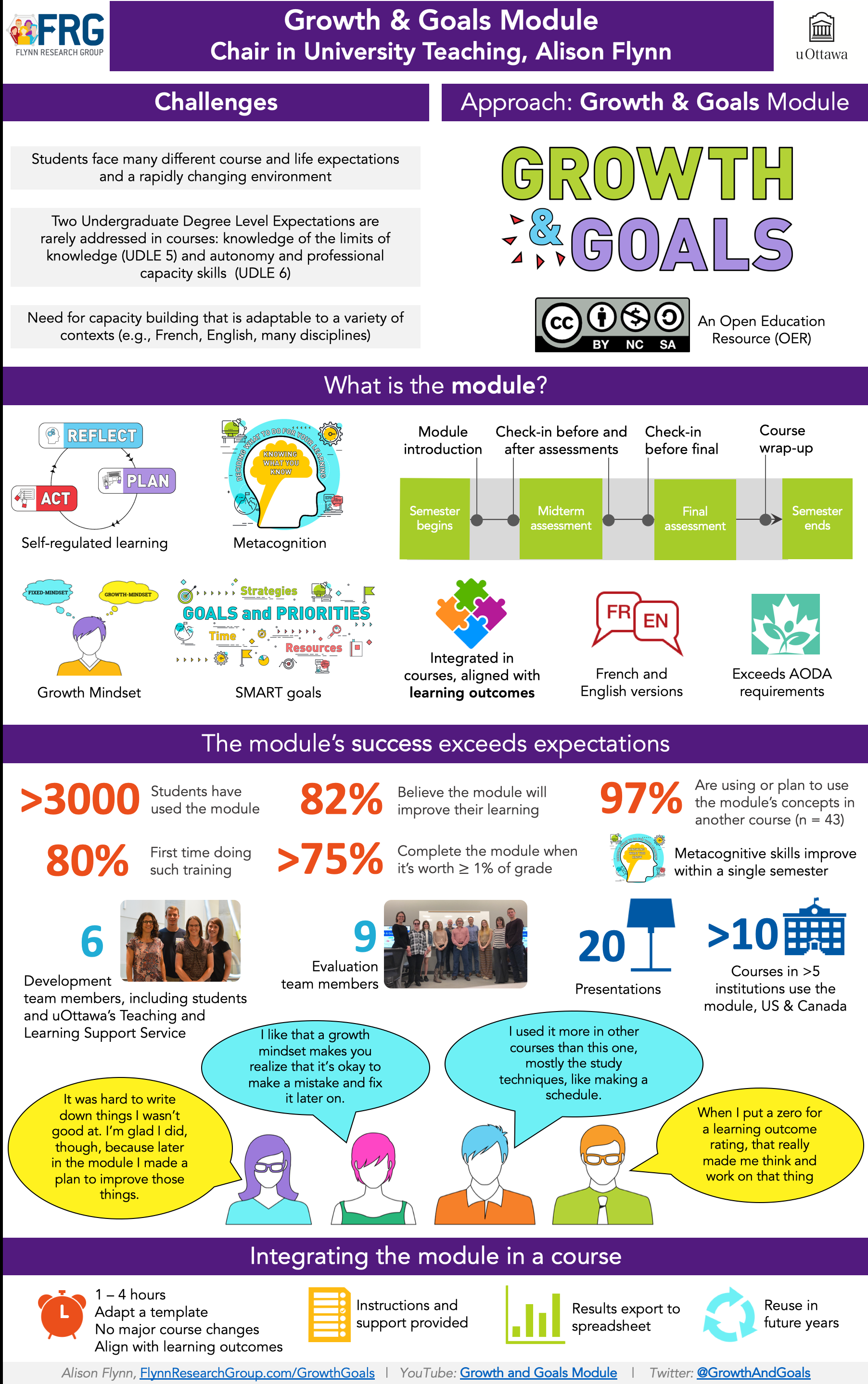
Additional readings and resources
Carleton University suggests these top 10 tips to study online.
It is also suggested that you reach out to your institution’s student services departments to see what resources they may have available for your learners.
Up next
The next chapter involves supporting students’ wellness, including physical and mental health.
Please feel free to contact us at any time with questions, suggestions, and concerns by emailing coffeehouse@laurentian.ca
Google Drive Forms can collect information (questionnaire) and even be used for quizzes. To adapt forms:
- Sign-up for/Log in to a Google account
- Click on the link to the forms you wish to copy
- Right click on the form and select "Make a copy"
- Now you can adapt the form to your own context.

