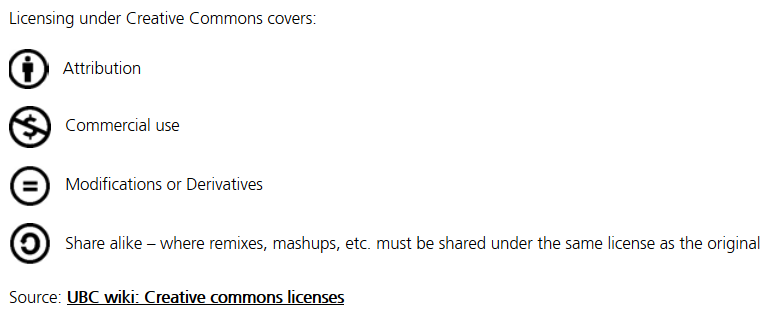A Picture Is Worth a Thousand Words, But Not a Thousand Hours
The ABCs: Academic Bases Covered
Before the fun and fascinating activities start, see how they align to key information literacy skills from ACRL (Association of College & Research Libraries), program learning outcomes, and essential employability skills as defined by the Ministry of Advanced Education and Skills Development. These bundle into the goals for the activities below.
Information Thresholds
- Information has value
- Searching as strategic exploration
- Research as inquiry
Associated Ministry Standards (Ontario)
Beyond improving basic research skills, the focus on photos will assist programs where there is a heavy emphasis on marketing and | or communicating with the public. Some examples include:
Recreation and Leisure Services Standard 3: Analyze, develop and implement marketing strategies to reach diverse individuals, groups and communities for programs, events, services and facilities using current communication technologies.
Early Childhood Education Standard 6: Prepare and use professional written, verbal, nonverbal and electronic communications when working with children, families, colleagues, employers, and community partners.
Advertising and Marketing Communications Standard 5: Collaborate in the development of advertising and marketing communications* material, in compliance with current Canadian legislation, industry standards and business practices.
Essential Employability Skills
- Communicate clearly, concisely and correctly in the written, spoken, and visual form that fulfills the purpose and meets the needs of the audience.
- Locate, select, organize, and document information using appropriate technology and information systems.
- Apply a systematic approach to solve problems.
- Analyze, evaluate, and apply relevant information from a variety of sources.
Goals
Learners will develop and demonstrate skills to:
- design and refine needs and search strategies as necessary, based on search results;
- understand how information systems (i.e., collections of recorded information) are organized in order to access relevant information;
- monitor gathered information and assess for gaps or weaknesses;
- follow ethical and legal guidelines in gathering and using information;
- draw reasonable conclusions based on the analysis and interpretation of information.
Check In Before You Dive In
Make sure you score 100% to solidify your basic understanding of Canadian copyright before you proceed.
Assignment Details
Synopsis
Adding visual pizzazz to your presentations, reports, and blogs shouldn’t be painful. Explore how to optimize a popular photo-sharing site and then apply those same skills to demystify a more academic database.
Setting the Scene
What do you think of when you hear the word ‘database’? Well, after a potential shiver, what pops into your mind? Add your thoughts below and | or comment on colleagues’ posts. If you do not see the embedded Padlet below, here is another way to access it.
Getting on the Same Page
More than likely you, and your colleagues before you, came up with the important characteristics, but let us guarantee you have the main points covered.
Each of the features implies that below the surface, this is not only a collection of data, but it is organized. There is a structure. When you search smartly, you take advantage of this structure to discover things and to make precise and relevant connections in the database.
A competent search balances recall and precision. You want neither too many results through which to wade nor the results in the search to not be fully aligned to your quest.
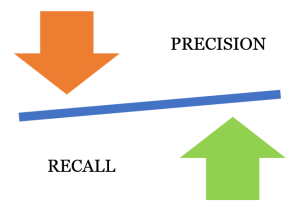
Because of this common structure, there are many strategies and features that are the same across many databases, both academic e.g., Academic Search Premier and popular e.g., Flickr.
You cannot break databases; databases are meant to be explored. The worst thing that can happen is that you will get no results or too many results and not be balanced. In that case, you just try again.
Your Tasks
- Choose a current or upcoming assignment, in this course, or another. You will search for an appropriate image to add visual interest as well as a relevant article to support your position.
- Go to Flickr (www.flickr.com) and take 3 minutes to search for a relevant photo | image for your assignment. Pay attention and note the following:
- What are the different options for sorting/ how can you sort?
- How can you filter your results?
- What options in the advanced search did you find most useful?
- What were your priorities in choosing a photo for your assignment (humour, scientific accuracy, colour scheme, etc.)?
- How did these affect your search terms and the search options you selected?
- Go to your institution’s Library and choose an appropriate database to search. Take another 3 minutes to search for a relevant article. Pay attention and note the following:
- What are the different options for sorting/ how can you sort?
- How can you filter your results?
- What options in the advanced search did you find most useful?
- Consider what your priorities are in choosing an article: background information, information on a particular aspect of your topic, publication date.
- How did these affect your search terms and the search options you selected?
- You have searched two, different, but equally useful and interesting database types. Reflect on their differences and their commonalities. In a short, user experience analysis (300-500 words) compare and contrast Flickr and your chosen database. Consider:
- ease of use;
- search capabilities;
- overall look and feel.
- Submit your reflection according to your instructor’s preferences.
Research Boost
The following sections under the Research Hub in The Learning Portal will enhance your completion of this assignment:
- “Searching Language” section
- ‘Databases’ under “Library Search Tools Explained”
Deeper Dive
A Flickr filter was likely new to you and worth exploring as it has the potential to evolve and expand education. In Flickr, you had the option to sort by “Any license”. Copyright license is familiar to you. It locks down a creator’s rights. Flickr uses the Creative Commons (think Copyleft or the opposite, but with options) model. A creator chooses how s|he wants the creation to be shared. Creative Commons requires attribution and then prompts for choices around commercial use, ability to adapt | change the work, and how the work must be shared.
Develop your understanding of what the combination of choices from Creative Commons allows you to do with the creation.
Don’t see the embedded match game below. Access it here.
Take a few moments to reflect on how using Creative Commons licensing, beyond Flickr, could impact sharing and the creation of new knowledge. It is a growing movement. Open Access promotes the free dissemination of research. Open Education Resources (OER), including open textbooks, can save students thousands over their academic career.
Inspired by “What is a database?” by S. Godbey, S. Wainscott, and X. Goodman from the University of Nevada, Las Vegas