19 Critical considerations
Free and paid options
There are both free and paid plans to use Nearpod (Nearpod, n.d.). The free option is restricted in terms of storage, student capacity and access to particular features. Specifically, the free version is limited to 100MB, 40 students and core functions and functionality for individual teachers. There is no free version or trial for schools and districts. These restrictions may diminish incentive to join Nearpod because storage space may decrease with any increases in interactive activities, specifically assessments and videos. This could be a barrier to both teaching and learning. Limitations on interactivity could reduce active learning and the possibility of student engagement (Gracyalny & Hurtienne, 2023). Furthermore, they could encourage teachers to overemphasize summative assessments (Volante, 2009) instead of balancing them with formative assessments.
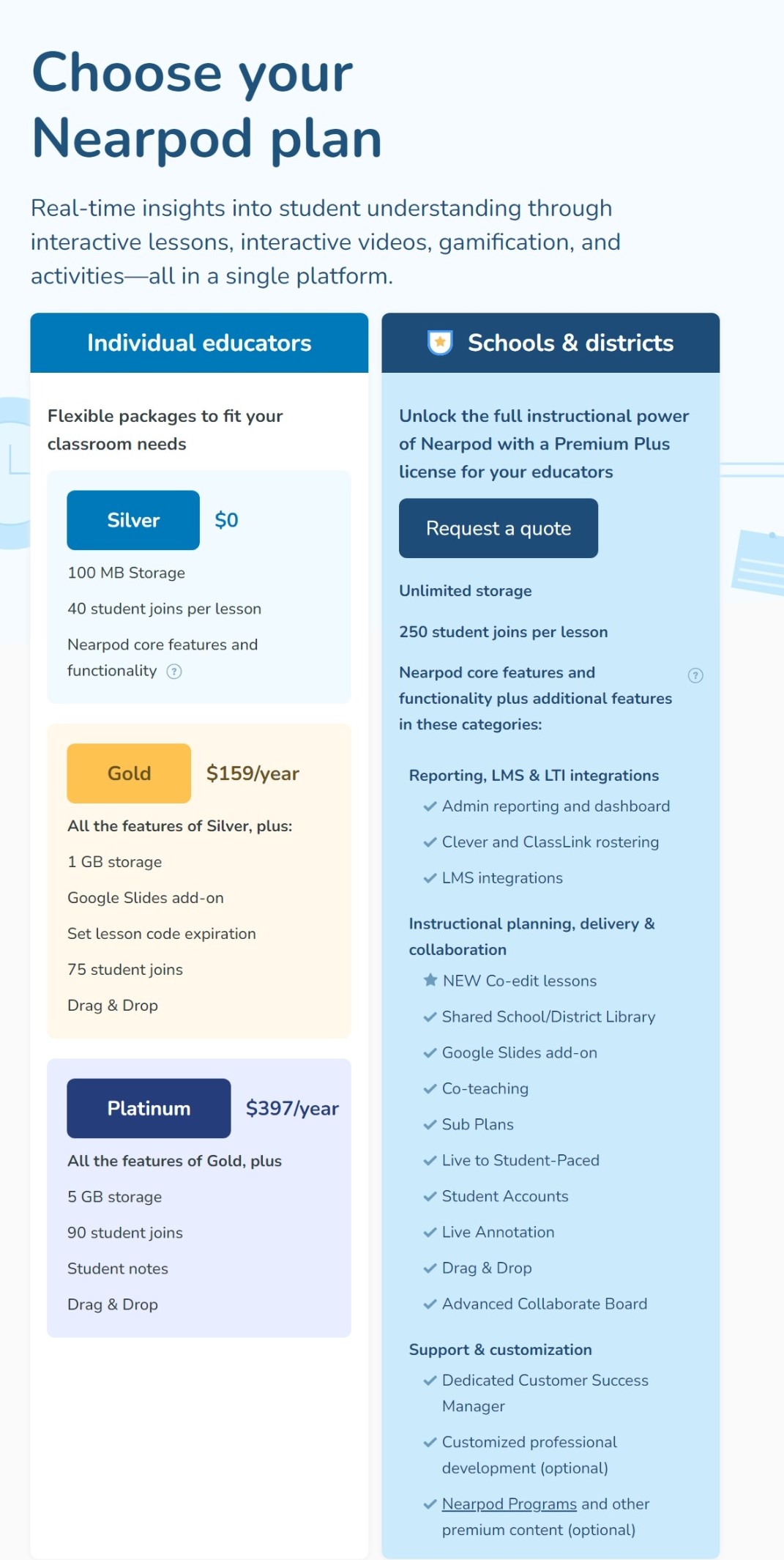
Dependence on internet connection and access to a device
Nearpod does not work without a strong internet connection and device. This may pose barriers to learning for students because it is possible that not all students have strong internet connections. This barrier could privilege some students over others and the experience may produce negative attitudes and perceptions about learning. As well, some students may not have access to computers or laptops in the first place. This is especially significant because Nearpod appears to work best when each student has their own device. For instance, the Time to Climb assessment activity[1] does not work as intended if multiple students are sharing one device. Similarly, the Draw It assessment[2] does not work as intended because teachers may not be able to capture all the learning happening in real-time. Furthermore, the data that teachers receive may not reflect all students’ unique contributions and participation. Therefore, while students can share devices in a classroom, the data that teachers receive may not be reflective of all of their students’ individual learning progress. The mobile application of Nearpod may be an option that addresses this challenge. However, if the students are young, this may not be an option. While it’s possible to export Nearpod lessons, those lessons are exported as static slides or PDFs (Nearpod Team, 2024) which eliminates any interactivity and decreases student engagement. As a result, teachers could develop negative attitudes and perceptions that could impact their teaching practices (Izci, 2016), which includes assessment. There could be struggles in prioritizing and addressing this issue of possible lack of internet connection and devices, especially if there are technical difficulties or power outages in, for example, remote learning environments.
User experience
While Nearpod provides numerous tutorials, examples and resources on how to use the digital tool, there are still some disadvantages with respect to the user experience. Within Nearpod, there are limited options with regard to the design of the slides. While the content may be exciting, the design itself may make the content seem boring and/or redundant. This challenge can be addressed by using a graphic design tool such as Canva, Google Slides or Microsoft PowerPoint, to design and then upload a template design. However, the elements of the template cannot be edited in Nearpod. As well, there are zero alignment or graph guides in Nearpod, which makes it challenging to ensure that all elements are straight and orderly. Furthermore, the uploading process could skew or change some details such as the typeface. As a result, Nearpod users may have to switch between digital tools and upload numerous times, which may cause teachers to develop negative attitudes about Nearpod and formative assessments. As well, this situation could get complicated if Nearpod users are using the free account options, since there are storage limitations.
Below is an example of the visual difference between slides created in Canva[3] and slides uploaded to Nearpod from Canva PDFs:
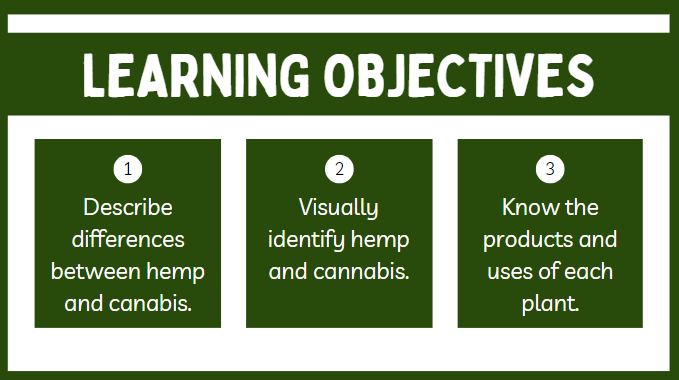
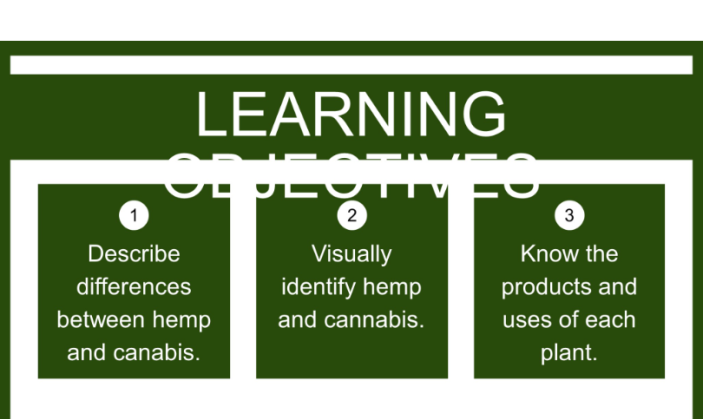
Outdated blog content
There are numerous helpful tips, tricks, advice, guides and other resources on the Nearpod blog. However, there is some outdated content. This issue is important because some of the outdated content is old and includes descriptions of features and assessments that no longer exist. If there are some K-12 teachers who are trying to decide if they would like to use Nearpod, for instance, this content may disincentivize them to do so. There is also an issue of incorrect content information in current posts. Several of these posts include references to theories that have since been debunked. For instance, there is a blog post from 2024 (Stephens, 2024) that makes reference to the Madeline Hunter Model of Mastery Learning[4] as a method for planning lessons. It has already been shown that this model does not have enough research to support its claims (Ellis & Bond, 2016). Similarly, there is a blog post that is also from 2024 (Simpson, 2024) that makes reference to learning styles, which is a debunked concept (Power, 2023) that erroneously asserts that people have different styles of learning. These claims are incorrect. K-12 teachers who may be using the Nearpod blog for professional development purposes may find it challenging to sift through the content, as a result.
Note: Libraries have US content
While the Nearpod and Flocabulary libraries include numerous lessons and activities, they are U.S-based and are designed in accordance with US curriculum standards. As a result, K-12 teachers in Canada would have to modify any lessons or activities that they may want to use in their classrooms. Furthermore, the modification and later use of the lesson may require school administration permission, which could be time consuming.
References
Ellis, A. K., & Bond, J. B. (2016). The structure of educational innovation. In Research on educational innovations (5th ed.). (pp. 27-42). 77Routledge.
Gracyalny, J. R., & Hurtienne, L. E. (2023). The perceived effect of learner-centered pedagogy in secondary active learning spaces and impact on student engagement. Journal of Learning Spaces, 12(1), 75-91. http://search.proquest.com.uproxy.library.dc-uoit.ca/scholarly-journals/perceived-effect-learner-centered-pedagogy/docview/2901460243/se-2
Izci, K. (2016). Internal and external factors affecting teachers’ adoption of formative assessment to support learning. International Journal of Social, Behavioral, Educational, Economic, Business and Industrial Engineering, 10(8), 2541-2548. http://search.proquest.com.uproxy.library.dc-uoit.ca/scholarly-journals/internal-external-factors-affecting-teachers/docview/1871571123/se-2
Nearpod. (n.d.). Choose your Nearpod plan. https://nearpod.com/pricing
Nearpod. (2020). Formative assessment with Nearpod [Video]. https://vimeo.com/369631212
Nearpod Team. (2024, June 12). How to convert your existing presentations into a Nearpod lesson. Nearpod. https://nearpod.com/blog/easily-convert-your-google-slides-powerpoint-presentations-into-interactive-nearpod-lessons-with-nearpodize/
Power, R. (2023). Chapter 8: The zombie of instructional design: Learning styles. In Everyday Instructional Design: A Practical Resource for Educators and Instructional Designers. Power Learning Solutions. https://pressbooks.pub/everydayid/chapter/the-zombie-of-instructional-design-learning-styles/
Simpson, A. (2024, February 21). Differentiated instruction examples to maximize student learning. Nearpod. https://nearpod.com/blog/using-nearpod-support-differentiated-instruction/
Stephens, D. (2024, June 12). How to convert your existing presentations into a Nearpod lesson. Nearpod. https://nearpod.com/blog/easily-convert-your-google-slides-powerpoint-presentations-into-interactive-nearpod-lessons-with-nearpodize/
Volante, L. (2009). Assessment of, for, and as learning within schools: Implications for transforming classroom practice. Action in Teacher Education, 31(4), 66-75. Retrieved from http://search.proquest.com.uproxy.library.dc-uoit.ca/scholarly-journals/assessment-as-learning-within-schools/docview/860370339/se-2
- Time to climb is a gamified learning experience wherein students are in competition with each other to gain the most points by answering multiple choice questions with correct answers. ↵
- Draw It is a digital whiteboard for students to use in response to questions and other prompts, which makes it feasible as a formative assessment. ↵
- Canva is an online graphic design tool that allows users to create visually engaging content, such as slides, infographic, cards and presentations. ↵
- The Madeline Hunter Model of Mastery is an approach to instruction that includes seven steps that, when followed, result in effective lesson plans for students ↵
