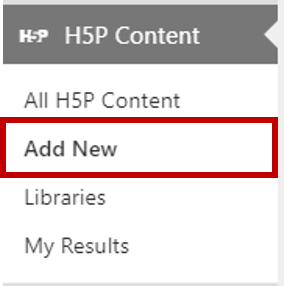How to reuse and adapt an existing H5P object
Step 1. At the bottom of H5P activity, choose “Reuse” and then “Copy content”.
You must be logged in order to see the “Copy content” option.
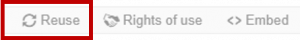
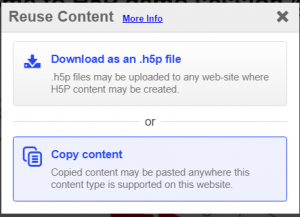
Step 2. Navigate to the H5P Content menu (in Admin area of your Pressbooks account).
Step 3. Choose Add new in the H5P content menu.
Step 4. Paste the content using the Paste feature.
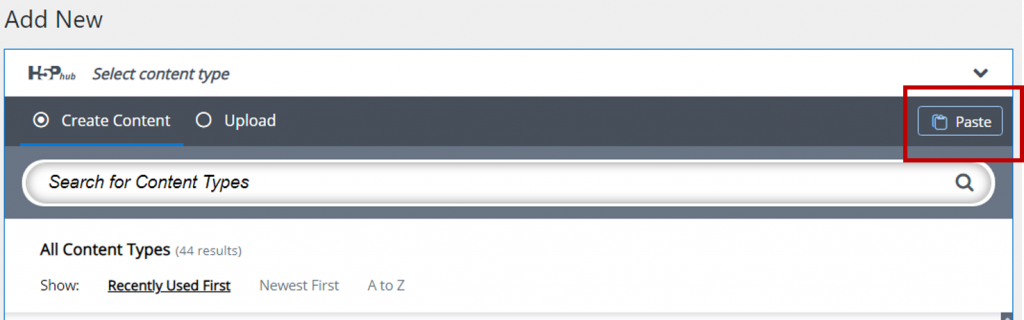
Step 5. Update your object as desired and click create.
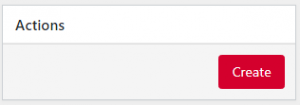
Download a pdf of this handout: How to reuse and adapt an existing H5P object.pdf