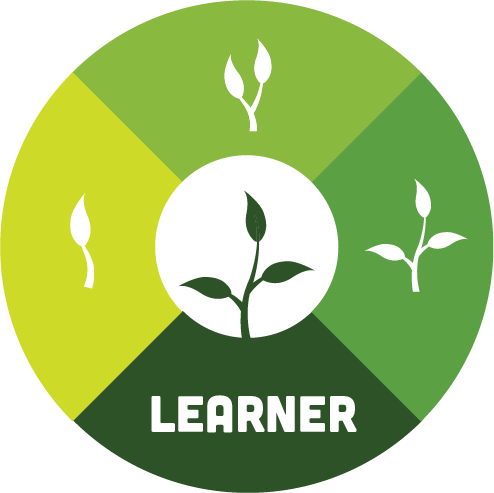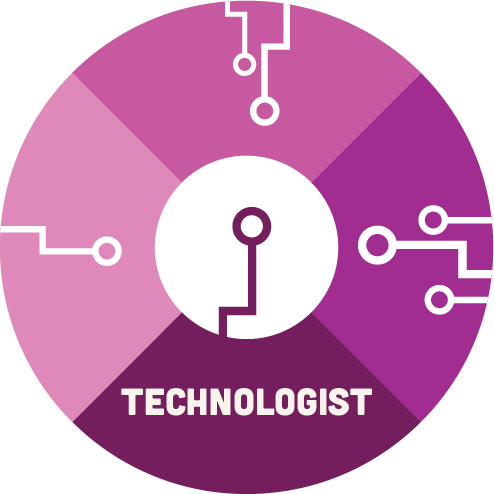69

As you go through the materials you will find that we have added some icons here and there to style things up. Here is a bit of a legend to help you decipher what you are reading.

The Liberated Learner logo. Little birdy is all ready to learn!

The Overview icon. Little birdy with a telescope kind of thing. It’s looking at the big picture.

The Wicked Problem icon. You’ll see this when we are referring to a “wicked problem”. It’s Little birdy all glitchy. Kind of like a wicked problem!

The ‘Beats to Listen to’ icon. When we remind you there are chill beats to study to, made just for you. It’s Little birdy with headphones on!
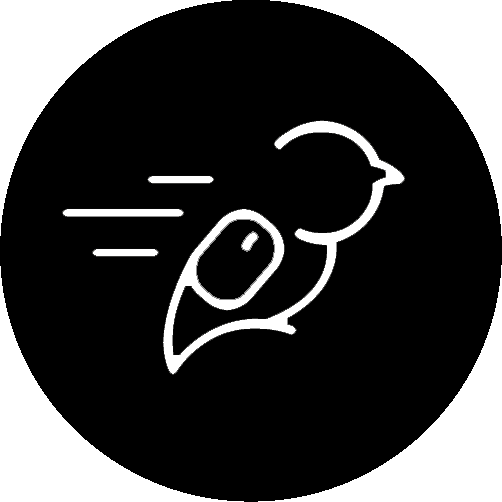
The Activity icon. Little birdy is on the move! You’ll see this when it’s time for you to do something active in the program. Go for it!

The Example icon. Pairs nicely with the activity icon. We will show you authentic examples of the activities we’ve asked you to do. Little birdy wants to show you something!

The ‘I Gotta Tip For You’ Icon. For suggestions, ideas, tips. Little birdy has an idea that it wants to share.
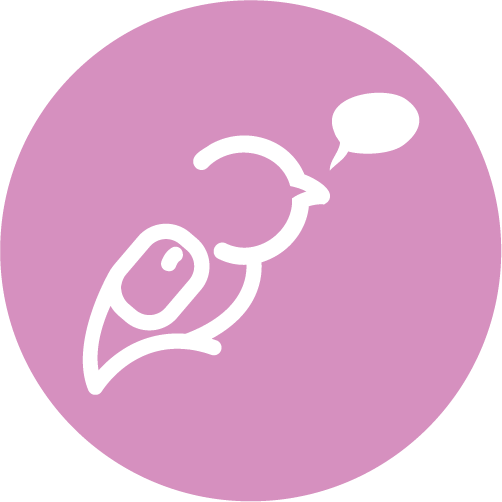
The ‘Just Sayin’ icon. Here and there we want to let you know that some things we talk about in one module relate directly to stuff in another module (and then give you a link). Little birdy is tweeting out a reference!
 The Dig Deeper Icon. Little Birdy shows you more resources to check out if you want to find out more about a topic.
The Dig Deeper Icon. Little Birdy shows you more resources to check out if you want to find out more about a topic.
 The Checklist Icon. Little birdy reminds you of the things to check out and do in the module.
The Checklist Icon. Little birdy reminds you of the things to check out and do in the module.
Also, so that you easily can tell which of the modules you happen to be looking at, we’ve put an image of that module’s badge at the top of each page. They look like this: