12 How to Embed H5P in a Pressbooks Chapter
- Click on H5P Content from the navigation bar on the left-hand side.
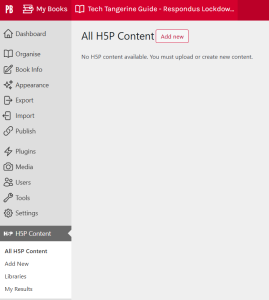
2. Click Add New.
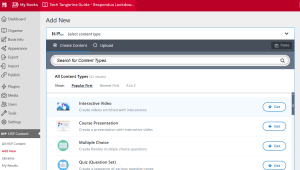
3. Click I consent, give me the Hub! to activate the H5P Hub interface.
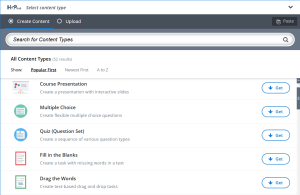
4. Click Get and following the steps indicated for the content type you’d like to create.
5. Enter the information for your quiz/activity etc.
6. Click Create when you’ve completed the activity to your satisfaction.

