10 Managing Members
Preliminary Steps
- Ensure you have administrator access to the the book you want to manage. You know you will have access if you have the option to Manage Members.
- Ensure you have the correct email of the member you would like to add.
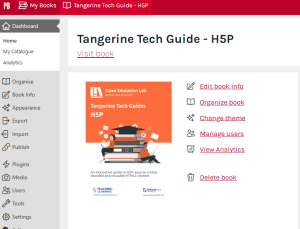
Managing Members – Adding Members and Permissions
- Start by entering the Dashboard of the book you would like to manage.
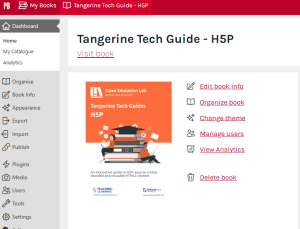
2. Click on Add Existing User.
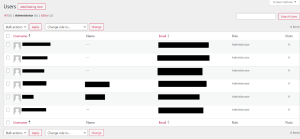
3. Enter the email of the new user. Then click Add Existing User. Ensure you change the roles for the new member.
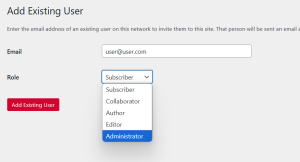
Managing Members – Change Permissions
- Select the User you would like to edit the permissions for.
![]()
2. Click the Change Roles to… dropdown and click the option you want for the user. Then click Change.
![]()
Managing Members – Removing Users
- Select the User you would like to edit the permissions for.
![]()
2. Click the Bulk Options dropdown and click Remove. Then click Apply.
![]()

