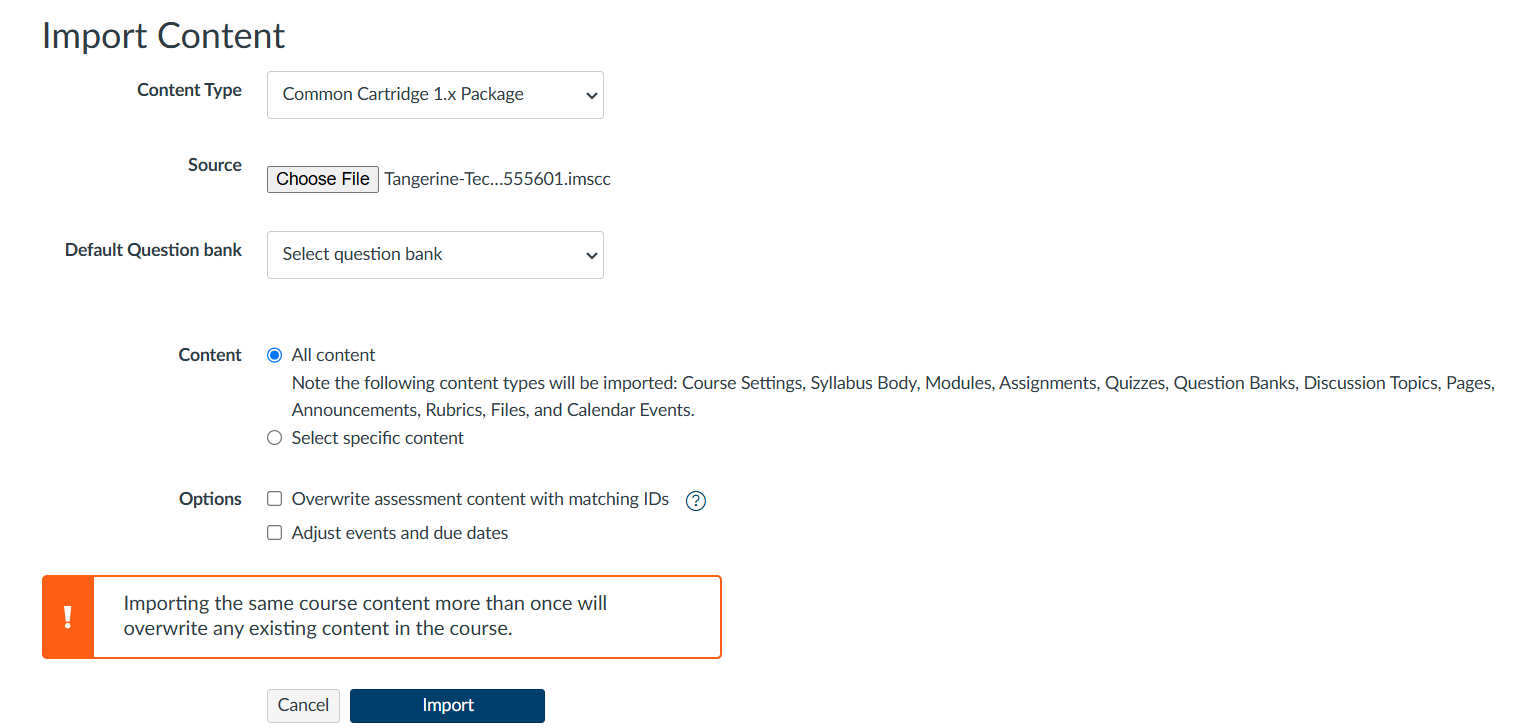9 Embed Pressbooks in a Canvas Course
Export Pressbook Chapter
- After creating your work in Pressbook, enter the “editing mode” and select Export from the tab on the left.
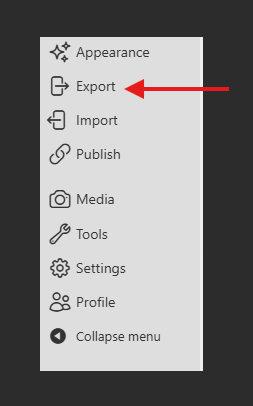
2. Select the following options, then click export.
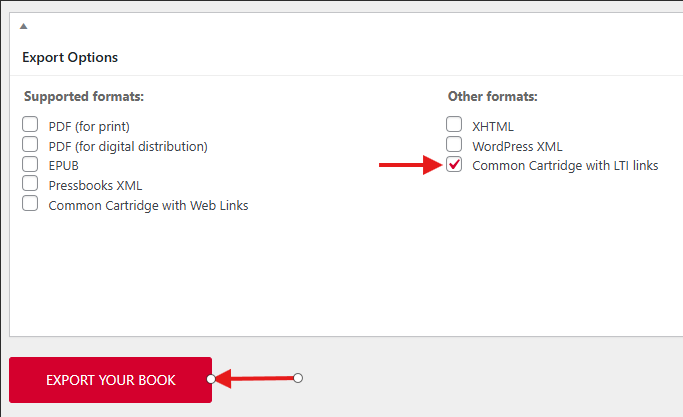
3. Under Latest Exports, ensure that you download your Pressbook file for the import process.
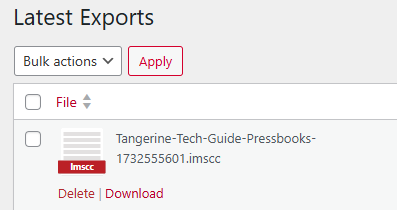
Importing Pressbook Chapter on Canvas
- Go to Settings on the left hand tab of the Canvas course you would like to import your Pressbook in.
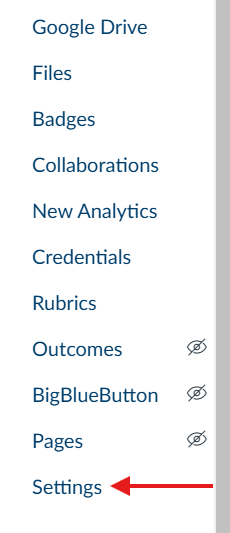
2. Select Import Course Content on the right hand side
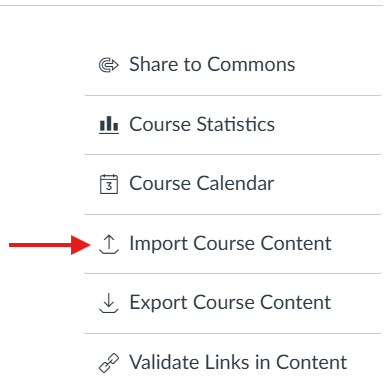
3. Under Import Content, select the Common Cartridge 1.x Package from the drop down.
4. Ensure your selections match the following image and select Import.