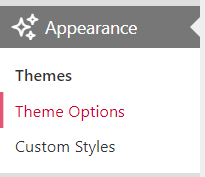7 Editing Book Information and Appearance
How to Edit Book Info. in Pressbook
To add or edit book information, click Book Info located on the left hand side.
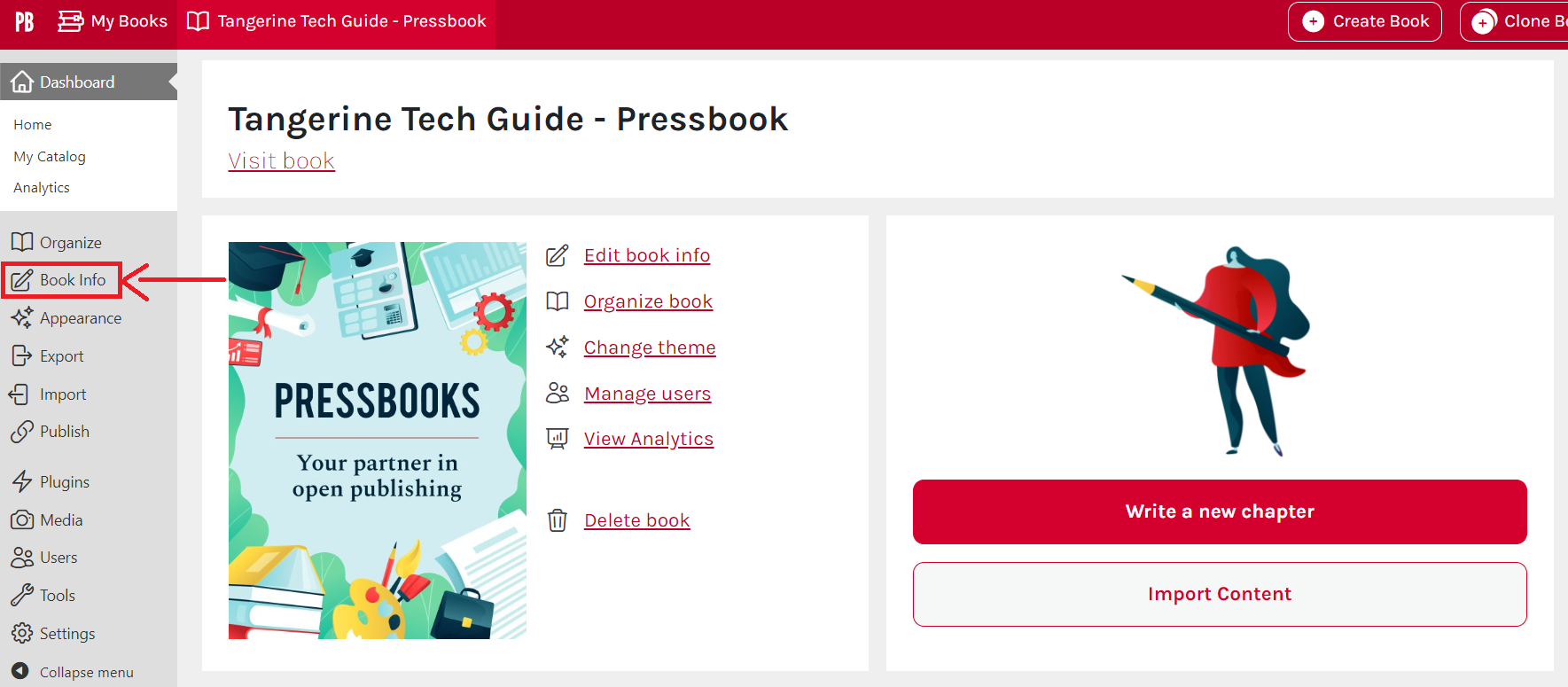
The user will land onto the following page below. Here, the book’s general information such as, title, subtitle, authors, editors, contributors, etc. can be added. If additional book information is required to be added, click the Show Additional Book Information button at the top.
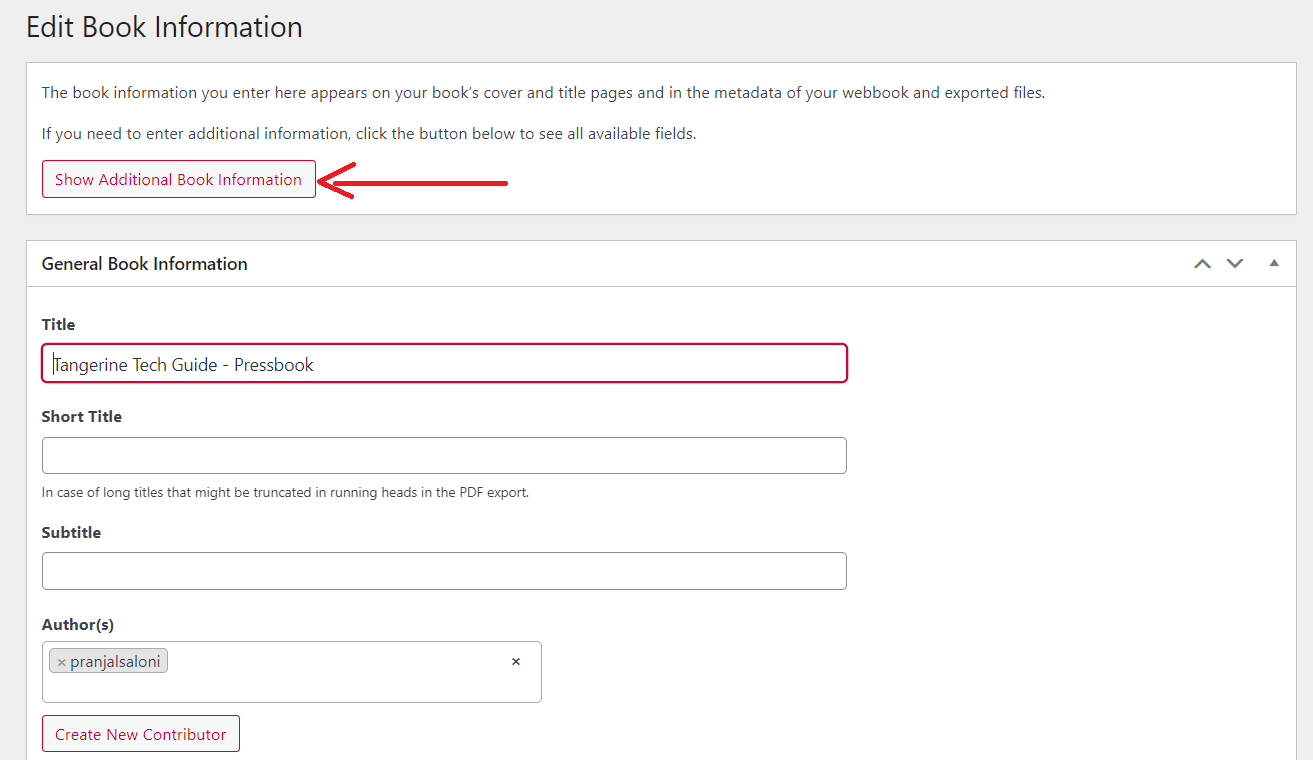
To change the book cover image, scroll down and click Choose File to select an image.
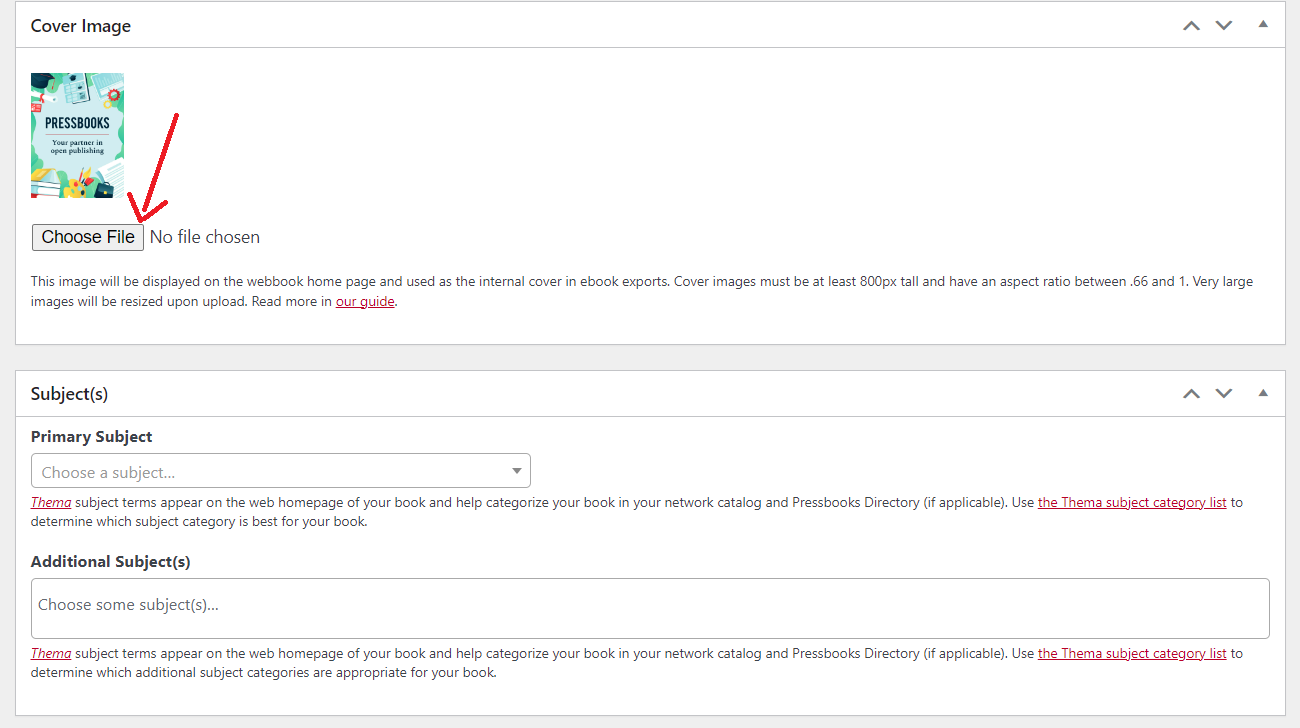
To add or edit copyright information, scroll further down until you see the following below. Various licenses including Creative Commons license can be selected.
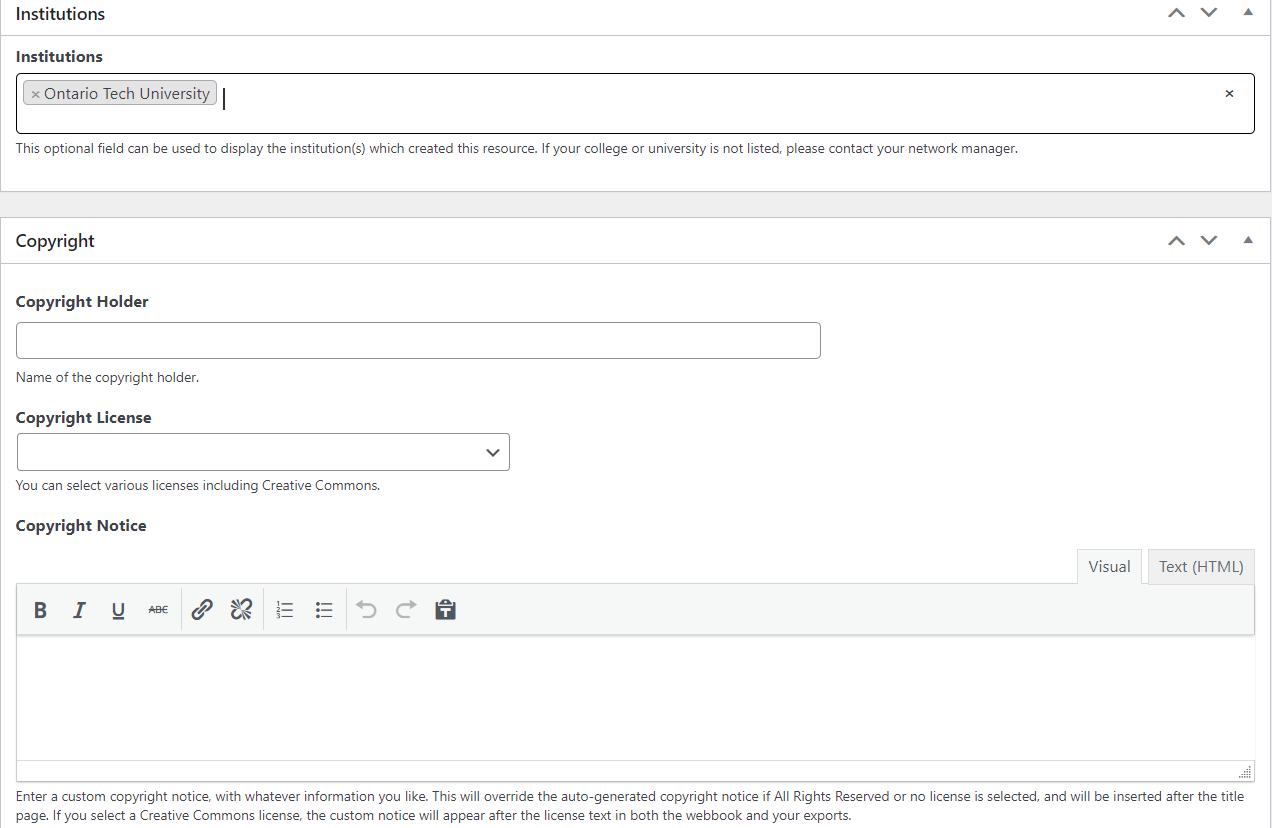
To change the appearance of the book, click Appearance located on the left hand side bar.
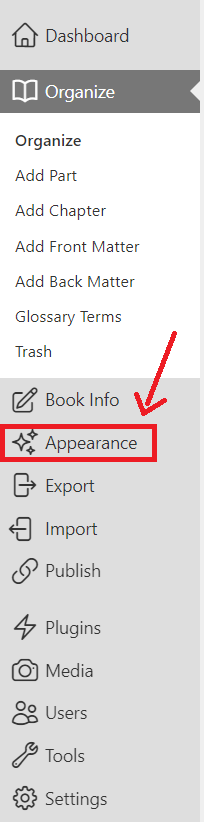
The user will land onto the following page below. There are multiple themes to pick from for the book!
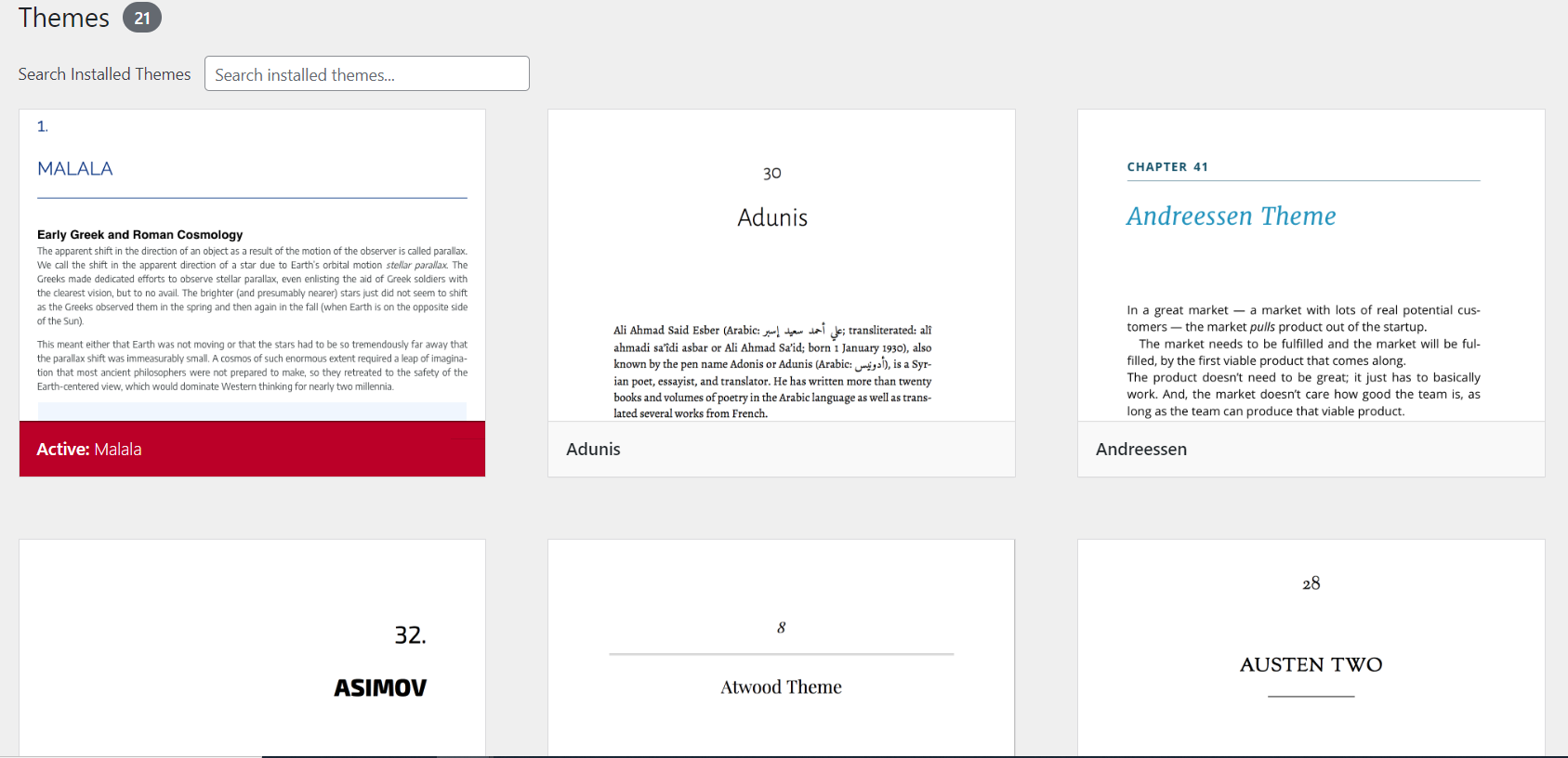
Going into Theme Options, you can furthur customize the theme that you chose for the book. Under Custom Styles, you can customize your own theme!