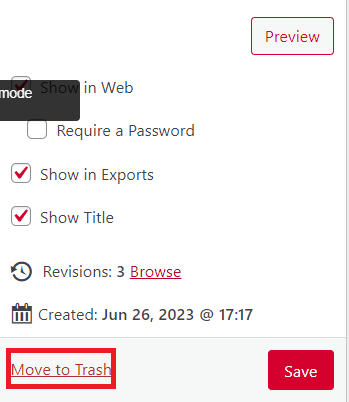5 Deleting a Chapter
How to Delete a Chapter in Pressbook
To delete a chapter, first select and click on the Chapter that needs to be deleted. Let’s say we would like to delete Delete a Chapter.
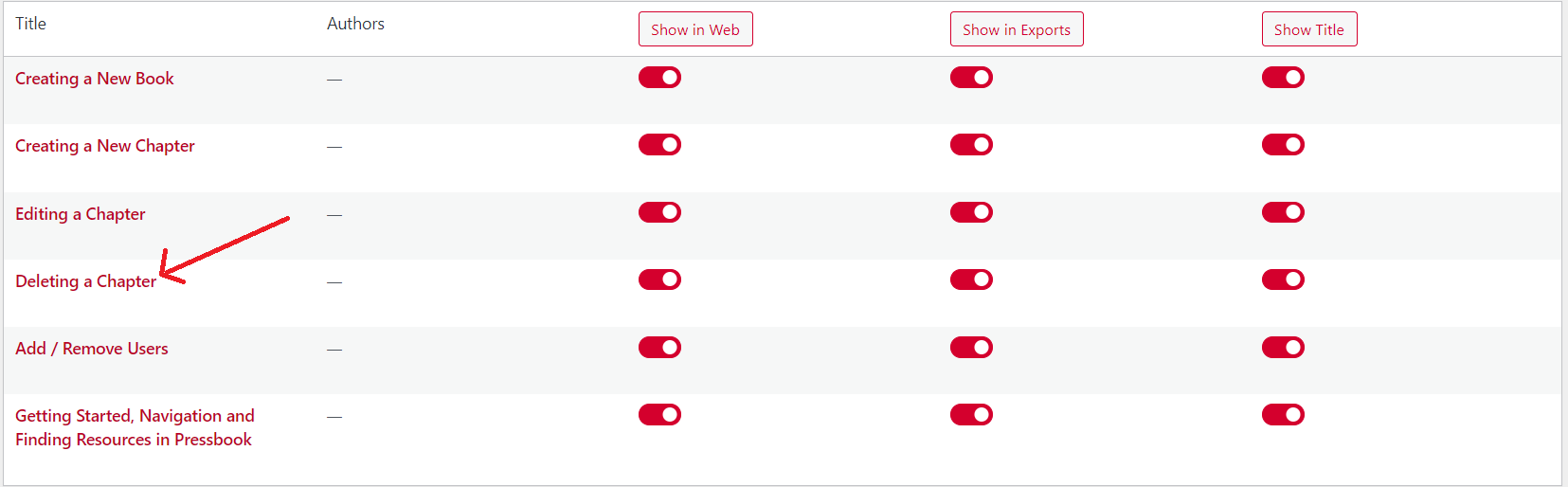
Once the editor mode appears, look to the right hand side bar. Right next to the Save button is a Move to Trash button. Click that to delete a chapter.