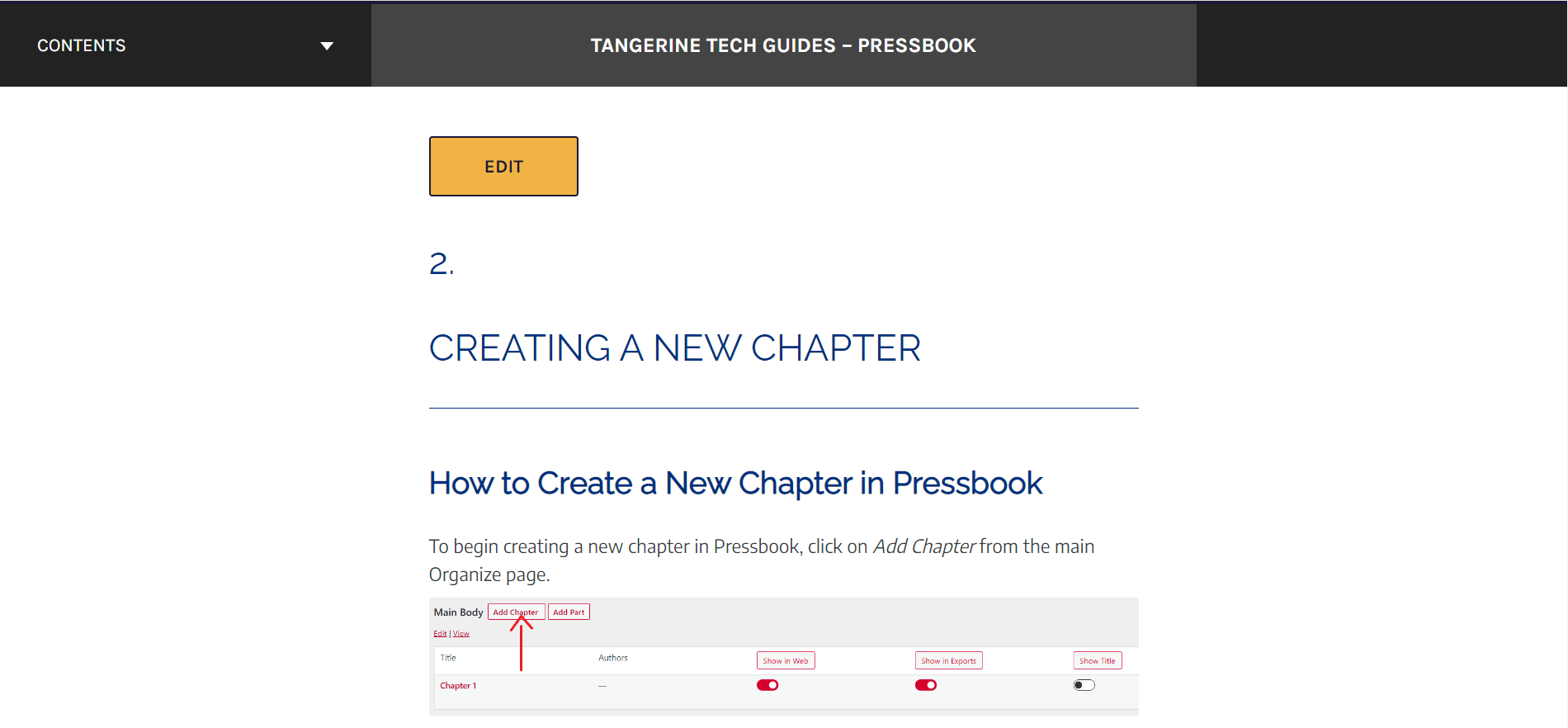3 Creating a New Chapter
How to Create a New Chapter in Pressbook
To begin creating a new chapter in Pressbook, click on Add Chapter from the main Organize page.
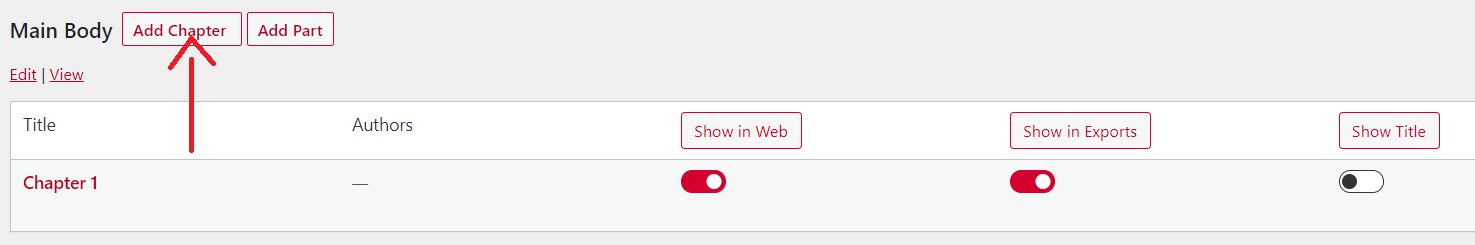
Now you will see the Edit mode of the chapter. Here, you can add the Title of the chapter.
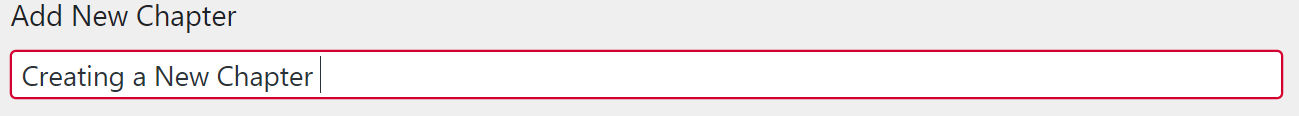
Under the Visual editor, you will see various different features, such as Headings, Formats, Textboxes, adding Links, Media, Tables, etc.
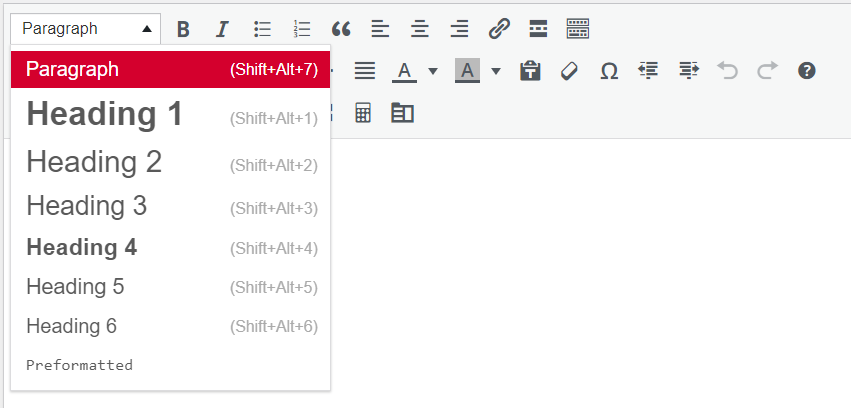
Once you’re done with adding your content to the chapter, click on the Create button on the left hand side of the page.
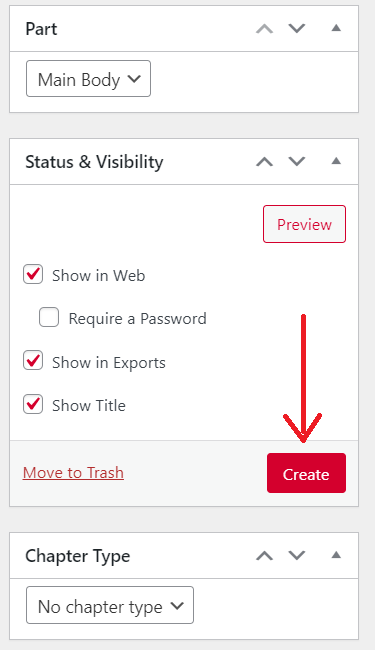
Once the chapter is created, you can click on the Preview button to view the chapter in preview mode.
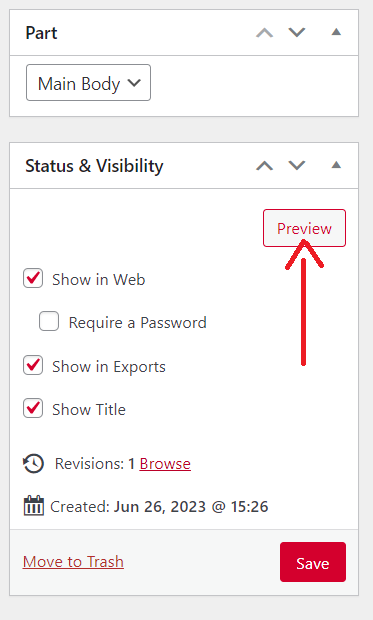
Here, you will be able to see the chapter that was created in preview mode.