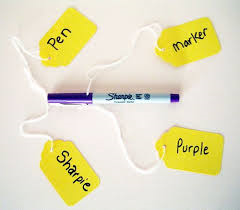Savvier Searching
The ABCs: Academic Bases Covered
Before the fun and fascinating activities start, see how they align to key information literacy skills from ACRL (Association of College and Research Libraries), program learning outcomes, and essential employability skills as defined by the Ministry of Training, Colleges, and Universities (MTCU). These bundle into the goals for the activities below.
Information Thresholds
- Searching as strategic exploration
- Research as inquiry
Associated Standards
This is the most general of exercises and aligns to any program. Regardless of discipline, there will be a nod to locating and using the most relevant information to remain current and informed in the field.
Essential Employability Skills
- Communicate clearly, concisely and correctly in the written, spoken, and visual form that fulfills the purpose and meets the needs of the audience.
- Locate, select, organize, and document information using appropriate technology and information systems.
- Apply a systematic approach to solve problems.
- Analyze, evaluate, and apply relevant information from a variety of sources.
Goals
Learners will develop and demonstrate skills to:
- design and refine needs and search strategies as necessary, based on search results;
- understand how information systems (i.e., collections of recorded information) are organized in order to access relevant information;
- monitor gathered information and assess for gaps or weaknesses;
- follow ethical and legal guidelines in gathering and using information;
- draw reasonable conclusions based on the analysis and interpretation of information.
Check In Before You Dive In
Match the correct answer to the definition. Earning 100%, even if it takes a few tries, will assist your basic understanding to better complete the tasks to follow.
Assignment Details
Synopsis
Improving your search skills can shave hours off of your research and improve your results. With the time saved, join a club, play some pool, take the dog or kids out, or just plain ol’ relax and rejuvenate.
Setting the Scene
The Internet can be a confusing place when you’re looking for current, high-quality information. Despite recent efforts by some to impose an order to the Web, for the most part it remains without a relatable structure or any real rules for classification, which librarians have been concerned about since the earliest days of the Internet.
This cartoon illustrates the conundrum:
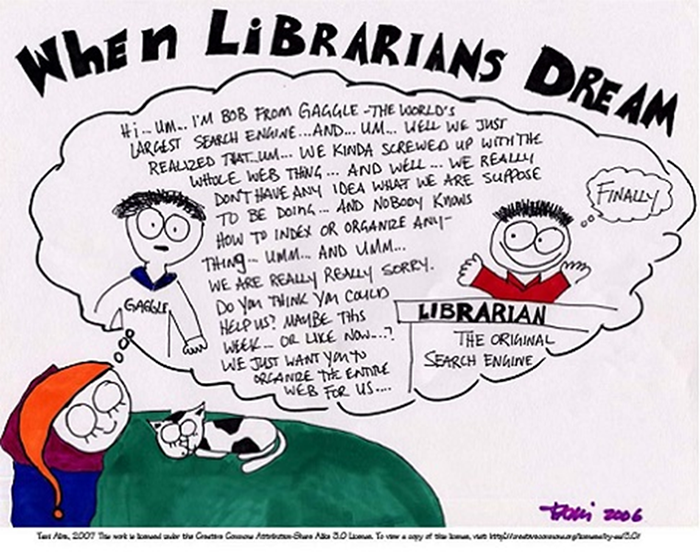
Before you begin to explore the various sites, it is worth reviewing some basic search strategies. Note: There are more specific strategies if you are searching more organized resources such as library databases. And depending on your course and disposition of your instructor, you may be required to use library resources over the internet. Make sure to know what the appropriate resources are for each assignment. Check in with your library to skill up on its databases. However, basic search skills learned and applied here will serve you well as you advance to more academic sources.
Getting on the Same Page
Choose keywords carefully! Most searches begin with a straightforward keyword search. It pays to take a few moments to consider the best keywords to use. For example, suppose you are searching for information on a game you can use to teach a concept in a chemistry class. If you plug in chemistry game, you would expect the search engine to return anything with chemistry and game in the searchable information. But what if game isn’t the best word to use? Perhaps what you are really after is a simulation? Would your search find for you what you want?
Think of different words that other people may use to describe something. You may reveal hidden gems, especially when searching a resource that lacks a defined organizational structure (i.e., the Web)!
For example, even for something as common as a writing utensil, consider all the ways different people may choose to describe the object and how that might impact either finding what they describe or understanding what the object is.
As you brainstorm, write down every idea to cover all the bases and make new and interesting connections. If I were cool, I might know slang for writing utensil, but I consulted the Urban Dictionary. Apparently, piensal and play pretties count as slang for writing utensils. Who knew? But remember to match your language to the type of resource your assignment requires! The slang may be important if you are researching marketing or cultural studies, but may be distracting for research in other areas.
Now test yourself. If you do not see the embedded image and instructions below, access them here.
Source: “Felice” by Michael Frank Franz on Flickr licensed under CC BY-NC
Once you have entered your words if you want to see the voting results and compare your answers to your colleagues, current and former, check out the ever-changing word cloud at https://www.mentimeter.com/public/be2c30e40f49e2e9bbbee9d7840d182a [Hit Hide image button to reveal the results.]
Your Tasks
- You are either creating a PSA (public service announcement) for the local high school to support the thesis statement “Pot is not a damaging gateway drug. Your first step is gather keywords and search terms to discover relevant and current research for your searching. Isolate the key concepts and brainstorm synonyms you could add to your search for information.
- When you have your final list of synonyms, submit them below.
- Use your search terms and test drive a relevant Library database to find a current, relevant article. Notice which terms and combinations provide better results.
- After you are confident you are a savvier searcher, add your most relevant search string and one of the resulting articles from that search to the discussion topic: Pot as a Gateway.
https://tlpassessments.livingstonefrench.ca/uncategorized/research-results-pot-as-a-gateway-drug/
- Make sure to add your name to the post to receive full credit!
Research Boost
The following sections under the Research Hub in The Learning Portal will enhance your completion of this assignment:
- “Searching Language” section
- ‘Databases’ under “Library Search Tools Explained”