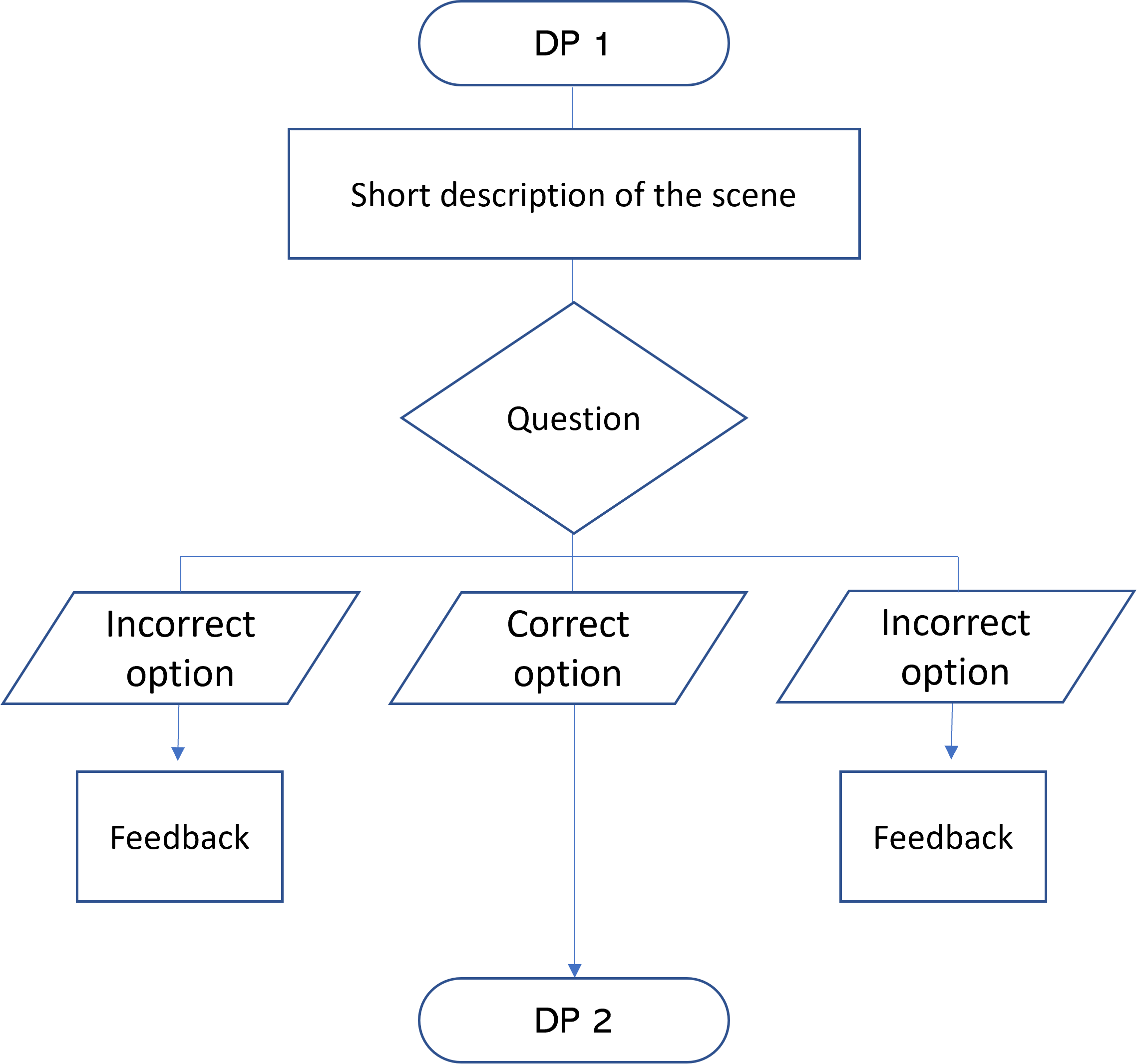15 The flow
What to do
Create the flow of the action within the virtual gaming simulation (VGS).
How to do it
Creating a flow chart is a useful tool for visualizing the big picture of a VGS and identifying potential incongruities in the development of the actions or the order of the decision points.
The flow chart should include the decision points, a short description of the scene, the question, the answer options, the outcome of every option, and the feedback. By including all of these elements in the flow chart, it will be easier to ensure that the VGS is coherent, consistent, and effective in achieving the learning objectives.
To create the flow chart, it is recommended to first define how the scenes will develop if all the correct answers were selected. This will help establish a baseline for the development of the VGS and ensure that there is coherence between scenes, as the learner moves from each decision point to the next.
Once the main storyline is established and approved by the interdisciplinary team, it is time to consider the different outcomes that the situation may have if the students choose incorrect answers. It is essential to involve professionals who are familiar with the situation described and that are able to image how the situation might evolve if incorrect answers are selected based on their previous experience.
Creating a flow chart is an important step in the development of a VGS, as it helps ensure that the flow of the VGS storyline is coherent and realistic.
Complementary resources
Flow chart example: