16 The script
What to do
Develop the script of the virtual simulation.
How to do it
The script can be understood as the core of the virtual gaming simulation (VGS), so careful attention should be given to all its details. It should contain a detailed description of the environment in which the situation happens, the characters involved, the dialogues between them, the DPs and the questions that will be asked to the students, the answer options to every question and the different consequences and feedback that the wrong answers will have.
Therefore, the script is what arises when all the previous elements get combined and are mixed through a powerful storytelling capable of arousing the attention and interest of the future users.
The script should be developed by the interdisciplinary development team comprised of subject matter experts, instructional designers, and other professionals, who can provide valuable insights and feedback.
Revisions based on consultation with stakeholders (expert professionals, students and educators) will ensure that script and senario is accurate, realistic, and aligned with the learning objectives.
Storytelling
In order to make the situation more engaging for the learner, one of the techniques that can be applied is storytelling, which will help us to attract the attention of our target group in the activity by telling a story. To create the story developers can consult with key stakeholders (experts, patients, families and students) to collect their stories of experiences they have had in situations relevant to the VGS topic of focus.
Once the script is created a final check of the document needs to be done by experts on the content, on the technology, and on the pedagogy for a final refinement.
Complementary resources
Iterative process: Next figure illustrates the iterative process that needs to be conducted through the different elements of the preproduction phase along with the TPACK method of working in order to develop the Script.
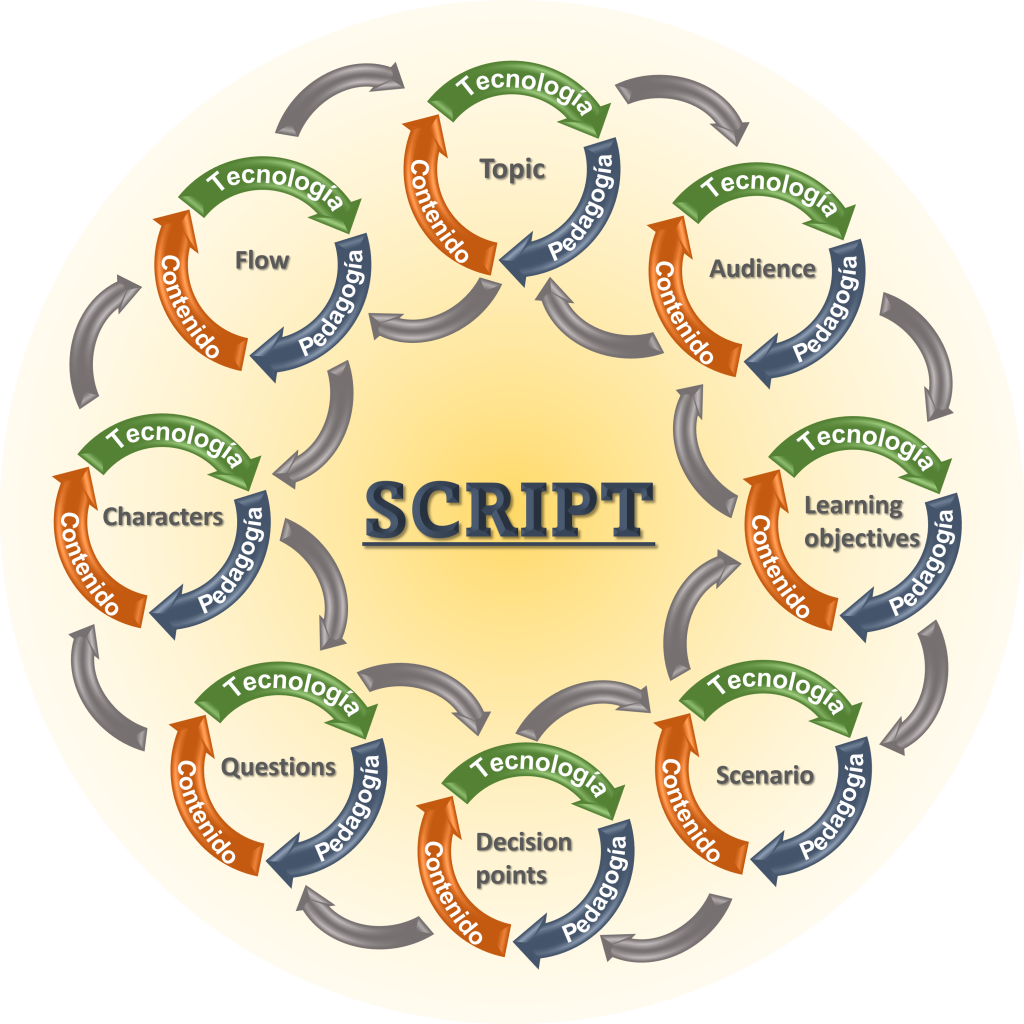
The ENVISION experience:

