9 The Importance of Utilizing Different Tests
Madhav Ajayamohan and Rutwa Engineer
Learning Objectives
In this module we will be discussing the importance of testing, what to consider when you are making tests, and the different kinds of tests you should use when writing your code. This module will help you to:
- Understand the purpose and syntax of doctests, unittests and pytests
- Consider when to use each type of test
- Learn the importance of each method through real world examples
Introduction
Making sure that your code works is just as important as writing the code itself. If you catch an error too late, it can have disastrous consequences on any application you will be working on in the future. In order to properly test your function, there are three different types of testing suites you should use when programming.
Doctests
The first, and often easiest, type of testing to implement is a doctest. A doctest is a test you write in the docstring of your function– in fact in chapter 3, writing one or two docstrings is considered a best practice for designing a function.
def is_high_contrast(lum1: float, lum2: float) -> bool:
"""
Check if the contrast between two luminance values is high enoug, by comparing the
luminance values lum1 and lum2– each of which range between (0.0 to 1.0).
The function returns true if the contrast is sufficient, False otherwise.
>>> is_high_contrast(1.0, 0.0)
True
>>> is_high_contrast(0.8, 0.7)
False
"""
In the sample function above, we can see two doctests. When a line is prefaced by ‘>>>’ the indicates we are testing one line of code. The following line represents the value that should be returned after running the function.
These doctests not only provide a way to test your function. But, they are also a form of documentation. They show other people who will use your function sample function calls.
Best Practices for Creating Doctests
As doctests are tests in your docstring, you don’t want to create 50 tests in your docstring. So, you should only add the most important tests in your docstring. Here are a few general tips– these may not be applicable to all
- If your function has n possible outputs, then it would be beneficial to have a different doctest for each output
- This is only feasible when n is small. If it has more outputs than that, it will start to become a hassle
- It’s best to have a doctest testing a zero or singleton (one) of your set, both of which you have for every data type. For example
- For ints and floats it is, obviously, 0 or 1
- For strings, the zero is the “” (empty string) while the one is a string of length 1 (a string comprising of a single character)
- For lists, the zero is an empty list while the one is a list of length 1
- If your function is supposed to give an error for certain input values, then your doctests should mirror that.
- Make sure you don’t use print statements in your doctests. It is redundant because doctests automatically work with whatever your function returns
The Weakness of Doctests
Doctests are useful– but they have a few weaknesses:
- If a function returns nothing (the NoneType) doctests cannot check if the functionality is correct.
- Doctests expect a fixed order. So, if your output order is randomized, testing through doctests is really difficult.
- When you need to produce specific inputs for each of the functions– for example when you need inputs that aren’t primitive types or lists, testing through doctests is difficult.
Real World Example of using Doctests: The Mars Climate Orbiter Incident in 1999
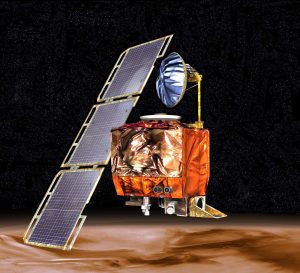
Source: https://en.wikipedia.org/wiki/Mars_Climate_Orbiter
In 1999, NASA’s Mars Climate Orbiter Incident failed to reach Mars. After 10 months of travel, it crashed and burned into pieces. The reason it failed– because the software messed up the units of conversion. Instead of calculating force in terms of Netwtons– the metric system unit for force– it calculated force in pound-force, which is in customary units.
Unfortunately, you can’t run doctests on Pressbook. But, try to run it on PyCharm. If you specifically want to run doctests, put these lines in main:
if name == "main":
import doctest
doctest.testmod()
While doctests may be short, and seem annoying– these types of simple tests can save you millions of dollars. Or, in the case of NASA, $327.6 million.
Extensive Testing– Unittests and Pytests
We’ve established above that doctests aren’t suitable for extensive testing. The docstring is supposed to give users a quick overview of how the function works– so you can’t overload it with lots of tests. So, how do you test more cases? You could write-up cases manually, but that is inefficient. Instead, Python offers different ways to test your programs.
Method 1: Unittest
Unittest is a unit testing framework built into Python. Unit testing is testing that focuses on making sure each individual function in your program works accurately.
Here is an example:
import unittest class TestStringMethods(unittest.TestCase): def test_upper(self): self.assertEqual('foo'.upper(), 'FOO') def test_isupper(self): self.assertTrue('FOO'.isupper()) self.assertFalse('Foo'.isupper()) def test_split(self): s = 'hello world' self.assertEqual(s.split(), ['hello', 'world']) # check that s.split fails when the separator is not a string with self.assertRaises(TypeError): s.split(2) if __name__ == '__main__': unittest.main()
How this module works is that
- You import the unittest library
- You create a class of functions to test your programs, and ensure it is a subclass of unittest. TestCase– in the above example that’s TestStringMethods
- Create functions in the class where each function in your class is designed to test a function you implemented
- For example test_upper, test_isupper, and test_split each test the functions String.upper(), String.isupper(), and String.split()
- In order to test a function, you use assert statements like assertEqual, assertTrue, and assertFalse. The idea is you assert that something should be true if your function works. When the functions run, Python checks if your claims hold. If they don’t then you have something to fix
- Then, you can run all the method in your unittest classes if you run unittest.main() in main
How to Create Test Cases
When you write a program, you need to make sure you cover every possible input. However, there are often going to be a infinite amount of possible inputs. You can’t cover everything.
So, instead you try to express all the possible inputs in different classes. For example, consider how you would test String.upper()– a function that given a string, returns the same string in upper case. There are an infinite number of strings you could pass to this function but we can broadly categorize them into five classes:
- Strings that only contain letters in undercase
- Strings that only contain letters in uppercase
- Strings that contain letters in uppercase and undercase
- Strings that only contain numbers and/or special characters
- Strings that contain uppercase letters, lowercase letters, numbers and special characters
For cases 1-3, although there are infinite possible strings of these form, you don’t need to test it for all of these strings. If your code works for one string with all lowercase letters, one string with all uppercase letters and one string with both then it is most likely it will work for all of them.
For case 4, as long as the function works for a string with all numbers and special characters, it will work for any other case.
For case 5, you probably only need to check one string with uppercase letters, lowercase letters, numbers and special characters– if all the other cases work, then you should cover all strings of this type.
In that way, your approach to testing should be:
- Consider all the different classes for your input
- Make tests to address each input class
How to identify different classes?
There are two approaches to finding these classes:
- Closed Box Approach: In this case, you don’t know how the function you are testing works. You just know what its supposed to do. This approach is best suited for creating doctests, because when you should be writing doctests before you write your dunction
- Open Box Approach: In this case, you know how the function you are testing is implemented. So, you try to identify input classes based on what the function is supposed to do and how the function is implemented. This is the approach you would be approaching unittesting with– after you are done writing your function, and need to make sure your implementation works.
The input classes for each function is dependent upon what the function does. However, there are some generic classes you can consider based on the type of input the function accepts. For example
- When your input is a string, then some classes to consider are
- When string is empty
- When string is non-empty
- When your input is an int or a float, then you can consider
- When the number < -1
- When the number = -1
- when -1 < number < 1
- When the number = 0
- When the number = 1
- When number > 0
- When you’re input is a boolean, you can consider
- When the boolean is true
- When the boolean is false
- When you’re input is a list, you can consider
- When the list is empty
- When the list is non-empty
There are also other fields you can consider, depending on the condition:
- The size/length of an object (String, list, etc): 0, 1, larger, even odd
- The position of a value in a sequence: start, middle, end, not there
- The relative position between two values in a sequence: adjacent, separated, one/both values not there
- Presence of duplicates: True or False
- Ordered: ascending, descending, else unsorted
- For ints/floats: large, small, even, odd, everything in table, etc
- Value of string: is it strictly alphanumeric, has special characters, only alpha, only numeric, etc
- Location of whitespace in a string– beginning, end, middle, multiple occurrences, different types of white space
When you start to consider what to test, you can consider the above to get started.
Pytest
Now, unittesting is useful– but let’s say you have 50 functions in your project. So that means in your unit testing class you need to add at least 50 additional functions in the same file. That makes it really annoying to look at. So, another approach you use for extended testing is Pytest.
Pytest is a module on Python that you can use to test functions. The highlight: you can put all your testing files on a sperate file away from your code. Here is how you create a pytest file.
- Create a python file, just like usual. Technically, you can name it whatever you want, but usually you should name is test_x.py, where x = file whose functions you want to test.
- On the file, import Pytest at the top. Then import the functions you want to test from your file
- Now, you define each test case as a function as so:
def test_y(): assert [function call] == [supposed return value], y
Here, y = specific name of a test case. The assert works the same as how it does with Unittest
A whole pytest file looks something like:
import pytest
import vowels
from vowels import num_vowels, any_vowels
def test_any_vowels_one_vowel():
assert any_vowels('qwert'), 'string of one vowel'
def test_any_vowels_no_vowels():
assert not any_vowels('sdfghjkl'), 'string of no vowels'
pytest.main(["test_vowels.py"])
Real World Example: The Therac-25 Radiation Overdose Incident
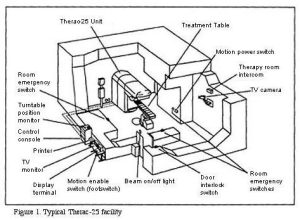
Source: https://onlineethics.org/cases/therac-25/therac-25-socio-technical-analysis
The Therac-25 was a computer controlled radio therapy machine used to treat cancer patients. It was designed to be by operated by technicians who inputs patient data into the system, and the machine would design how much radiation to dose the patient with.
However, Therac-25 had a fatal software flaw: it over delivered radiation to patients. This affected at least six patients– and killed at least three. Some of its flaws came from testing flaw. Namely
- Appropriate testing was not done with the full combination of software and hardware that would be used in the real world
- Appropriate edge cases were not considered when designing the software– namely what lead to failure conditions and what gave us desired input.
- There was no explanation for error messages
If extensive unit testing had been done, perhaps we could have avoided the death and suffering of people.
Sources
https://en.wikipedia.org/wiki/Mars_Climate_Orbiter
https://en.wikipedia.org/wiki/Therac-25
https://docs.python.org/3/library/unittest.html

