4.4 Explaining AI Use for Assignments
As AI technologies, particularly generative AI like Copilot, become more integrated into education, it is essential to communicate effectively with students about how AI can be used in their assignments. This section focuses on how to introduce students to AI use expectations, emphasizing the rationale for discussing AI in assignments and providing strategies for clearly communicating permitted and prohibited uses.
Why Talk to Students about Using AI for Assignments
Talking to students about AI use in assignments is essential for minimizing confusion and fostering a shared understanding of expectations. As Sydni Meyer and Dan Woulfin (2024) observe, students often experience anxiety when navigating ambiguous processes, such as research or creative tasks. By explaining the “why” behind permitted and prohibited AI uses, faculty can ease this anxiety, support student learning, and reduce the risk of academic integrity violations. Clarifying the role of AI in assignments also helps students understand its relevance and how to approach it responsibly in their coursework.
Even if you forbid any use of AI, it is a good idea to talk to students about this decision.
Before Talking to Students: What Is Your Permitted Level of Use?
It is essential to be clear on your course’s permitted level of AI use. See for more information about permitted use levels:
- Optional use of genAI in assignments (Sharpe, 2023)
- AI Assessment Scale Revisited (Perkins, Roe, and Furze, 2024)
- Section 4.1 Designing Assessments with Integrity
If you permit some use of AI to promote academic integrity, it will also be important to clarify how you wish students to disclose permitted AI use. What will you ask for?
Learn More
Learn more about creating and sharing in-witing GenAI Assessment Statements for Students (Faculty Learning Hub).
Introducing AI Expectations in Assignments
When introducing assignments, communicate your expectations about AI use clearly and early in the course. This conversation should focus on:
- Permission level for the course and assignments: Clearly outline which AI uses are permitted for each assignment. For example, you might allow students to use AI to generate ideas but prohibit it from producing final submissions. Specify that non-permitted uses are considered academic integrity violations and will be taken seriously.
- The rationale for AI permission level: Explain why AI might be appropriate for certain tasks, such as brainstorming, outlining, or performing routine checks, and why it might not be appropriate for others, such as replacing original work or critical thinking processes. You may also wish to cite industry expectations for independent knowledge and skills. The “why” of the rationale for AI permissions helps adult learners understand the logic behind the decision. Connect the “why” to the learning outcomes.
- Written and verbal explanations: Provide written documentation of AI permissions for each assignment, and verbalize your expectations during class (e.g., an AI Statement of Use). This should include how you wish for students to describe and document how they used AI in their assignments. Use clear, consistent language across all assignments to avoid misunderstanding.
- Risks of AI use and other ethical considerations: Highlight potential risks such as privacy, bias, and the authenticity of student work. Describe concerns around the overuse of AI and how it can lead to lazy thinking and limit creativity. Include limits of use with respect to personal information and/or copyright-protected works. Discuss how responsible AI use aligns with professional and academic integrity.
- Student choice: Allow students the option to complete assignments without AI, ensuring that AI use is an aid or enhancement, not a requirement, where outcomes are not specifically related to AI.
Strategies for Communicating AI Expectations for Assignments
Learn More
Read more about the drivers behind why students use AI and 8 Ways to Guide Students on the Potential Pitfalls of AI (Faculty Learning Hub).
Download the job aid: 8 Ways to Guide Students on the Potential pitfalls of Gen AI.
Try This! Use a Visual to Explain Permitted and Non-Permitted AI Use
Help students understand what types of use are permitted or not permitted in your course by going over this visual with your students. What is your level? What would happen if AI were used in non-permitted ways?
See this Canva template created by Christina DeMicelli (2024) (note that you will need to make this document accessible when using).
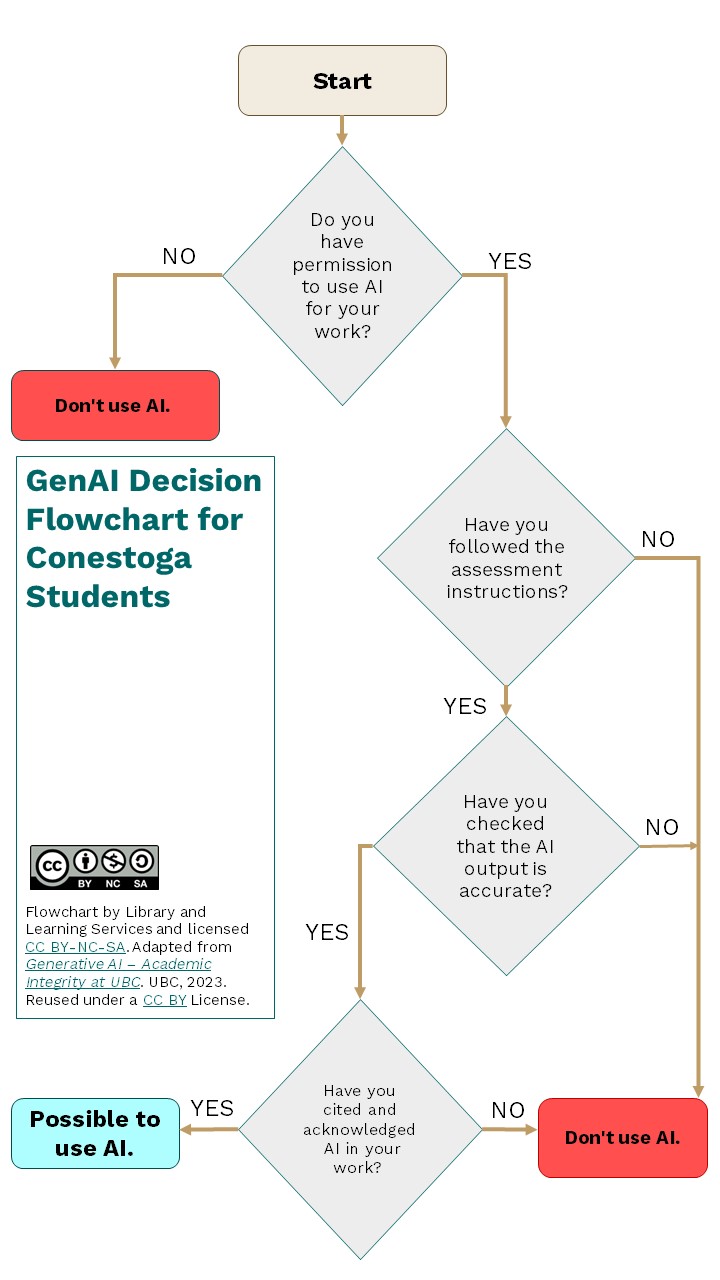
Reinforce Expectations with the Generative AI Toolkit for Students
Conestoga’s Generative AI Toolkit for Students has curated information and activities to help build student AI literacy and support the responsible use of AI in their learning. Note that the Toolkit reminds students to “Ensure you have checked with your instructor if and how you can use Copilot, and other Gen AI, for your assignment.”
The Faculty Learning Hub provides faculty-suggested ideas for teaching with the Generative AI Toolkit. Here are some of their ideas:
- Introduce the Toolkit in the first week of classes and include links in course documents
- Open Copilot and practice the AI prompt and citing advice as a class
- Use the Toolkit advice to write documents, conduct research, solve case studies, complete a scavenger hunt, or role play
- Walk through the Generative AI Toolkit for Students: Can I Use AI? Flowchart. when introducing assignments
Toolkit pages that can support your permitted use of AI
| Prohibited (No use of AI Allowed | Permitted (Some use of AI Allowed) |
|
|
Try This! Interactive Lesson on Introducing AI Permissions to Students During Class
Use Copilot to brainstorm ways to communicate about the role of generative AI in your students’ learning. Copy and paste this prompt into Copilot. Replace the bracketed information with information related to your course, then follow the prompts from Copilot. What ideas might be helpful for you?
“You are an expert in communicating the role of generative AI in education to students. I am a faculty member teaching [course name], a [course level] course. I would like an interactive lesson focused on effectively articulating the use and implications of AI in my [course name] to my students. My students are at the [AI knowledge level] with AI. Please consider my course, level, and student knowledge in this session. First, I suggest explaining the basics of AI and its role in the classroom. After providing this suggestion, ask me a question to ensure I have grasped the key points. Please wait for my response before continuing. If I give an incorrect or incomplete answer, guide me with further explanations and examples. As we proceed, include prompts that help me practice explaining to students the benefits and limitations of AI for learning. Ask me my expectations for the permitted use of AI, then ask how I can share my expectations in different ways to reinforce understanding. Ask me about my industry or professional area of expertise, and based on my response, give me some specific and concrete considerations for students (as novices) using AI. After each section, ask a reflective question to reinforce my understanding. Do not proceed with further information until I have answered. Finally, conclude the session with a summary of what I have learned, highlighting my strengths and suggesting ways to further refine my approach to discussing AI with students. Ask if the ideas provided are satisfactory or if I need additional guidance.”
Faculty Checklist for Introducing AI Use Expectations
- Explain the rationale behind your AI use expectations.
- Clearly define and document permission levels for AI use for each assignment.
- Outline the consequences of prohibited AI use.
- Address the pitfalls of AI use, including accuracy, ethical, security, intellectual property, and authenticity concerns.
- Engage students in discussions about their experiences and questions related to AI.
- Provide opportunities for students to practice using AI within the permitted guidelines.
- Check-in with students on their questions and concerns.
Learn More
For more on teaching students about AI, see section 6.1 Teaching About (the Risks) of AI.
