16 Skim, Scan, and Use Tools
Sarah Duffy
Get an overview of a source. Find specific content. Proceed to engage closely and focus strategically.
What You’ll Learn:
- How to quick read: skim and scan
- How to use tools to engage closely
Recall what you know: Skimming, scanning, and reading closely are all strategies for engaging with a source. How are they different? Recall what you already know about these strategies by placing the descriptors below in the correct column.
Think about this: Before beginning to engage actively with a source, set a goal. What are you trying to achieve? How much time will you spend? What are the outcomes you are looking for? With this purpose in mind, you can choose how to interact with the source.
Quick Read: Skim and Scan
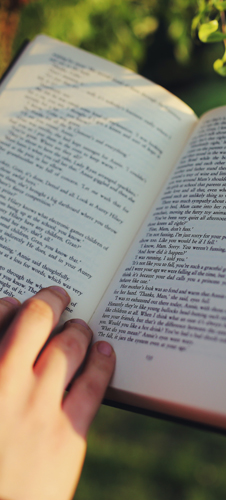
Skim First
When you skim a source, you go through it quickly so that you begin to grasp its focus, style, and content. The key word here is “quickly.” Remember that a full understanding will come later.
You’ll probably find that you’re adept at looking at content this way; it’s often how we approach the endless stream of media feeds on our devices.
You will engage with countless sources as part of your academic, personal, and professional experience. Your approach to skimming should vary by the type of source, its complexity, its length, and your reason for skimming. Are you skimming before doing a more detailed review of the source? Are you skimming so that you can decide if the source should be used for another purpose—e.g., as support for an argumentative essay you are writing? Are you using skimming to remind yourself of the key parts of a source you read a week ago?
The key is this: Don’t get bogged down when skimming. Focus on only the main points, headings, subheadings, and bolded or highlighted terms. It can be helpful to set a timer to limit how long you spend on this.
Approach to Skimming
Here are three examples of how the time and approach may vary by type of source:
| TYPE OF SOURCE | TIME FOR SKIMMING (approximate) | APPROACH TO SKIMMING |
|---|---|---|
| Popular: Web Article or Web Page |
1–2 minutes | • Read the title. • Read the first sentences and the last sentences. • Quickly look through the rest of the article to identify keywords and concepts. • Focus on bolded, bulleted, or highlighted content. |
| Scholarly: Journal Article |
3–4 minutes | • Look at the title, date of publication, and list of authors. • Quickly read the abstract and highlights (if included). • Look at keywords. • Look at headings, subheading, and figures. • Move to the discussion and conclusion, focus in on key findings. |
| Academic: Textbook Chapter |
5–10 minutes | • Read the chapter title, introduction, and summary. • Look at titles and subtitles. • Focus on figures—charts, tables, images. • Look for definitions. |
Regardless of the source type, the goal of skimming is consistent: You are aiming for a general overview. You should also get a sense of how the source is organized, what the focus is, and keywords or concepts. You may also begin to identify areas that seem most challenging to you as a reader.
Scan with a Purpose
Scanning is also a quick-reading strategy, but when you scan, you’re on a mission. Scanning is not about understanding or absorbing a source as a whole. You are looking for specific content and only that content. You go through the source quickly until you find it, using your time efficiently to achieve your purpose. You could use scanning to
- look up definitions;
- find details such as a client name, technical term, a step in a procedure or experiment;
- search for content to use in a quotation;
- find the answer to a question; or
- locate statistics or data.
Approach to Scanning
- Identify the content you are looking for.
- Scan quickly to find it within the source.
- Stop when you find it.
- Pay close attention to the desired content and the details around it, extracting the required information.
- Move on.
Approach to Scanning
| APPROACH TO SCANNING | EXAMPLE |
|---|---|
| 1. Identify the content you are looking for. | You have to find the definition of “serous membrane,” an anatomical term. |
| 2. Skim quickly to find it within the source. | You are looking through chapter 1 of Anatomy and Physiology, an open, digital textbook. |
| 3. Stop when you find it. | You find the definition in this part of the source: 1.6. Anatomical Terminology, so you stop here. |
| 4. Pay close attention to the desired content and the details around it, extracting the required information. | You find the definition is this: “A serous membrane (also referred to as a serosa) is one of the thin membranes that cover the walls and organs in the thoracic and abdominopelvic cavities” (OpenStax, 2013, “Anatomical Terminology,” para. 13). You capture the definition and citation details. |
| 5. Move on. | You move on to scan for another definition and, in doing so, repeat this process. |
Engage Actively: Use Tools
To absorb a source, you will need to engage closely with it. This requires slow, focused attention on the whole source, but also on its parts. In this section, we will focus on tools that you can use to help you engage closely before moving on to work with the source in other ways (see Situate; Break Down a Source; Summarize; Paraphrase; Clarify, Respond, and Infer). There are numerous proven approaches and tools that can help you immerse your attention and focus on a source.
Annotate
One tool that can help with engaging actively is annotation.
When you annotate, you add comments, notes, and symbols. You might highlight or underline. You work right on the source, not on a separate screen or piece of paper. This means that the annotations become part of the source; this is the power of annotation.
Annotating has a number of benefits:
- It helps you sustain focus and attention on the source.
- It assists you in making personal connections with the source.
- It reminds you to look further if you encounter content, terms, or ideas in the source that you find challenging or are new to you (e.g. look up the definition of a new word).
- It creates a personalized record of your interaction with a source that you can refer back to at a later date.
- With digital annotation tools, you can collaborate and connect with others as you annotate.
Annotating should be personal in nature; over time, you will develop your own approach to annotating that makes sense. Perhaps you will use colour coding or develop a set of symbols, or a combination of both.

Research on Reading Strategies
Did you know? The effectiveness of reading strategies is supported by research.
As discussed in a study published in Educational Technology & Society, “Many studies have found reading strategies useful when implemented before, during or after reading (e.g., Brown, 2002; Ediger, 2005; Fagan, 2003; McGlinchey & Hixson, 2004; Millis & King, 2001; Sorrell, 1996). For example, reading strategies include rereading, scanning, summarizing, keywords, context clues, question-answer relationships, inferring, thinking aloud, activating prior knowledge, setting a purpose, and drawing conclusions” (Hsieh & Dwyer, 2009, p. 36).
A 2018 study published by TESL Canada Journal also discusses the importance of reading strategies: “Studies have shown that reading improves a reader’s vocabulary, grammar, and reading comprehension, and that using strategies when reading leads to improved reading comprehension (Anderson, 1991; Grabe & Stoller, 2011; Hudson, 2007; Mokhtari & Sheorey, 2008)” (Khatari, 2018, p. 80).
Further, a 2008 study published in Issues in Educational Research comments on the role of reading strategies in cognitive processing: “Successful comprehension does not occur automatically. Rather, successful comprehension depends on directed cognitive effort, referred to as metacognitive processing, which consists of knowledge about and regulation of cognitive processing. During reading, metacognitive processing is expressed through strategies, which are ‘procedural, purposeful, effortful, willful, essential, and facilitative in nature’ and ‘the reader must purposefully or intentionally or willfully invoke strategies’ (Alexander & Jetton, 2000, p. 295), and does so to regulate and enhance learning from text” (Cubukcu, 2008, p. 3).
Here are two examples of annotation systems that could work for you:
| AREA OF SOURCE | COLOUR CODING | LABELS AND SYMBOLS |
|---|---|---|
| Main idea/thesis | Highlight in yellow | Underline |
| New word, important term | Highlight in blue | Circle |
| Key supporting point, statistic, other evidence | Highlight in green | Emphasize with an exclamation mark |
| Challenging or confusing content to be revisited or explored further | Highlight in red | Place a star beside/around content |
| Questions, responses, or commentary you have as you engage with the source | Write beside area of source that sparked the question, response, or commentary; write in the margin or around the content; use physical or digital sticky notes | |

Many sources today are digital. Digital media can be annotated with annotation apps, and, subsequently, the annotation can be saved, printed, and/or shared. Digital annotation can be public and collaborative, allowing for conversations on the text. Comments can be added through voice recordings in some applications. Many digital annotation tools can be used in different ways. Here is a beginning list:
(Note: Authors are not endorsed by these companies, and students should use at their own risk.)
More details on these digital tools can be found here:
- “Annotating Text, Images, and Videos Online” by Stanford University
- “Top Tech for Digital Annotation” by Common Sense Education
Reverse Outlines
You’ve likely used outlines to select, develop, and organize your ideas as part of the writing process. A reverse outline, as its name suggests, works in reverse. You take a published source and produce an outline from it. This can also be an effective first step in summarizing a source.
When creating a reverse outline, it can be helpful to use a table with two columns: one for the location information (e.g. paragraph number), and the other for the summary of that part of the source. When summarizing a paragraph, try to keep it to one to two sentences in length.
Here is an example of a reverse outline of the first segment of “You’ve Got to Find What You Love” by Steve Jobs; it focuses on paragraphs 1 to 9 of the speech.
| LOCATION | SUMMARY |
|---|---|
| para. 1 | honoured to give the speech, will focus on three stories |
| para. 2 | first story: connecting the dots |
| para. 3 | dropped out of college after six months |
| para. 4 | adopted at birth; his birth mother ensured that adoptive parents would send him to college |
| para. 5–6 | went to college but dropped out after six months; was not engaged in his program, started auditing other classes |
| para. 7 | one class he audited, calligraphy, had an impact; he learned about typography |
| para. 8 | years later, used knowledge of typography when designing the Mac; this became the norm for personal computers and would not have happened if he had stayed in original college program |
| para. 9 | connecting the dots between life events can only be done with hindsight, have to trust that there is a purpose to choices |
Other Tools
There are many additional tools that can help you actively engage with a source.
Graphic Organizers: Graphic organizers area visual representation of a concept, an idea, or information. They are used for various purposes and can be as simple as a table or as elaborate as a mind map with many connections. They are particularly effective for visual learners.
Journals: Like annotations, journals can be physical or digital. They are useful for developing a permanent archive of ideas, connections, and questions related to sources. They can also be used to capture quotations and specific content such as data or statistics from sources that can be used in your writing. Examples of specific types of journals are provided in the book Reading Reconsidered; the authors, Lemov, Driggs and Woolway (2016), recommend the following journals: double-entry quotation journals, common-place journals, essential question trackers, hypothesis trackers, and theme or motif trackers (pp. 334–335).
Lemov, D., Driggs, C., & Woolway, E. (2016). Reading reconsidered: A practical guide to rigorous literacy instruction. Jossey-Bass & Pfeiffer Imprints, Wiley.
Text-to-Talk: If you are an auditory learner—someone who learns well by listening—your understanding will increase if you listen to a source. This can be used to accompany your reading. You can try out a free, easy-to-use, and versatile text-to-talk online tool called NaturalReader here.
SQ3R: This is a reading strategy that prescribes five steps in the reading process: 1) survey (skim the source); 2) question (identify questions); 3) read (go through the source thoroughly); 4) recite/recall (assess your ability to recite or recall what you have learned); and 5) review (refresh and ensure understanding through review at a later date) (Lumen, n.d., Chapter 12, para. 23–25).
Active Reading Documents: This reading strategy involves capturing your understanding of a source and making logical connections between the source and other sources. This can work well for program-related content and assigned textbook readings. Like SQ3R, there are five tasks: 1) create visual representations of information; 2) depict personal understanding with short explanations and/or visual representations; 3) identify and explain logical connections within the reading; 4) identify and explain logical connections to other chapters or units; and 5) identify and explain logical connections to related academic content and to personal, social, or professional aspects of life (Dubas & Toledo, 2015, p. 29).
Self-Explanation Reading Training: Self-Explanation Reading Training (SERT) is “designed to improve students’ ability to generate effective inferences while reading complex text. Self-explanation refers to the process of explaining aloud the meaning of written text to oneself” (McNamara, 2017, p. 480). As the name suggests, when using SERT, you explain a source’s content to yourself, checking on your own understanding as you go. This involves a combination of comprehension monitoring, paraphrasing, elaboration, and using logic, predicting, and inferring (McNamara, 2017, p. 481).
Try It!
Directions:
- Practise creating a reverse outline of section 2 (paras. 10–15) of “You’ve Got to Find What You Love” by Steve Jobs. Use the outline template below.
- Compare your reverse outline with the model.
In this subtopic, you have covered how to
- get a general understanding of a source by skimming;
- find specific content in a source by scanning; and
- use annotation, reverse outlining, and various other tools to engage closely.
Freedman, L. (n.d.). Skimming and scanning. University of Toronto. https://advice.writing.utoronto.ca/researching/skim-and-scan/
GradProSkills. (2017, September 21). Reading strategies: Skimming vs close reading [Blog post]. Concordia University. https://www.concordia.ca/cunews/offices/vprgs/gradproskills/blogs/2017/09/21/reading-strategies-skimming-vs-close-reading.html
How to annotate. (n.d.). English Composition 1. Lumen Learning. https://courses.lumenlearning.com/engcomp1-wmopen/chapter/text-how-to-annotate/
Skimming and scanning. (n.d.). Butte University. http://www.butte.edu/departments/cas/tipsheets/readingstrategies/skimming_scanning.html


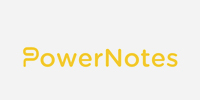





In this example, you can see that each paragraph of Jobs’s commencement speech is reduced to a one-sentence summary. When you’re developing a reverse outline, you consider the main point of each paragraph so that you can condense it. In this way, the development of a reverse outline forces you to pay attention to each part of a source. In doing so, you’ll develop a greater understanding of the source as a whole. You’ll likely find that your respect and appreciation of the author’s viewpoint develops too. This does not mean, necessarily, that you will agree with it. You may find, too, that you have to pause on a section of a source that you find confusing. You’ll spend longer here, ensuring that you understand that section fully.