51 Storytelling with Scratch
By: Ella Dennis
Storytelling with Scratch
This lesson, storytelling with Scratch, has been developed to get high school students to use Scratch in order to create interactive stories where their audience can make choices that will influence the narrative. Students will code different pathways in the story using nested, repeating, sequential events and much more with the end goal being the production of a creative story. This lesson has the potential to span across 3–4 seventy-five-minute classes.
Introduction:
To start, the teacher will lead a discussion about the power of choice in storytelling. Questions should be asked about how video games (Until Dawn / The Walking Dead) or television (Black Mirror) can allow the opportunity for the audience to experience multiple storylines.
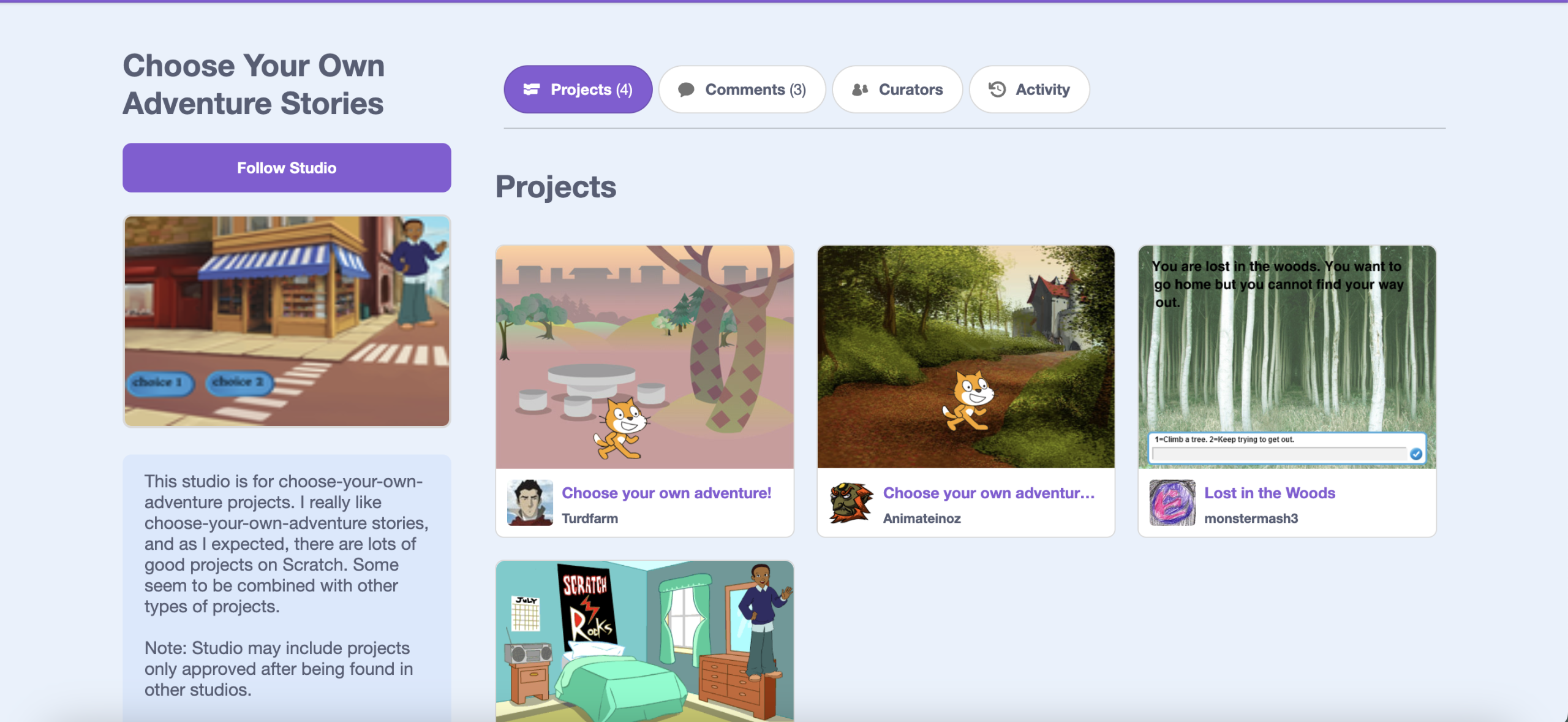
The teacher will then do a demo by showing an example of an interactive story created in Scratch where the user can choose different paths and explain that they will be creating their own interactive story by writing code to control the plot’s progression based on user input.
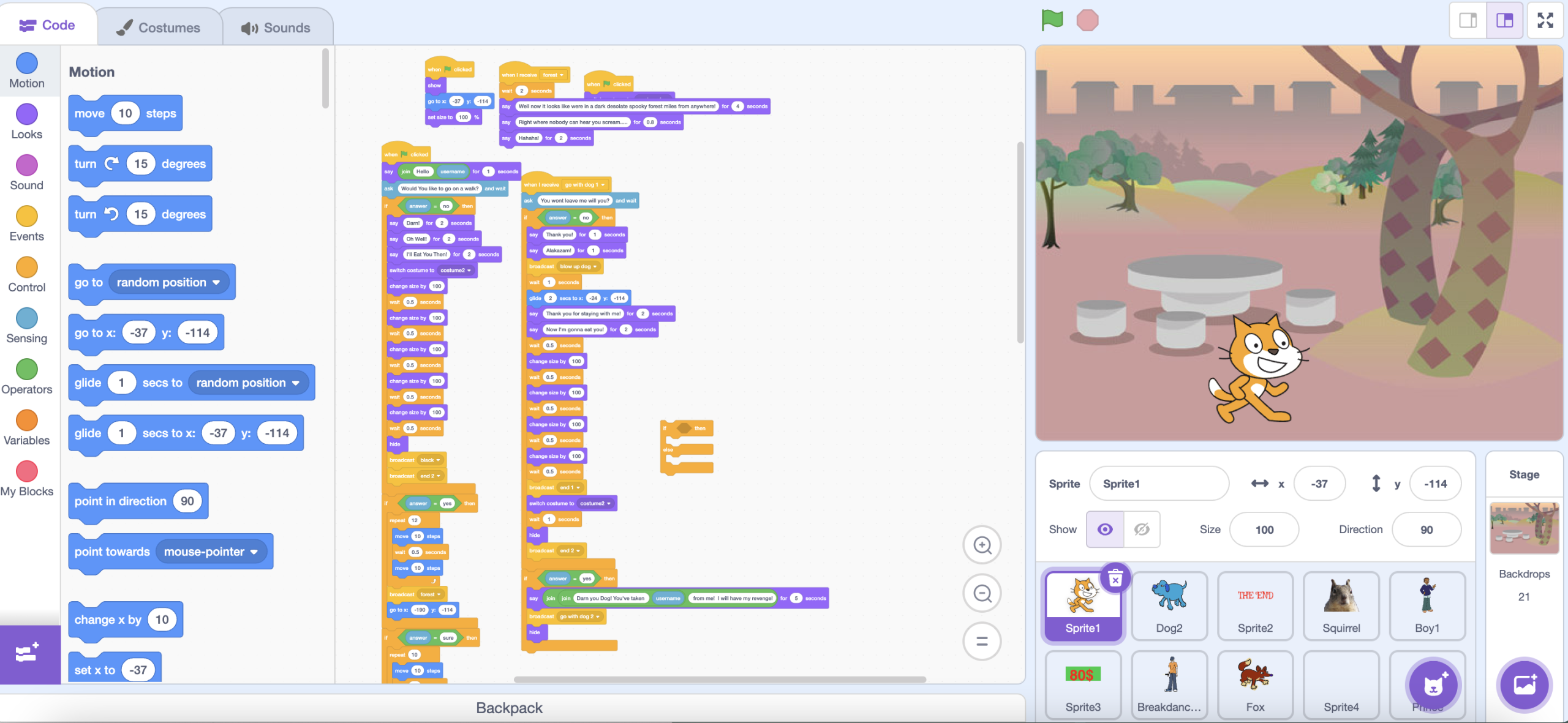
Working Process:
- Introduce students to Scratch and explain the way it works.
- Discuss the concept of sequential, repeating, nested, and all other relevant events necessary for coding this story and show the students how they can control the flow of their own interactive story.
- Have students plan out their story, first in a written format, outlining the story pathways they want to develop through coding.
- Guide them through the process of creating different sequences of events for each possible path (for example, if the user chooses option one, the story progresses one way; if they choose option two, it progresses differently).
- Teach students how to use nested events to trigger new scenes or events based on specific choices.
- Students start coding their stories with Scratch, making sure to incorporate different story paths, repeating loops for dialogue or events, and sequential events to move through the story.
- As students work, offer feedback and help with developing their understanding of coding to make sure that events trigger properly and their stories are well made.
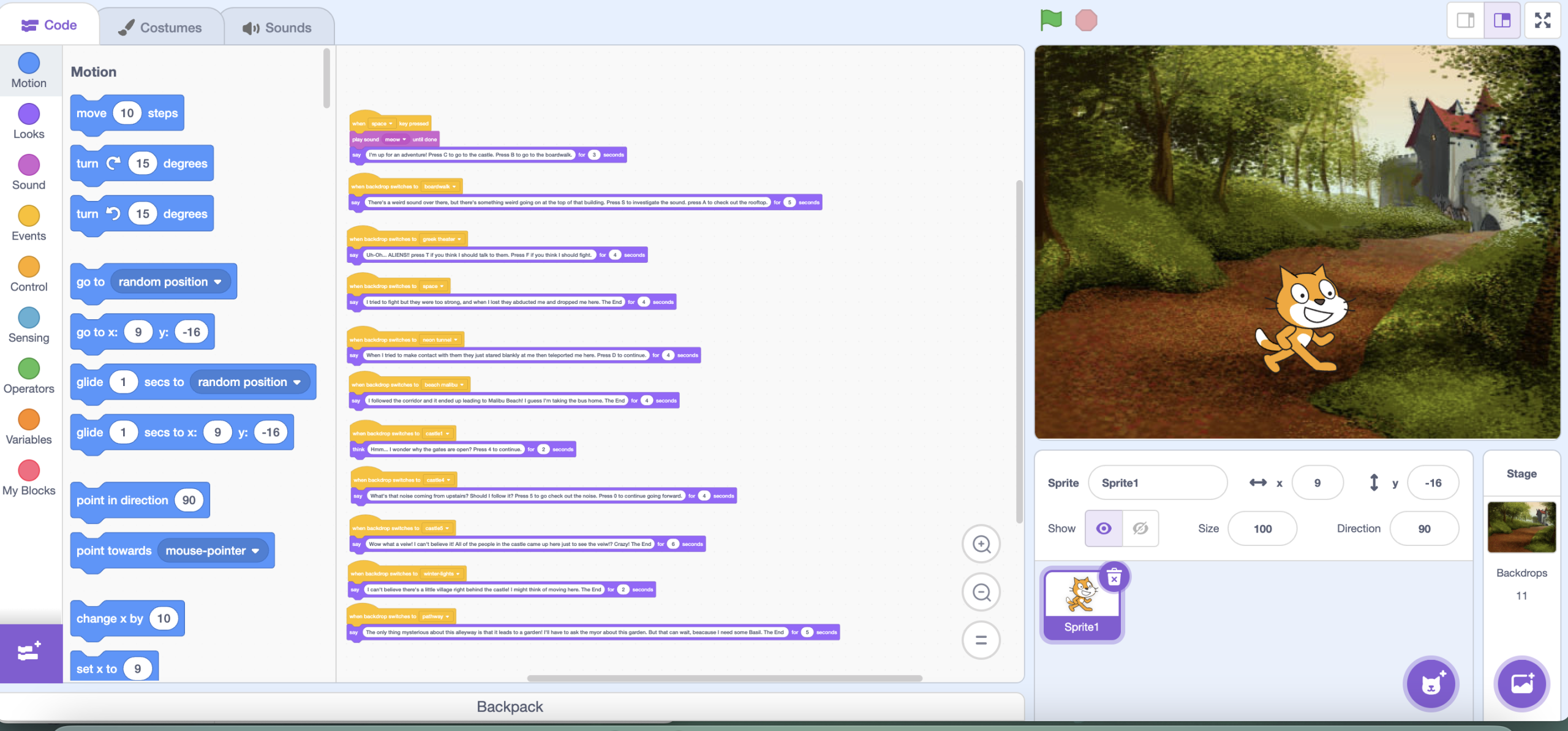
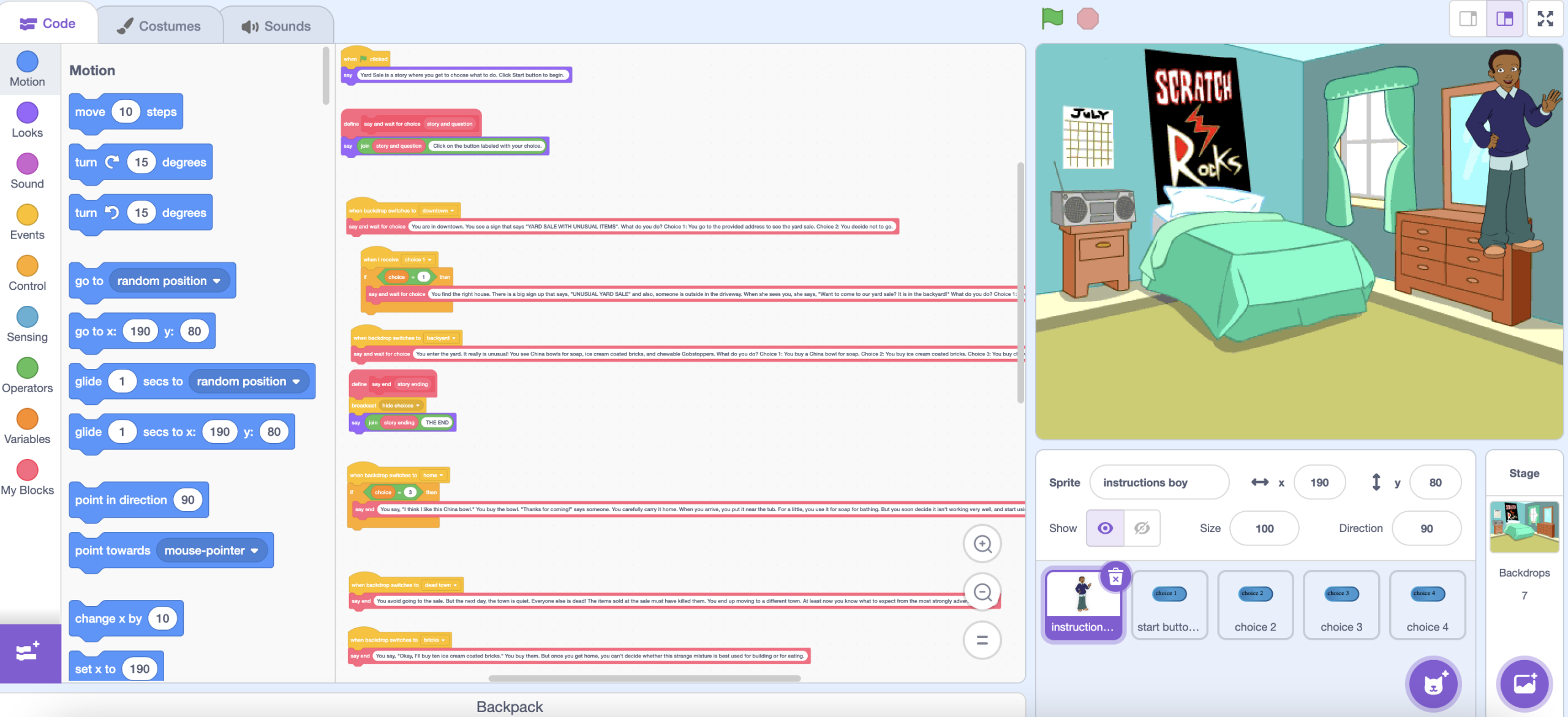
Consolidation:
- When students finish their projects, they will present their interactive stories to the class, with their peers getting a chance to play the story as a team. The students will also explain the code structure and how they used different events to develop their stories.
- The teacher will lead a final discussion about what students found most challenging, what they learned about coding and storytelling, and explain the ways in which coding can be used in creative environments.
Resource Information:
Tags: Scratch, interactive storytelling, coding, English, creativity, cross curricular, personalization, media arts
URL Link to Code: https://scratch.mit.edu/studios/770388/ – These are 4 premade storytelling Scratch codes that students can use to start making/coding their own stories.
Other Integrated Subjects: Coding and Media Arts
Media Attributions
- Home Page
- Inside Story 1
- Inside Story 2
- Inside Story 3
