15 Scratch Cards
By: Justin Savoy
Scratch Cards
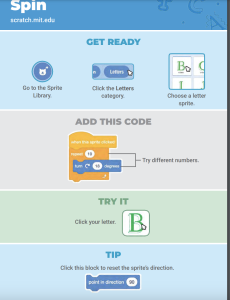
Introduction to Scratch Cards:
Scratch Cards are an extension resource of the Scratch programming software that allow users to engage in self-directed learning to code. Scratch Cards give users a step-by-step guide to coding numerous types of programs, each teaching different coding skills that are designed to be transferable. If coders who are new to programming in Scratch use these Scratch Cards, they can teach themselves enough coding skills to have a foundational comprehension of the Scratch software. For example, one of the first bits of code that users will learn through the Scratch Cards are how to make an item rotate. Once users learn basic rotations in Scratch, the Scratch Cards slowly move into more movement commands. By the end of the Scratch Cards designed to teach users movement commands, users will be able to have a foundational mastery of movement functions in the software that they can take with them as they learn more complex commands using the Scratch Cards such as conditional statements, variables, repeat loops, etc. The way in which the Scratch Cards start from the basic command functions and slowly compound more and more complex coding is extremely beneficial to the user. Not only does it prevent users from being overwhelmed by the vast amount of commands within Scratch, it allows them to explore and learn to code at their own pace making learning to code more accessible.

Working Progress:
Scratch Cards could be utilized to a high degree of effectiveness in a classroom. By a simple Google search of ‘Scratch Cards,’ the resource can be accessed through the Massachusetts Institute of Technology’s website, accessible to anyone. Teachers can use the MIT Scratch Cards as a way to slowly teach students how to code in Scratch. If teachers want to limit the scope of a lesson and work on one coding technique at a time, they can select one of the many Scratch Cards offered through the resource repository to show to the class. As a class, you can walk through the activity on the Card, and then students can engage in self-directed learning, as well as collaborative learning as they follow the Cards to create a code for themselves. Another option for using Scratch Cards in the classroom is to select a handful of activities from the Scratch Cards and allow students to choose one to work on for themselves. Not only is this allowing for increased student choice in their learning, but having students working on different Cards, and learning different coding techniques than their peers allows for rich opportunities for collaborative learning and teaching your Scratch findings to others. Learning collaboratively with peers is an extremely effective way to learn and retain information. Further, teaching your findings to others is a tried and true method of developing your own understanding and retention of the material.
Resource Information:
Tags: Scratch, Scratch Cards, Self-Directed Learning
Costs: Free Online Resource
URL link to resource: https://resources.scratch.mit.edu/www/cards/en/scratch-cards-all.pdf
Media Attributions
- Scratch Card Instructions
- Scratch Card Letter Rotation
