1 Deciding what blend is best: choosing component delivery modes during COVID-19
The Course Delivery Decision Model Revised (CDDM-R)
Angela Harrison
The Course Delivery Decision Model Revised (CDDM-R)
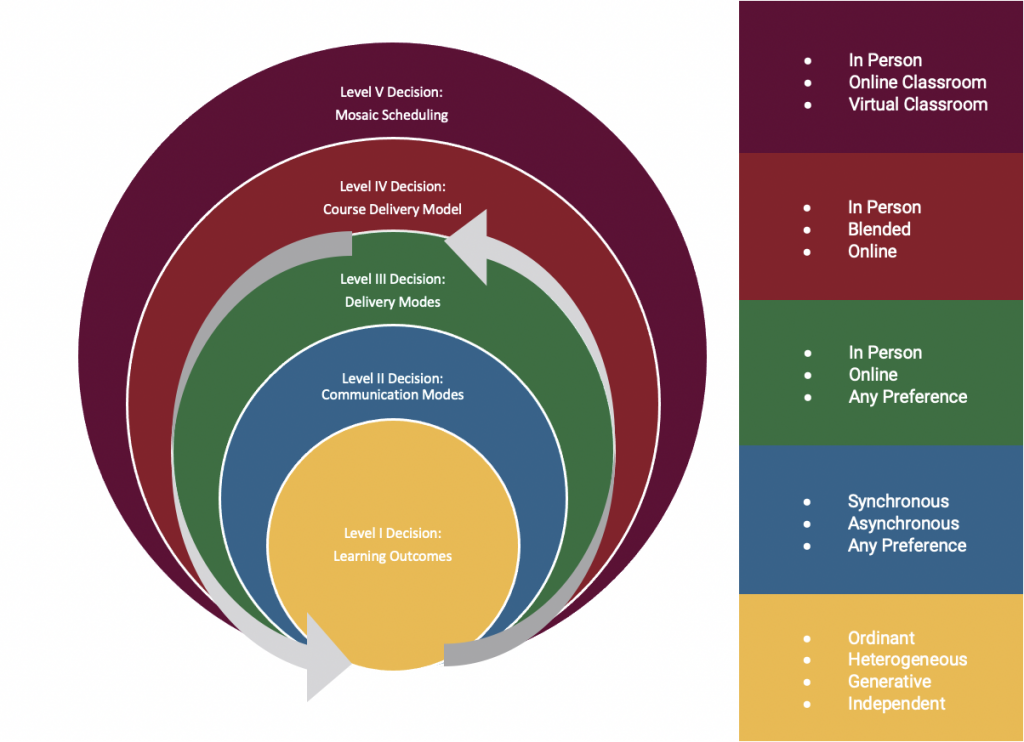
Overview of the Model
Levels I-III are iterative, as indicated by the cycle arrows in the diagram.
- At level I, each course level learning outcome initiates a complete list of all planned content, activities, and assessments to support that objective.
- At level II, you will consider the most appropriate communication method for each planned content, activity, and assessments per learning outcome, whether synchronous or asynchronous.
- At Level III, you will determine the delivery format for each of the planned content, activities, and assessments, whether in-person or online.
- At level IV, you will consider the outcomes of each level III decision to reach a final course level delivery format as in-person, blended, or online.
- At level V, you will translate the final decision to the criteria for scheduling a course in Mosaic as “In Person,” “Virtual Classroom,” or “Online Classroom.”
The CDDM-R Workbook
The Course Delivery Decision Model-Revised (CDDM-R) workbook accompanies the model as a structured tool to support the course decision process. Use the workbook to document your decisions at each level.
There are two versions of the workbook tool.
- CCDM-R Workbook-table version
- CCDM-R Workbook-interactive document version
1. CCDM-R Workbook-table version
To use the table version, Course-Delivery-Decision-Model-Revised-CDDM-R-Workbook. Work in a linear fashion from left to right and top to bottom through Levels I-III for each learning outcome. Add rows for each individual content, activity, and assessment item, as necessary. Plan for flexible participation in the optional column group. Skip or remove unused learning outcomes. Finalize the delivery and scheduling outcomes at levels IV-V.
Example Use Case of the CDDM-R Workbook
In the interactive version, each page prompts your responses to levels I-IV for each learning outcome. Complete as many pages as you have learning outcomes by entering text in the boxes. Use as many rows as necessary to include all planned content, activities, and assessments. Finalize the delivery and scheduling outcomes at levels IV-V. When complete, click to print a report.
Exercise Using CDDM-R Workbook
Level I: Learning Objectives
Start by articulating exactly what you want students to do, know, or feel by the end of the course. Then work backwards to select the content and activities that will support them with assessments that are a direct measure of their achievement.
This approach is known as backward design with constructive alignment. It is an important place to start before entering the model because of some key assumptions inherent therein. The model assumes that learning outcomes are ordinant, heterogeneous, generative, and independent. Watch this video to further explore best practices for writing learning outcomes. Check whether your learning outcomes align with these criteria and revise them as necessary. Use the workbook to record each of the course level learning outcomes.
Storyboarding Your Course
For each learning outcome, list the planned content, activities, and assessment components that will support students as they work towards meeting the objectives. You can refer to the list of common course components for absorbing, applying, and connecting information and ideas in most disciplines.
Examples of Course Components
A list of common course components for absorbing, applying, and connecting information and ideas in most disciplines. These components are commonly used as opportunities for student learning. Drag and drop the items to indicate the type of learning that is supported by each component.
Before moving on to finish levels II-III in the CDDM-R model, consider the following reflection questions:
- Are you satisfied with the layout of your course components?
- How do the selected course components scaffold students’ learning?
- Are there course components that should be more prominent given your learning outcomes?
- Are the assessments placed in a way that is reasonable for your students’ workload?
Reorganize and revise your instructional methods and assessments as needed. Add new components , or remove components that no longer seem relevant.
Level II: Communication Modes
The way that information is communicated will influence how that information is perceived, stored, and accessed. Your goal in level II is to select methods of communication, synchronous or asynchronous, that will support the effective delivery of your planned content, activities, and assessments. Identify the main purpose of the communication to understand how that information is conveyed best (Hrastinski, 2008).
Examples of Communicative Intent
- Content-related: asking and answering content-related questions, sharing of information, expressing an idea or thought.
- Planning-related: plan work, allocate tasks, coordinate joint efforts, review drafts, negotiate and resolve conflicts.
- Socially-related: express companionship, emotional support, or advise, provide support when problems arise, talking about things other than class work.
Hrastinski (2008) summarizes which activities are most suited to what communication format in the table presented below.
| When, Why, and How to Use Asynchronous vs. Synchronous Learning (Hrastinski, 2008). | ||
| Asynchronous Learning | Synchronous Learning | |
| When? |
|
|
|---|---|---|
| Why? |
|
|
| How? |
|
|
| Examples |
|
|
Exercise Selecting Modes of Communication
These components are commonly used as opportunities for student learning. Drag and drop the items to indicate which communication mode best supports learning for each component type.
Level III: Delivery Modes
The level II decision can be completed in tandem with Level III decisions to independently determine the delivery mode (in-person or online) for each of the planned content, activities, and assessments.
Generally, any component that you’ve identified for asynchronous communication will be selected for online delivery. Components that are identified for synchronous communication can be selected for in-person or online virtual. You do not need to be uniform in your synchronous delivery method; rather the intended learning outcome and characteristics of the related content, activity, or assessment should guide your choice (ordinance).
The model addresses the possibility for delivery mode variations by giving the option to select any preference when one of the model’s components is not a required or any of the delivery methods is appropriate. For example, a synchronous activity that requires practice with specialized equipment and materials will require an in-person mode of delivery, whereas a synchronous activity that requires interviewing others can be completed in-person or online using a virtual conferencing tool. The resulting analysis could be a course with a mixed design of online asynchronous, synchronous-virtual, and synchronous in-person components.
Choosing between modes of communication and delivery
When deciding between options for communication and delivery, consider ways in which you can mitigate risk for students by fully exploring the potential for a component to be identified as any preference at levels II-III, planning more than one access point for content, activities, and assessments when possible. For example, if your course is scheduled as in-person in Mosaic, plan to offer in-person lectures that are recorded for asynchronous viewing, or synchronous discussions that can be hosted in-person or online (asynchronously or virtually). Use the optional workbook column group Participation Planning for “Any Preference” to record multiple strategies for access and participation.
Holistic considerations influence decisions at each level of the model. Failure to consider these holistic factors is likely to lead to non-optimal delivery mode decisions.
Institutional Support
- Availability of learning management system features, webconferencing platform features, and/or classroom space.
- Campus technological support services for faculty and students.
- Institutional campus culture and climate regarding the use of technology.
- Resources allocated to course administration.
Student Demographics (Bates, 2019)
- What mode of delivery best supports your students given their degree level, year of study, maturation, work or family commitments, location & time-zone?
Pedagogical Considerations (Beatty, 2019)
- Is there opportunity for technology to substitute, augment, modify, or redefine access or participation?
- Can the product of learning (e.g. lecture, brainstorm, discussion) be captured and repurposed as a learning objects for a different modality with relative ease?
Examples of E-learning Tools Organized by Task
There are many online tools that can be used to facilitate common learning tasks. This list of e-learning tools are organized by task. Many of the tools listed are either institutionally supported or supported by campus partners. There are a few examples of tools that are not formally supported.
Level IV: Delivery Model
The level IV decision considers the outcome of each level III decision to reach a final delivery model (in-person/blended/online). Take into consideration those components identified as in-person, online, or any preference at Level III to select the appropriate model based on its unique features for meeting your course delivery needs.
Level V: Scheduling in Mosaic
Now that you’ve decided the delivery model for your course, it is time to translate your decision for scheduling in Mosaic. There are three scheduling options for Mosaic that hinge on two main considerations that are reviewed below. See also the table below that summarizes the scheduling of courses in Mosaic.
Do you require a scheduled date/time for required synchronous components, whether in-person or online?
- Do you require scheduled class date/time for synchronous components?
- Do you require scheduled classroom space for in-person components?
The table below demonstrates how these considerations come together to determine the scheduling of a course in Mosaic. Look to the descriptions of each scheduling type provided below.
| Instruction Mode | Code | Date/time Scheduled | Classroom Assignment | Synchronous Course Elements | Asynchronous Course Elements | Important Considerations |
| Virtual Classroom | V | Yes | No | Required | Optional | Any synchronous teaching components must be recorded, captioned and available asynchronously to students. |
|---|---|---|---|---|---|---|
| Online Classroom | ON | No | No | Optional | Required | Office hours and Q&A sessions are examples of optional synchronous course elements. |
| In Person | P | Yes | Yes | Optional | Optional | In person class offerings are tentative and will be contingent on the direction of public health. Any required synchronous lecture components should be recorded, captioned and available asynchronously to students. |
Making Course Delivery Decisions with a Predetermined Outcome
We recognize there are circumstances when the course is already scheduled in Mosaic and you want to use this model to plan your course delivery based on the predetermined outcome. There are still many course delivery decisions you can make when there is a predetermined outcome that provide more flexibility for students. We recommend following the same procedure for working through decision levels I-IV, keeping in mind the limitations of how the course is scheduled in Mosaic at each step.
Consider ways in which you can mitigate risk for students by fully exploring the potential for a component to be identified as “any preference” at levels II-III and plan more than one access point for content, activities, and assessments & feedback when possible. For example, if your course is scheduled as in-person in Mosaic, plan to offer in-person lectures that are recorded for asynchronous viewing, or synchronous discussions that can be hosted in-person or online (asynchronously or virtually).
Key Takeaways
- Use the CDDM-R to plan the most appropriate course delivery method.
- Learning outcomes drive the selection of content, activities, and assessments.
- Determine the implementation of content, activities, and assessments independently.
- Improve access and mitigate risk by planning more than one access point, when possible.
- Mosaic scheduling is determined by your need for a consistent date/time + physical space.
References
Bates, A.W. (2019). Which Mode? Student Needs. In Teaching in a Digital Age – Second Edition. Vancouver, B.C.: Tony Bates Associates Ltd. Retrieved from https://pressbooks.bccampus.ca/teachinginadigitalagev2/
Beatty, B. J. (2019). Values and Principles of Hybrid-Flexible Course Design. In B. J. Beatty (Ed.), Hybrid-Flexible Course Design. EdTechBooks. Retrieved from https://edtechbooks.org/hyflex/hyflex_values
Brinthaupt, T. M., Clayton, M. A., Draude, B. J., & Calahan, P. T. (2014). How should I offer this course? The Course Delivery Decision Model (CDDM). MERLOT Journal of Online Learning, 10(2), 326-336. https://jolt.merlot.org/vol10no2/brinthaupt_0614.pdf
Hrastinski, S. (2008). A study of asynchronous and synchronous e-learning methods discovered that each supports different purposes. Educause Quarterly, 4, 51-55. https://er.educause.edu/-/media/files/article-downloads/eqm0848.pdf
Learning outcomes must be established before making higher level decisions in the model.
Each learning outcome addresses a separate and unique course goal.
Each unique learning objective initiates its own Level II & III decision process
Level II & III decisions for each learning outcome is not influenced by decisions about other learning outcomes.
Synchronous learning is a component in a course that happens live in real-time, whether in person or online. Use synchronous activities to facilitate student-student and student-instructor interaction and build course community. Examples: in-person lectures/ seminars/labs, live video conferencing/discussions, live chat.
Asynchronous learning is all the other activities in a course that students can complete online, in a self-paced manner on their own time. Use asynchronous learning for course activities that benefit from students taking time to carefully consider and analyze content and engage in constructive exchanges. Examples: media (text, images, recorded audio and video), email, discussion boards.
When one of the model’s components is not required or any of the delivery methods is appropriate
A learning component that includes required synchronous elements delivered through a web conferencing tool (Zoom, Teams, etc.). Instructors lead a live teaching component (e.g. lecture, tutorial, or lab) using the conferencing tool with questions and discussions in a very similar way to the in person classroom experience.
A learning component that is designed for the online environment. Learning occurs in a completely asynchronous, self-paced manner with instructors guiding students through the learning. Office hours and Q&A sessions are examples of optional synchronous course elements.
An in-class learning component with an assigned physical classroom (some time may be in classroom space). It is recommended that there is a remote teaching backup plan for any in-person components in the event that Public Health imposes restrictions before or during the semester.
If you are electing to host your course as an in-person experience, consider ways in which you can mitigate potential risk for students by including some online options. Look to any components marked as “any preference” as the first places to include additional options. You can also consider any other components that were identified as in-person that can realistically be changed to “any preference” such as in-person lectures that are recorded for asynchronous viewing, or synchronous discussions that can be hosted online asynchronously or virtually.

